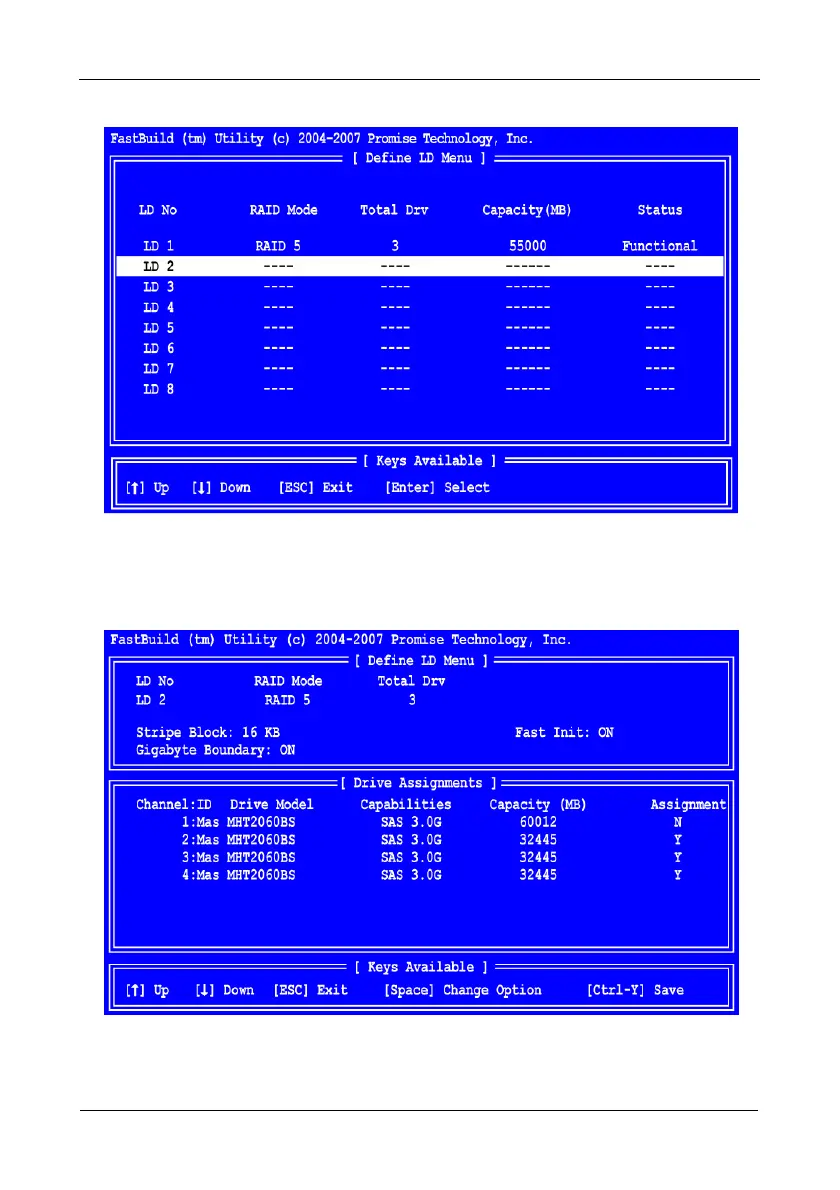FastTrak TX4650, TX2650 User Manual
46
9. Press the arrow keys to highlight a logical drive number you want to define
and press Enter to select it.
The Define LD Menu appears for the logical drive number you selected. Note
the reduced capacity of the physical drives used for the first logical drive.
10. Choose the RAID Level you want. In the Define LD Menu section, press the
Spacebar to toggle through logical drive types: