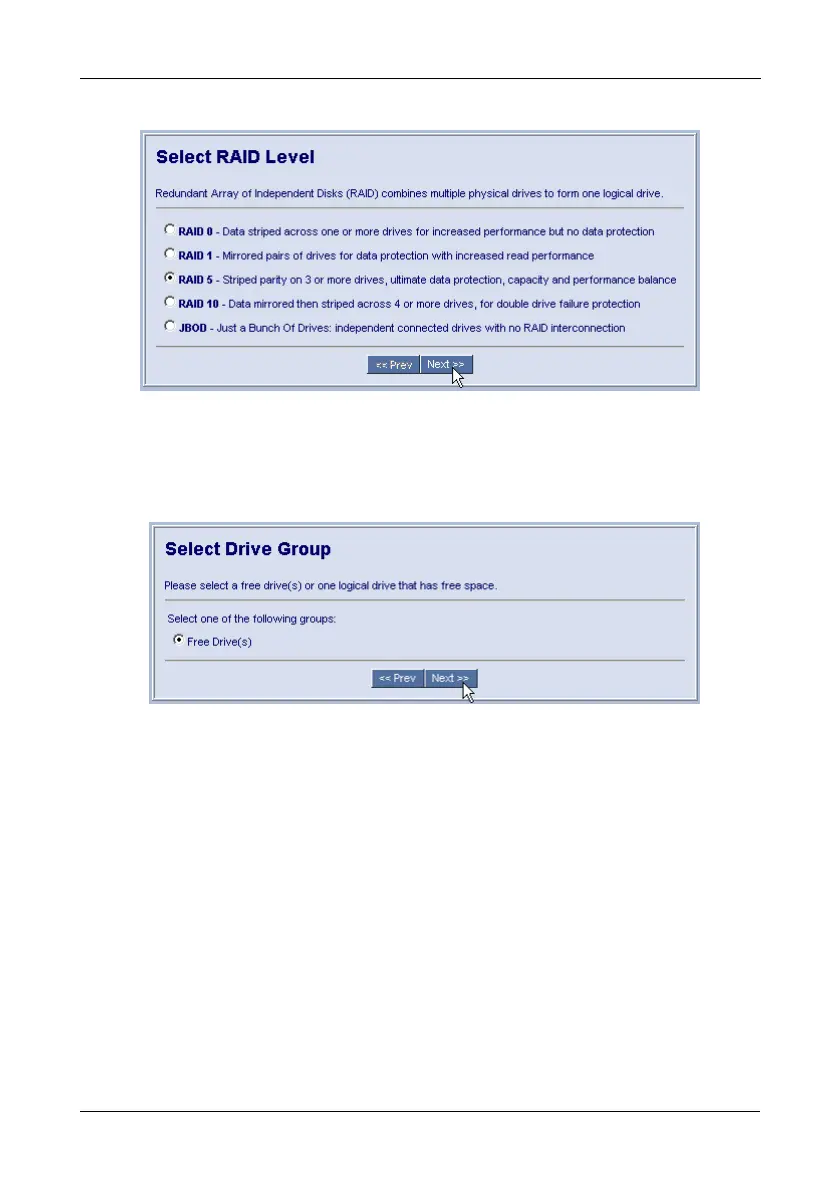Chapter 5: WebPAM
81
3. Click the option button beside the RAID level you want for your logical drive.
WebPAM displays the RAID levels you can use with the available physical
drives. See “Choosing a RAID Level” on page 116 for more information.
Click the Next button to continue. The Select Drive Group screen appears.
4. In the Select Drive Group screen, click the option button for one of the
following:
• Free Drives – Select all Free (unassigned) physical drives.
• Logical Drive – If you previously created a logical drive but did not
choose Use Maximum Capacity (see step 6) this option appears.
Choose Logical Drive to use the unassigned portion of physical drives
that belong to the existing logical drive.
5. Click the Next button.
The Select Drives screen appears.