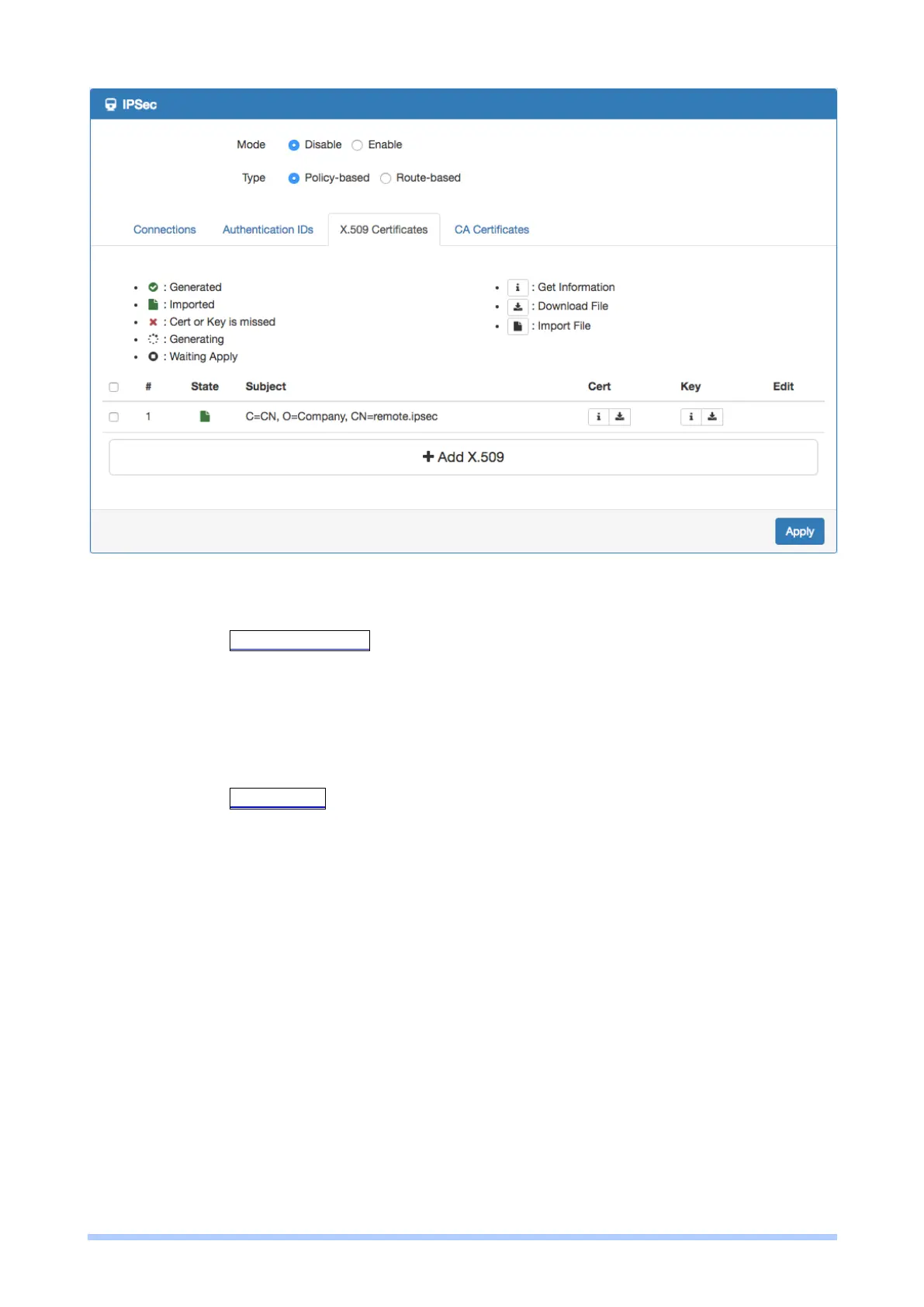M350 Series User Manual 111
Setup the connection on VPN client
1. Change Mode from Disable to Enable.
2. Navigate to the Authentication IDs tab.
3. Add one authentication ID
Keep second one's ID as blank, Type as RSA and select the C=CN, O=Company,
CN=remote.IPsec X.509 certificate.
4. Apply the changes
5. Navigate to the Connections tab.
6. Add IPsec connection
(1) Edit the phase 1 setting
(2) Change Mode from Disable to Enable.
(3) Change Auth Type from PSK to RSA.
(4) Change the Local ID and select the remote.IPsec (RSA)authentication ID.
(5) Fill the IP address of VPN server to Remote Host field.
e.g. Remote Host: 10.0.0.1
(6) Save the changes
(7) Edit the phase 2 setting
(8) Fill up the Local Subnet and Remote Subnet.
e.g. Local Subnet: 192.168.200.0/24, Remote Subnet: 192.168.100.0/24
(9) Save the changes
