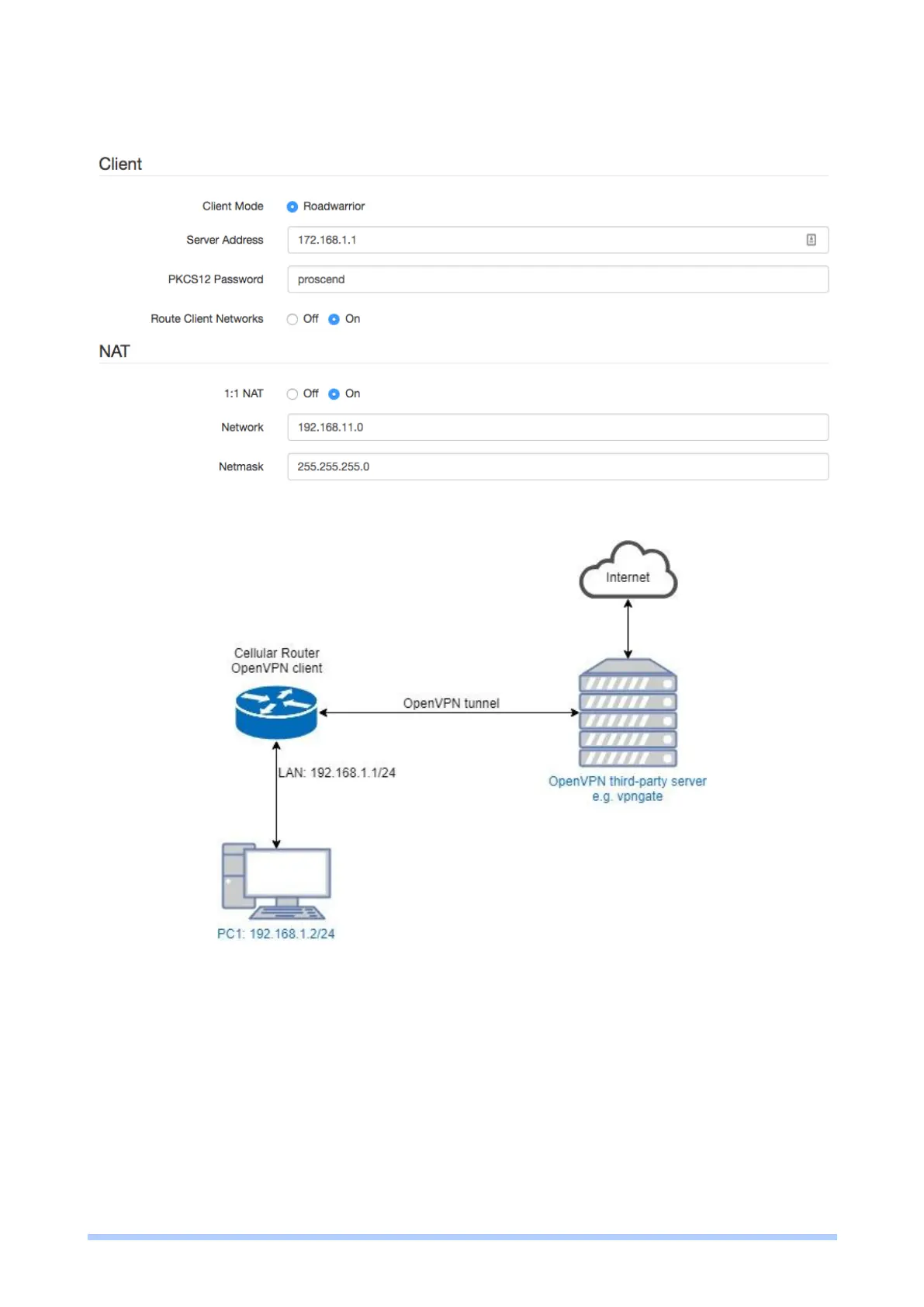M350 Series User Manual 183
The setting will make router convert the Open VPN client side LAN network from 192.168.1.0/24 to
192.168.11.0/24 when the VPN traffic is coming.
A VPN enables you to send and receive data across shared networks.
For some users, they will use the VPN to access the limited network service from the different
country. But normally, the third-party Open VPN server will provide the .ovpn configuration files for
the Open VPN client. The .ovpn is hard to convert to the cellular router Open VPN client
configuration. So, we provide the Custom mode to make the user can easy use the .ovpn to setup
the cellular router Open VPN client .The Custom mode provide the import button to allow user
import the third-party Open VPN server .ovpn configurations file.
For example, use the Japan Open VPN server which provided by http://www.vpngate.net/en/.
Firstly, download the ovpn configuration files from vpngate.net.
16.5.5 Open VPN with third-party server
