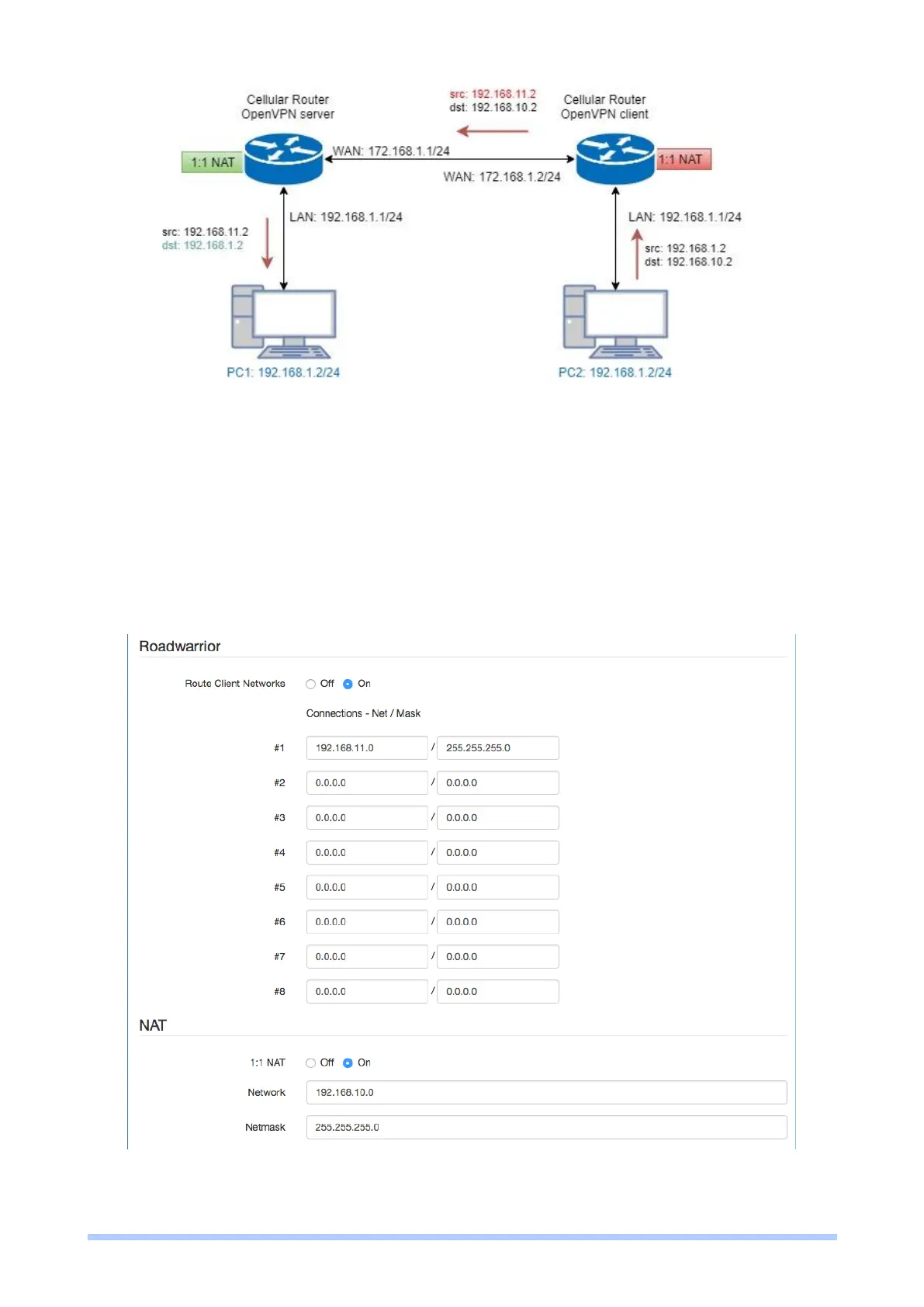M350 Series User Manual 182
For the net-to-net part, the Open VPN server LAN network and the Open VPN client LAN network
are different. But some time, the LAN network will be same for both sides.
When this situation occurred, the routing rules will be ambiguous that will result in the PC1 and the
PC2 can't communicate each other. Thus the router Open VPN provides the 1:1 NAT feature. The
feature will convert the conflict subnet to different subnet. In this case, you can use 1:1 NAT feature
to convert the Open VPN server and client side LAN network.
For the Open VPN server side, we fill up the Network be 192.168.10.0 and Netmask
255.255.255.0.The setting will make the router convert the Open VPN server side LAN network
from 192.168.1.0/24 to 192.168.10.0/24 when the VPN traffic is coming.
For the Open VPN client side, same as server side but we fill up the Network as 192.168.11.0.
