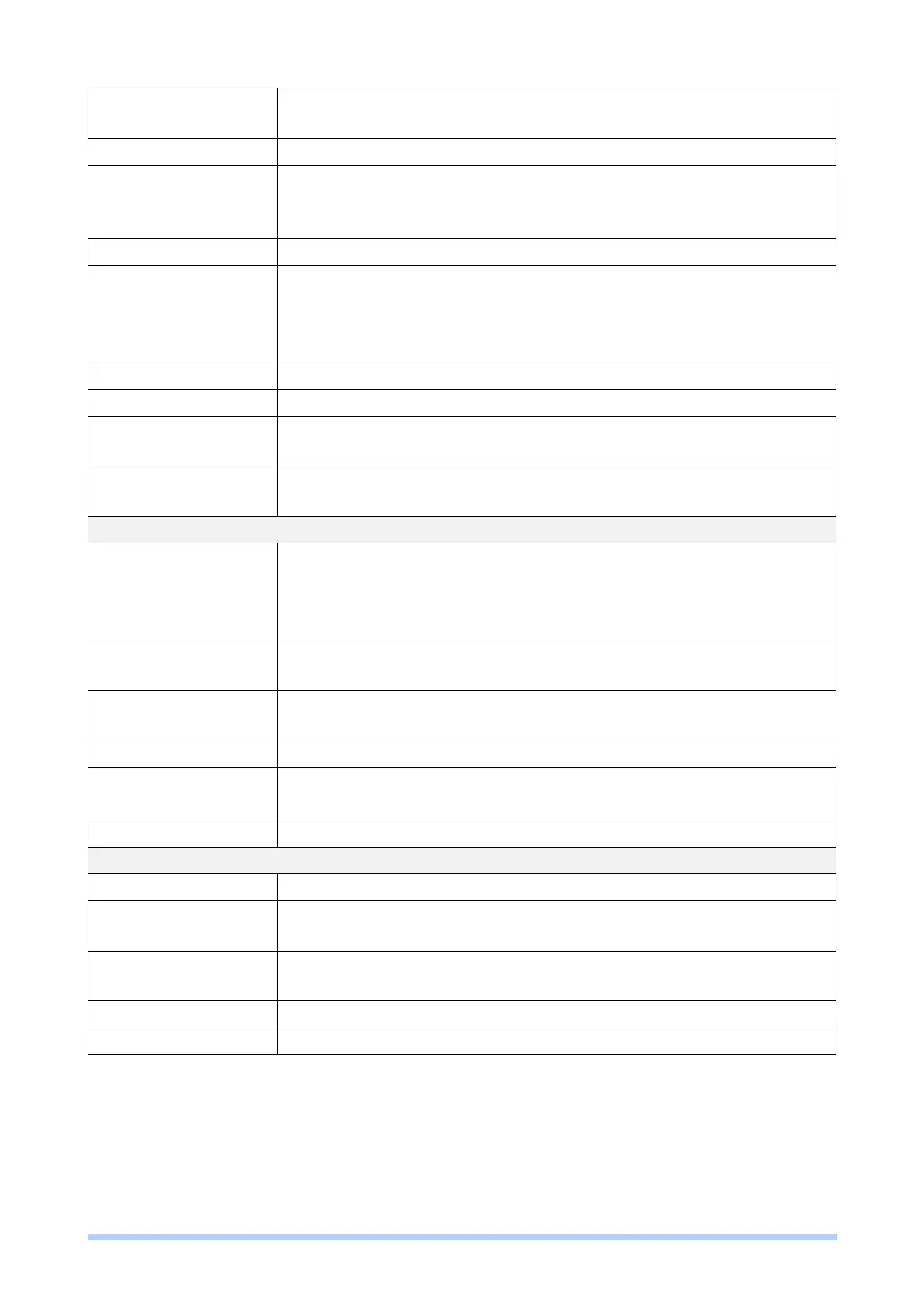M350 Series User Manual 54
A password personal identification number (PIN) for ordinary use to
protect your SIM card.
Double confirm SIM PIN password.
If user input the wrong SIM PIN more than 3 times, the user needs
another password personal unblocking code (PUK) for PIN unlocking.
Please check your operator for forgotten PUK number.
If you want to change SIM PIN code, you can click Change button and
type old SIM PIN code and new SIM PIN code. Please aware not to
exceed the retry number (PIN remaining number and PUN remaining
number).
Please input the current SIM PIN code.
Please input the newly update SIM PIN.
Display the allowed remaining PIN retry number.
Display the allowed remaining PUK retry number.
The Access Point Name (APN) is the name of the setting that set up a
connection to the gateway between your carrier's cellular network and
the public Internet. Leaving it empty will search internally database
automatically by SIM card for connection.
Username for authentication. The username can be input by user or the
system will search from internal database if the APN setting is empty.
Password for authentication. The password can be input by user or the
system will search from internal database if the APN setting is empty.
If Auth mode is not None, most servers require username and password
above.
If IPv6 is not selected, then only pure IPv4 connection.
Turn on/off the Data Limitation to disable or enable.
Display current used Data since last reset.
Configure maximum Data Limitation.
Set up the reset time during the month.
Show the current time of system.
SIM PIN: If you have configured SIM PIN code into SIM card, please type SIM PIN code in Dual
SIM configuration to make unlock successfully.
