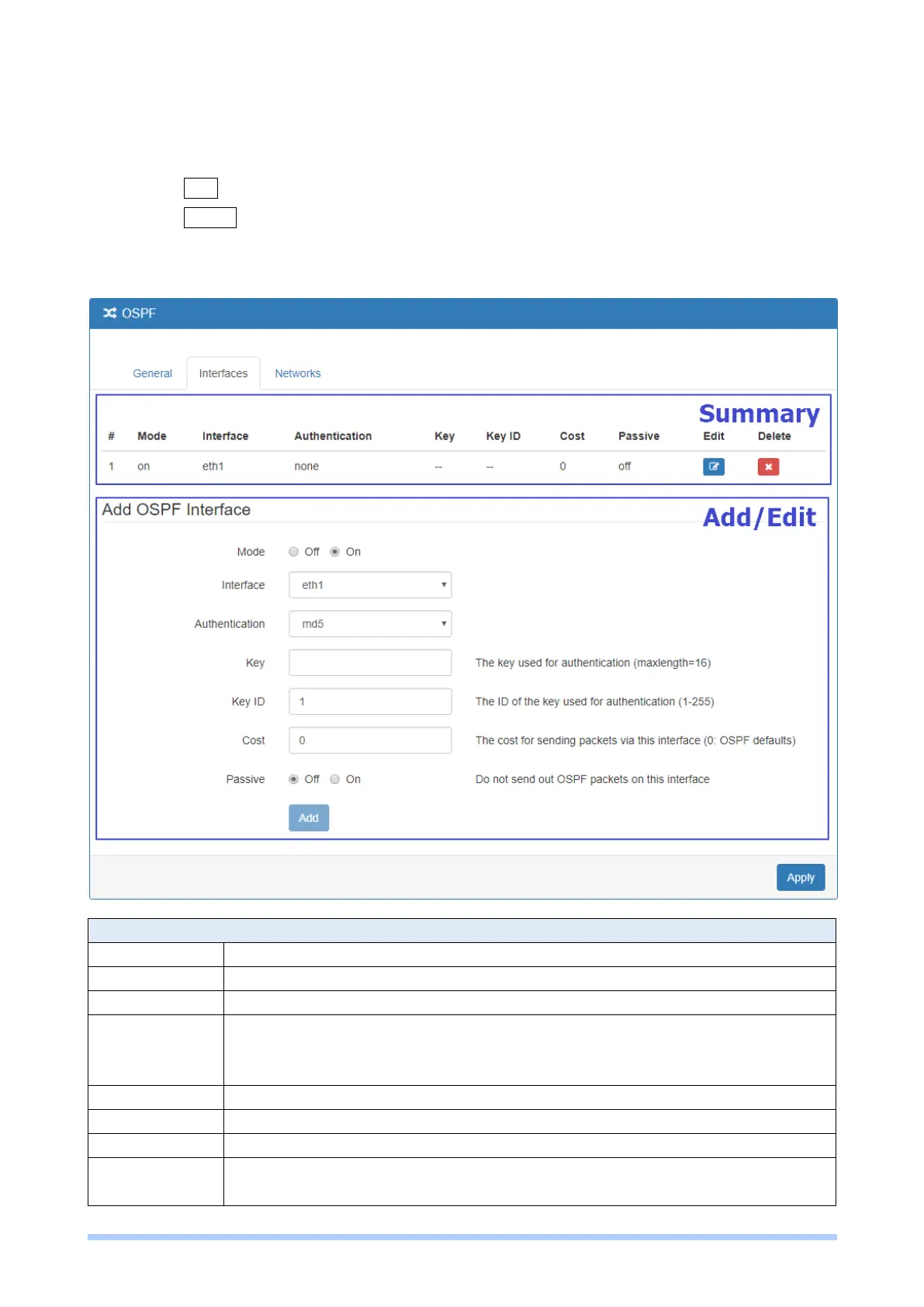M350 Series User Manual 79
(2) Interfaces Configuration
There are 2 parts for OSPF Interfaces configuration.
OSPF Interfaces Summary
Click Edit button to edit the existed interface.
Click Delete button to delete the existed interface.
Add/Edit OSPF Interface
Note: This interface can be added at maximum is 2.
IP Routing > OSPF > Interfaces
Select from Off or On to use or not to use the OSPF function in the interface.
Select from eth1 (WAN Ethernet) or LAN.
Select from none or md5 to approve authentication.
Note:
Please offer Key and Key ID when you select md5 to use HMAC-MD5.
The key used for authentication (max length=16).
The ID of the key used for authentication (1-255).
The cost for sending packets via this interface (0: OSPF defaults).
Select from Off or On to send out or not to send out OSPF packets on this
interface.
