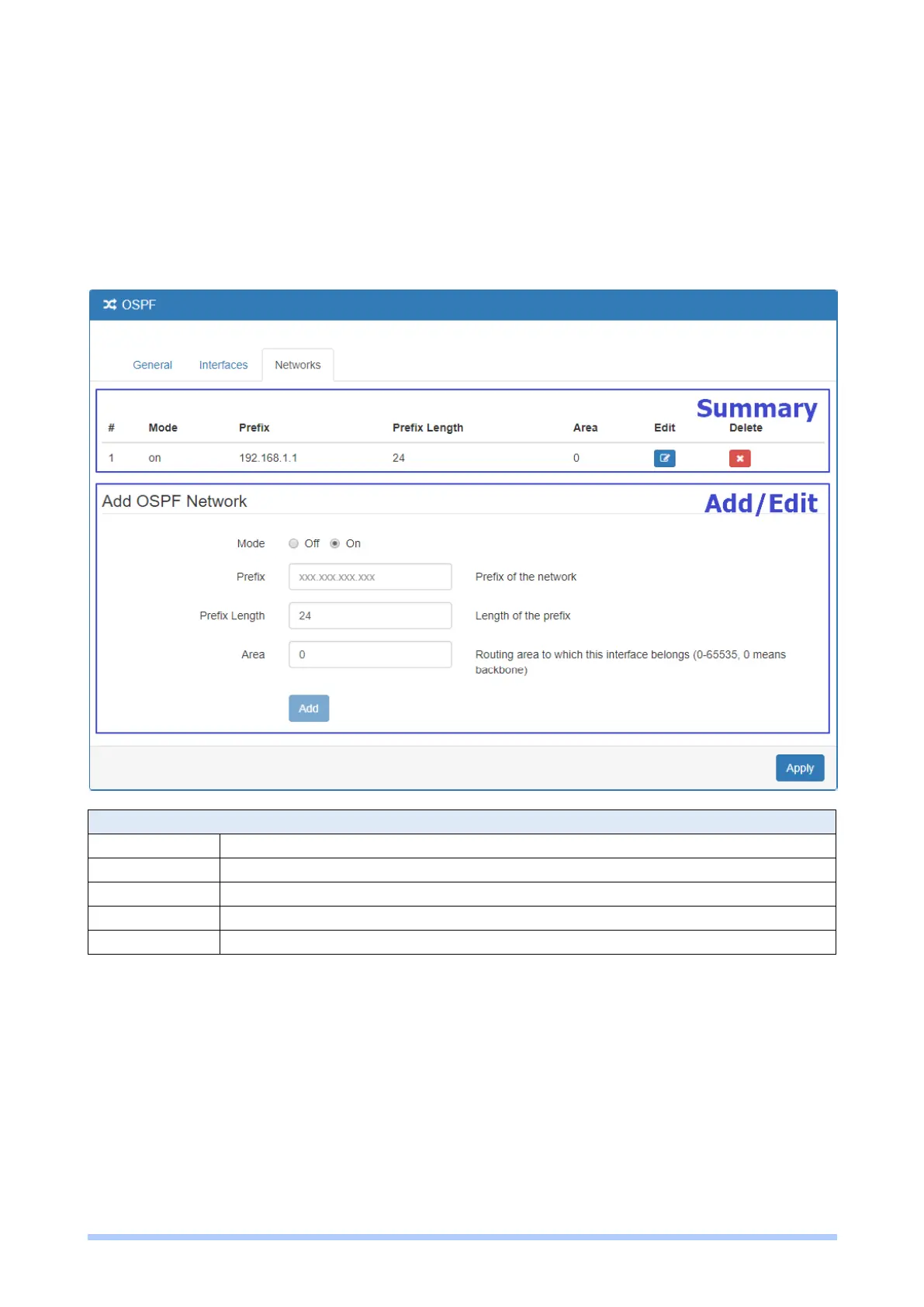M350 Series User Manual 80
(3) Networks Configuration
There are 2 parts for OSPF Networks configuration.
OSPF Networks Summary
You can edit and delete the existed OSPF networks.
OSPF Networks Add/Edit
This sub configuration is used to configure all the networks, the maximum is 2.
IP Routing > OSPF > Networks
Select from Off or On to enable the network setting.
Set Prefix of the network
Routing area to which this interface belongs (0-65535, 0 means backbone)
