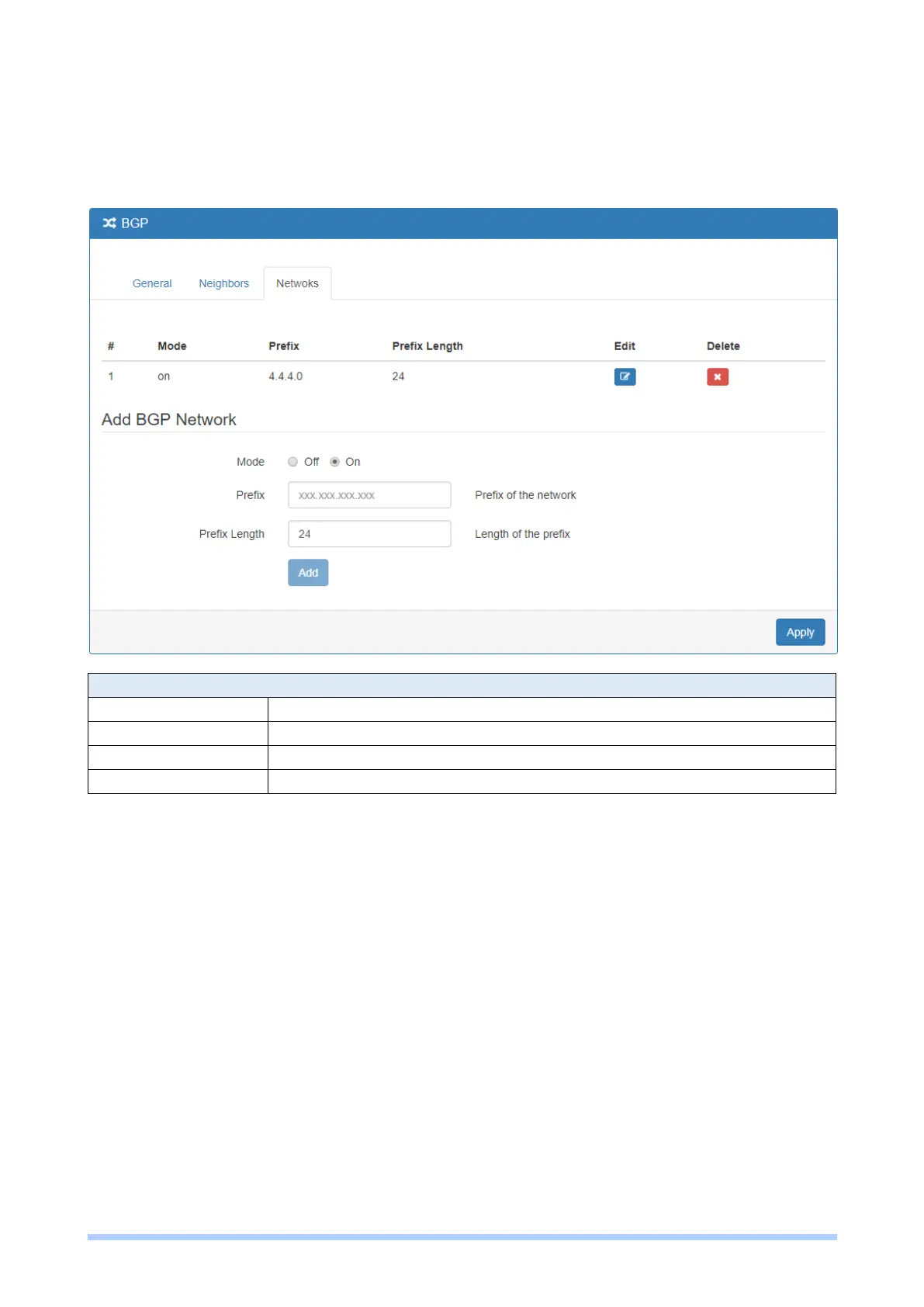M350 Series User Manual 83
(3) Networks Configuration
The networks sub configuration allows to add IP network prefixes that shall be distributed via
BGP in addition to the networks that are redistributed from other sources as defined on the
general sub configuration and the maximum neighbors is 16.
IP Routing > BGP > Networks
Select from Off or On to enable the network
Set Prefix of the network
