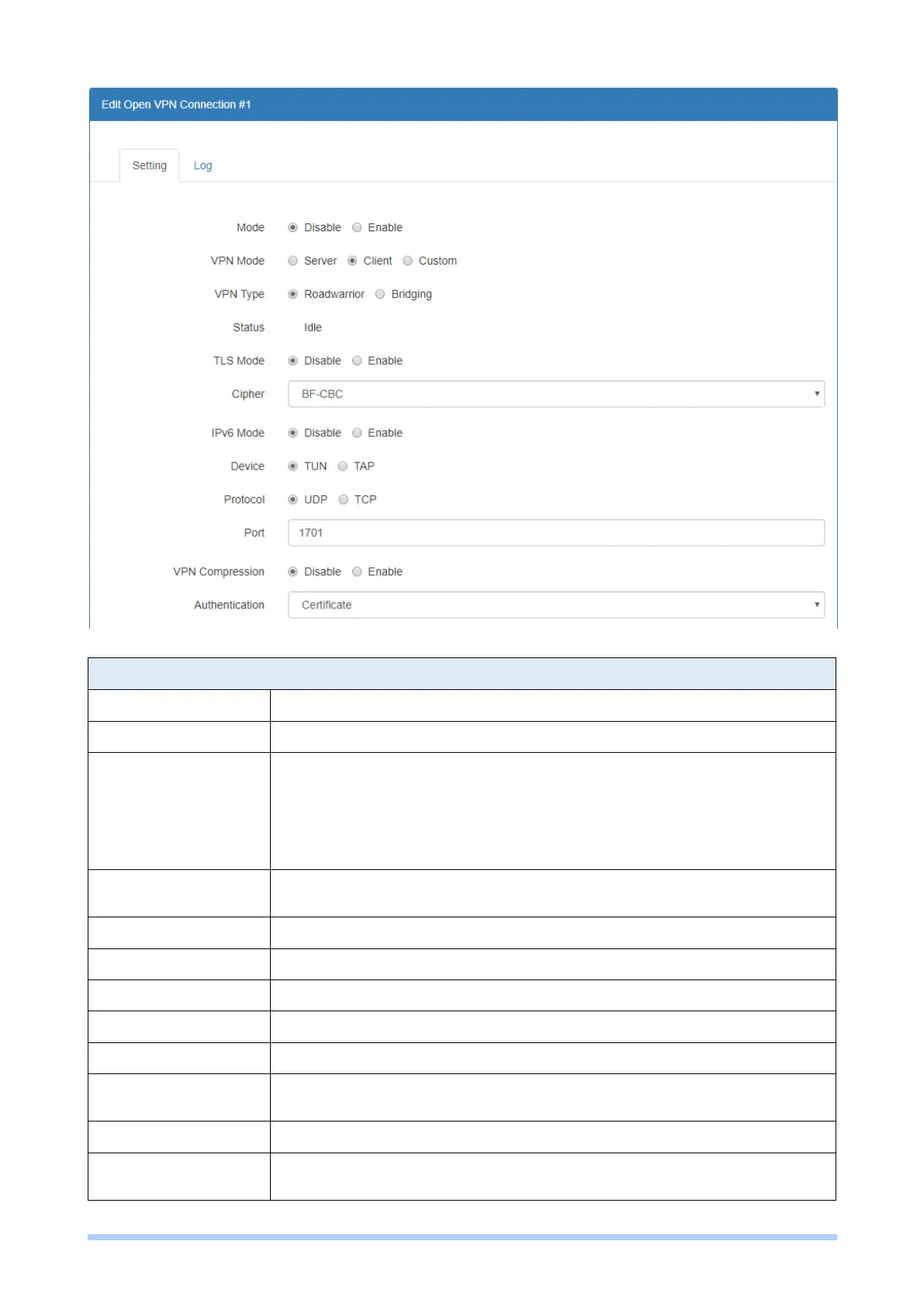M350 Series User Manual 85
Turn on/off OpenVPN to select Disable or Enable.
Server: Tick to enable OpenVPN server tunnel.
Client: Tick to enable OpenVPN client tunnel. The default is Client.
Custom: This option allows user to use the .ovpn configuration file to
quickly setup VPN tunnel with third-party server or use the OpenVPN
advanced options to be compatible with other servers.
Roadwarrior (default)
Bridging: Bridging the VPN tunnel and LAN/VLAN
Display the status of OpenVPN.
Select from Disable or Enable for data security. The default is Disable.
The OpenVPN format of data transmission.
Select from Disable or Enable. The default is Disable.
Select from TUN or TAP. The default is TUN.
Select from UDP or TCP Client which depends on the application. The
default is UDP.
Enter the listening port of remote side OpenVPN server.
Select Disable or Enable to compress the data stream. The default is
Disable.
