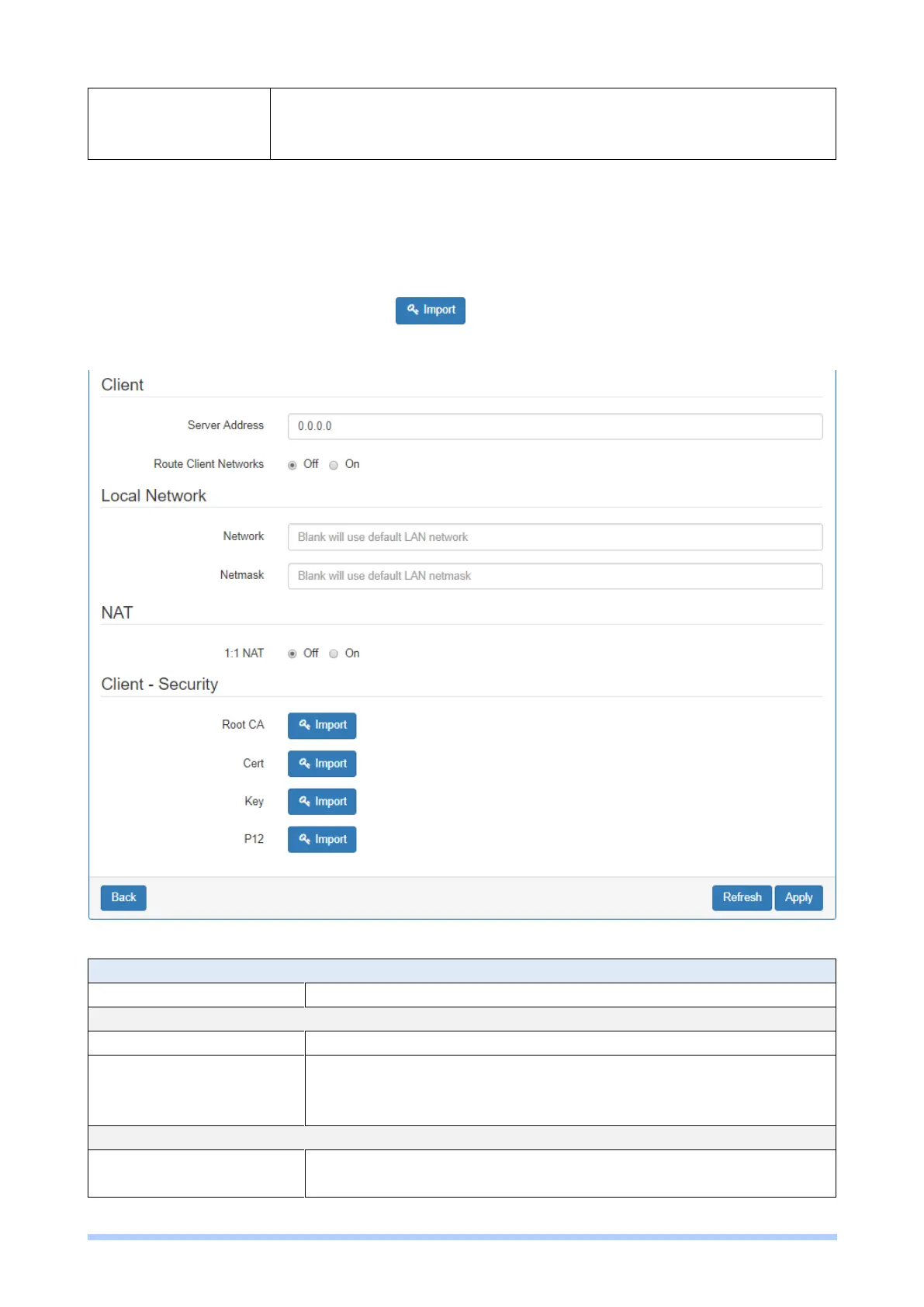M350 Series User Manual 86
Select option “Client” from VPN Mode, and this section allows you configure the OpenVPN client
route and authentication files.
The files could be imported by clicking button and the file should be downloaded from
OpenVPN server.
VPN > Open VPN > Client VPN Mode
Fill in WAN IP of OpenVPN server.
Select from Off or On. This setting needs to match the server side.
When enabled, the cellular router will auto apply the properly routing
rules.
The local network exported by OpenVPN. When keeping this option
blank, the OpenVPN will export the LAN network automatically.
Select from two different kinds of authentication ways: Certificate
orpkcs#12 Certificate.
The pkcs#12 option is only available on the VPN client mode.
11.1.2 OpenVPN Client Setting
