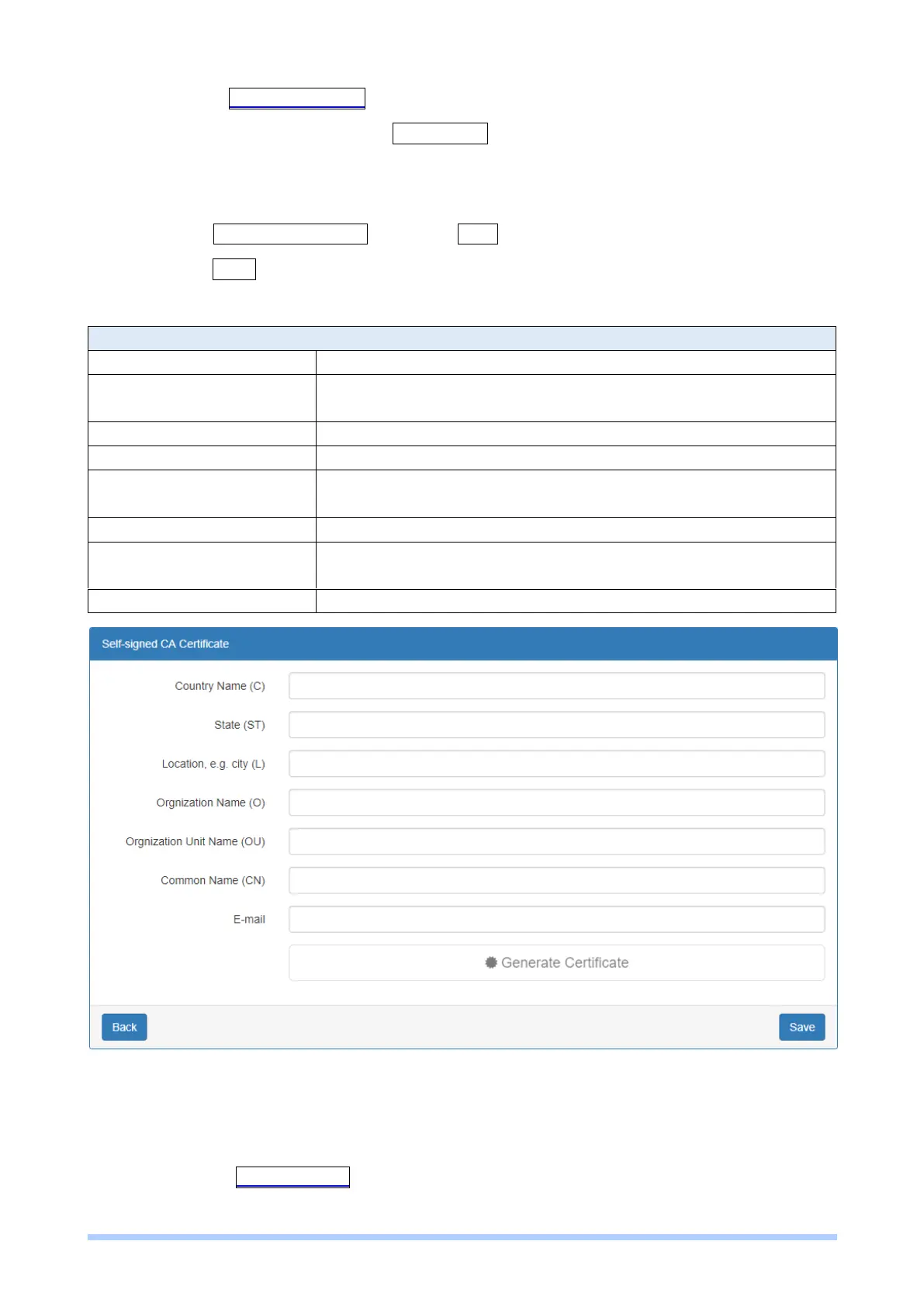M350 Series User Manual 98
2. Navigate toX.509 Certificatestab.
3. Add the new X.509 certificate by + Add X.509 button. (If it’s not existed.)
4. Click the Edit button to navigate the Certificate Setting page.
5. Fill up the information of the X.509 certificate.
6. Click the Generate Certificate button and Save.
7. Click the Apply button to apply the changes.
Certificate Setting
VPN>IPsec>CA Certificates
The 2-letter country code. e.g. US
This option is required for certificate generation.
The state name. e.g. Some-State
The location name. e.g. city-name
The organization name. e.g. company-name
This option is required for certificate generation.
The organization unit name.
The host name associated with the certificate. e.g. example.com
This option is required for certificate generation.
Certificate Importing
Same as the Certificate Generation, the router supports the CA and X.509 certificate importing.
To import the CA certificate:
1. Navigate to CA Certificates tab.
