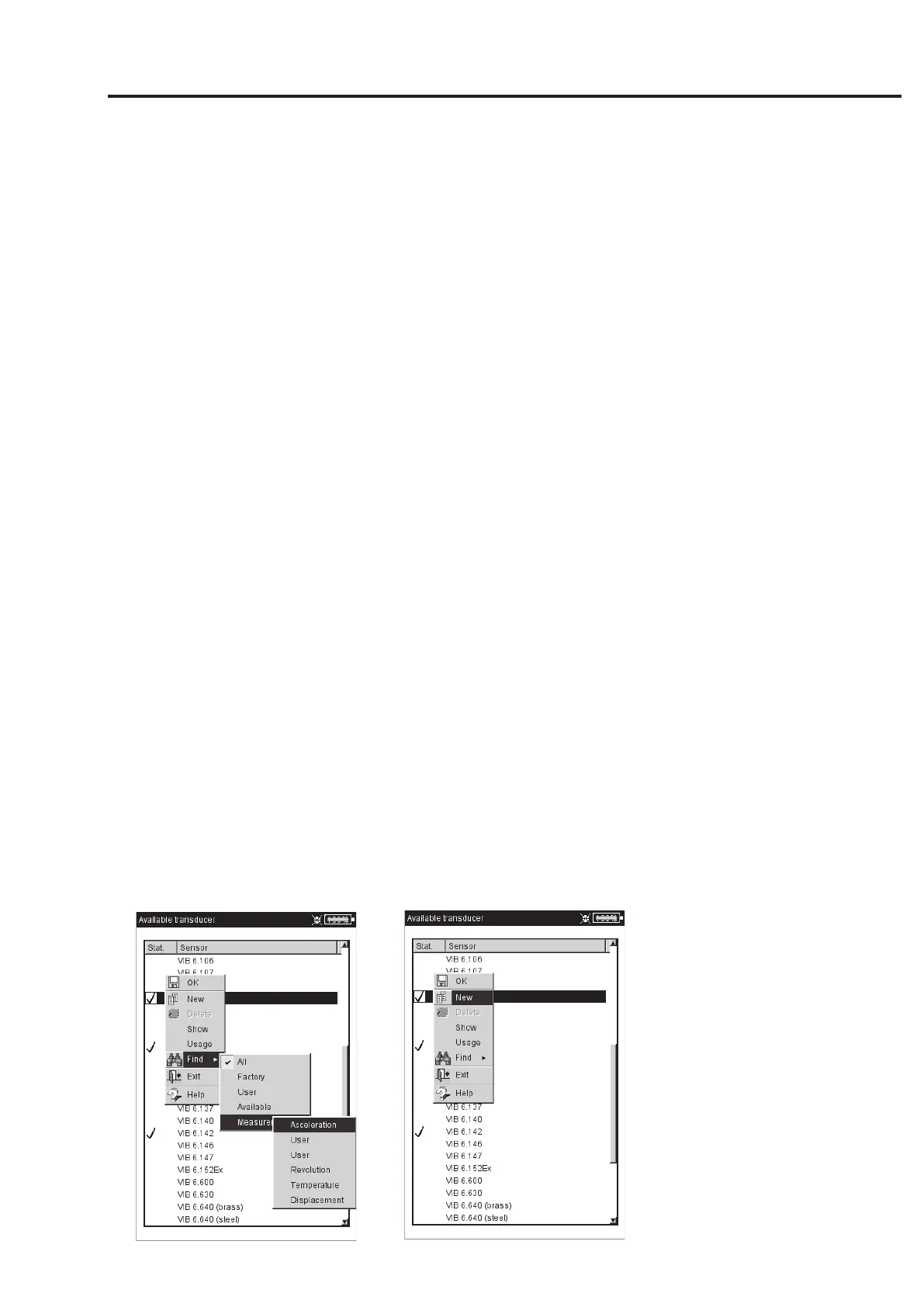2-21
VIBXPERT 11.2010
Getting started - Basic settings
RESONANCE FREQUENCY
The resonant frequency of the sensor is an important influencing
quantity in the shock pulse measurement (bearing condition).
S
ETTLING TIME (RPM)
Settling time of the RPM sensor
Filtering the transducer list
The transducer list can be can filtered according to specific criteria:
• Press the MENU key.
• Click on 'Find'.
• Move the joystick to the right to open the associated submenu.
The following criteria can be selected here:
A
LL: Display all transducers
F
ACTORY: Display factory-configured transducers only
U
SER: Display user-configured transducers only
A
VAILABLE: Display preselected transducers as 'available' only
M
EAS. QUANTITY: Display the transducers for a specific measurement
quantity only; the measurement quantity is selected
in the associated submenu (see below).
Setting up new transducers
To set up a new transducer, proceed as follows:
• In the transducer list press the MENU key.
• Click on 'New'. The Text Editor appears.
• Enter a name for the new transducer.
• Set up the transducer parameters (see previous page).
• Finally, press the MENU key and click on 'OK' to save the new
transducer.
To accept the settings, press MENU and click on 'OK'.
Left:
Sort transducer list:
Display transducers for the 'user-
defined' meas. quantity only
Right:
Creating a new transducer
