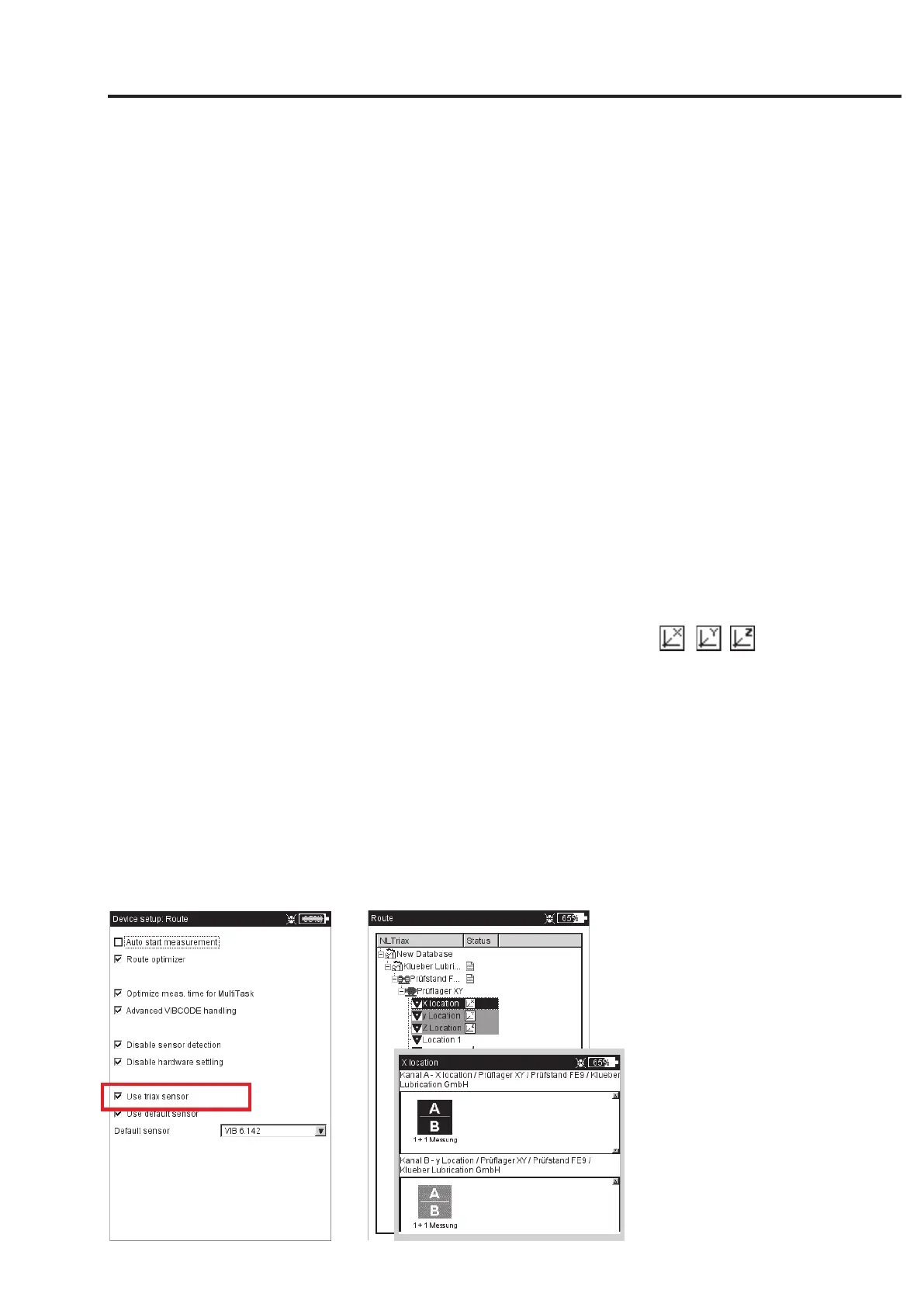3-35
VIBXPERT 11.2010
Triaxial sensor
Requirements
For measurements with a triaxial sensor to run without problems, the
following requirements must be met:
- In the route device setup for the measurement (see p. 2-17), the
'Use triax sensor' option is enabled (see below).
- In the route runtime setup, a standard sensor should not be set up
and the measurement channel must be set to 'Auto' (p. 3-18).
- The ‘2 channels’ firmware module (VIB 5.381) must be registered.
Starting a measurement with a triax sensor
• Mount the triaxial sensor on the machine.
For evaluation later on, note down the relationship of the sensor
axes to the measurement direction on the machine (e.g. X = radial
horizontal, Y = radial vertical, Z = axial).
• Connect the triaxial sensor to the measurement devcie according
to the following diagram (see also previous page):
• Open the route and select a triaxial measurement location.
In the tree/list view, triax locations are identified by an icon that
indicates the sensor axes. The other two associated measurement
locations are automatically highlighted (s. below).
• Click on the measurement location to display the tasks.
The measurement tasks for the X and Y directions are, where
possible*, grouped to a 1+1 measurement and are measured
simultaneously on channels A and B. The measurement task for
the Z direction is measured separately on channel B.
• Click on the measurement task to start the measurement in the X
and Y directions. After the measurement in X and Y directions, the
measurement location for the Z-direction is shown.
• Click again to start the measurement in the Z direction.
* For example, spectra with a 131 kHz
frequency range cannot be grouped to
a 1+1 measurement.
Triaxial measurement location
Icon for sensor axes X, Y, Z
Left:
Enabling the triaxial sensor option
in the route device setup
Right:
Triaxial sensor locations
in the tree view
Triaxial sensor tasks
are performed as 1+1 measurement
(X and Y axes only)
