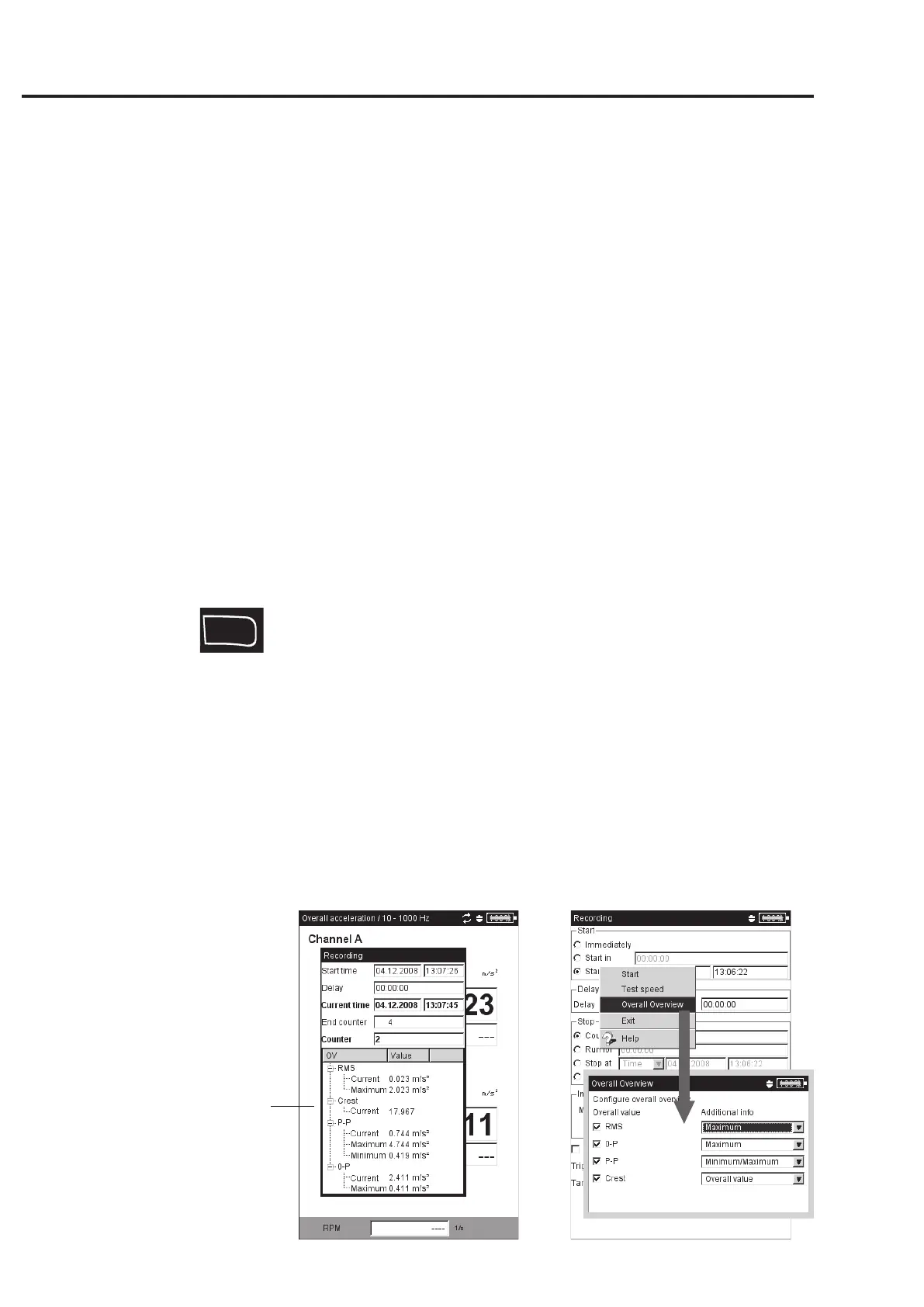3-38
VIBXPERT 11.2010
Recording
F
Testing the rpm sensor
To test the function and the positioning of the rpm sensor, a test
measurement can be performed prior to the measurement recording:
• Press the MENU key and click on ‘Test speed’.
• To return to the configuration screen after the test measurement,
press the ESC button.
Displaying the characteristic overall values
During the measurement recording, a dialog window appears in the
measurement screen with an overview of the configuration settings.
Optionally, you can also display a characteristic value overview (see
below):
• Press the MENU key in the configuration screen and click on
‘Overall overview’ (see below).
• Activate the characteristic values to be displayed, and select, if
necessary, an additional parameter (maximum, minimum, max./
min.). Up to nine values can be displayed at the same time.
To hide the dialog window and display the concealed areas of the
measurement screen, press the F key.
Starting the measurement recording
• Press the MENU key in the configuration screen and click on
‘Start’.
The measurement screen appears. A dialog is displayed in the
foreground that contains the most important information on the
recording: start conditions, stop conditions, trigger variable (time or
rpm), number of measurement values already recorded (see below).
A sensor test is always performed prior to recording. Exception: the
start condition is set to 'Immediately'.
Left:
Measurement value recording
Display of the recording configuration
and overall value overview (optional)
Right:
Overall value overview
Configuration
Maximum number of values: 9
(here: 8 values are displayed)
