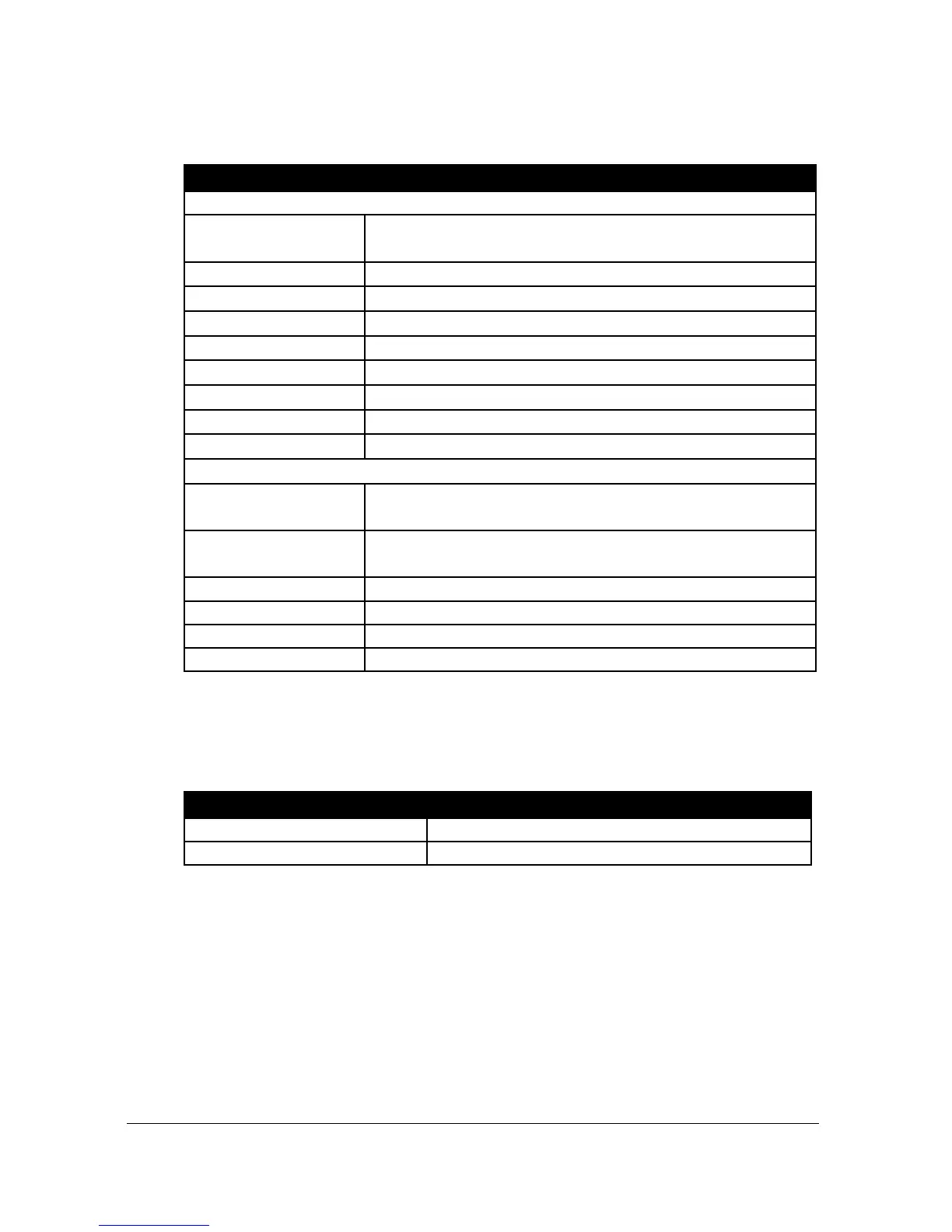Page 145
P101 Xducer (Transducer)
This parameter should be set to the transducer being used with the unit, and
can be set to one of the following:
When Ultra Wizard = 1 Level/Vol. or 2 Pump/Diff.
Use the optional mA input (Please consult Pulsar
for availability).
Transducer is a dB3. Range 0.125 to 3.00 metres
Transducer is a dB6. Range 0.3 to 6.00 metres
Transducer is a dB10. Range 0.3 to 10.00 metres
Transducer is a dB15. Range 0.5 to 15.00 metres
Transducer is a dB25. Range 0.6 to 25.00 metres
Transducer is a dB40. Range 1.2 to 40.00 metres
Transducer is a dBS6. Range 0.2 to 6.00 metres
Transducer is a dBMach3 Range 0.0 to 2.425 mtrs.
When Ultra Wizard = 3 Flow
Use the optional mA input (Please consult Pulsar
for availability).
Transducer is a dBMach3 Range 0.0 to 2.425 mtrs.
Transducer is a dB6. Range 0.3 to 6.00 metres
Transducer is a dB10. Range 0.3 to 10.00 metres
Transducer is a dB15. Range 0.5 to 15.00 metres
Transducer is a dBS6. Range 0.2 to 6.00 metres
P102 Material
This parameter should be set to the type of material being monitored.
Use for liquids and flat solid materials
Solid material that is heaped or at an angle
