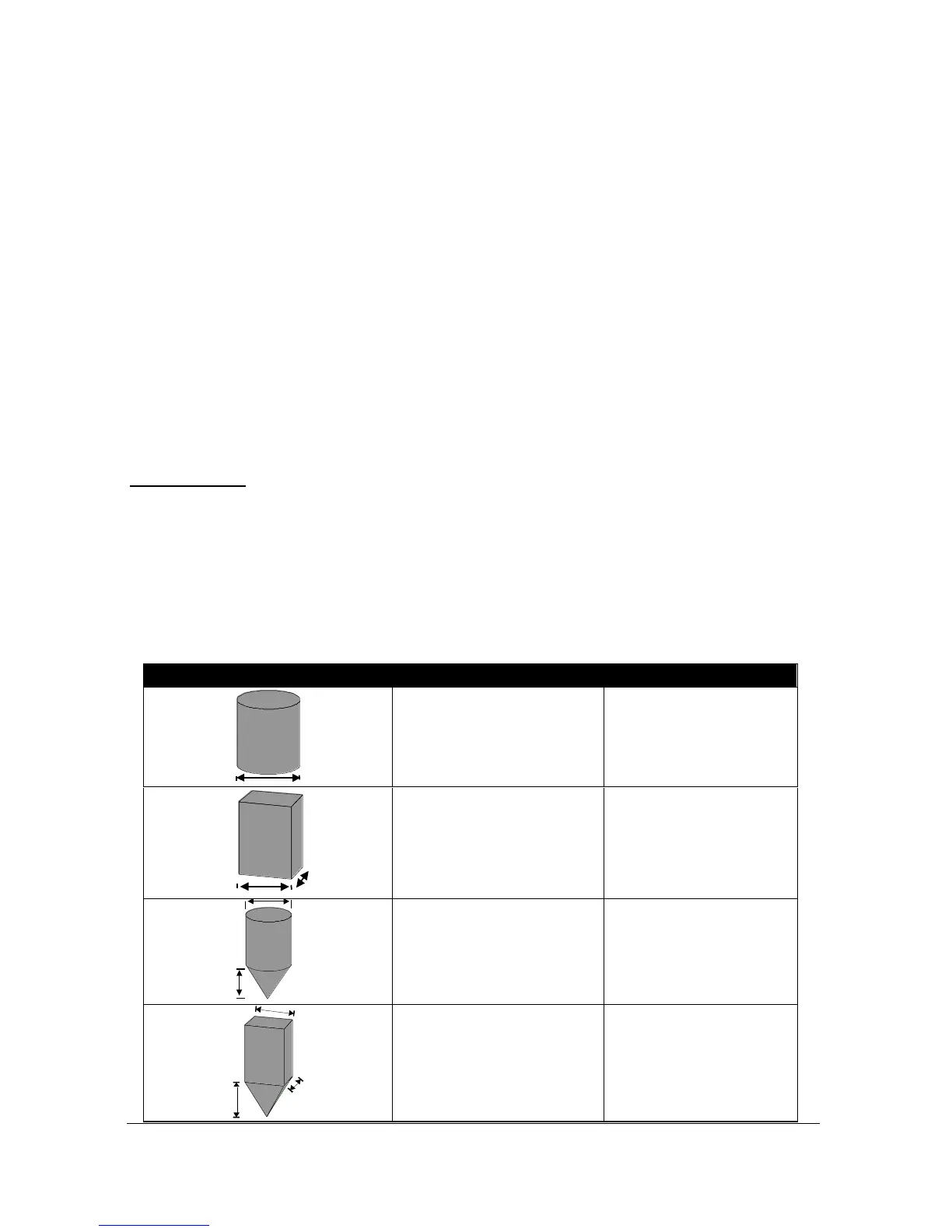Page 182
Volume
When Ultra Wizard = 1 Level/Volume or 2 Pump/Differential
Your Ultra 5 provides a variety of volume calculation features, with 11 pre-
programmed vessel shapes. See Vessel Shape (P600) for more information.
For each vessel, you will need to know the dimensions (P601-603) in
Measurement Units (P104) which are required to calculate the volume
(P604) which will be displayed in the selected Volume Units (P605).
If your vessel shape does not correspond with any of the pre-programmed
vessel shapes, then you can use the universal calculations. For this you will
need a level/volume graph or chart provided by the vessel manufacturer or
you can create one based on the dimensions of the vessel. You can enter up
to 32 pairs of breakpoints, and the more you enter, the greater accuracy of
the volume calculation will be.
Conversion
P600 Vessel Shape
This parameter determines which vessel shape is used when utilising
“Volume Conversion”.
The choices are as shown in the table below, along with the dimensions that
are required to be entered (P601-P603).
