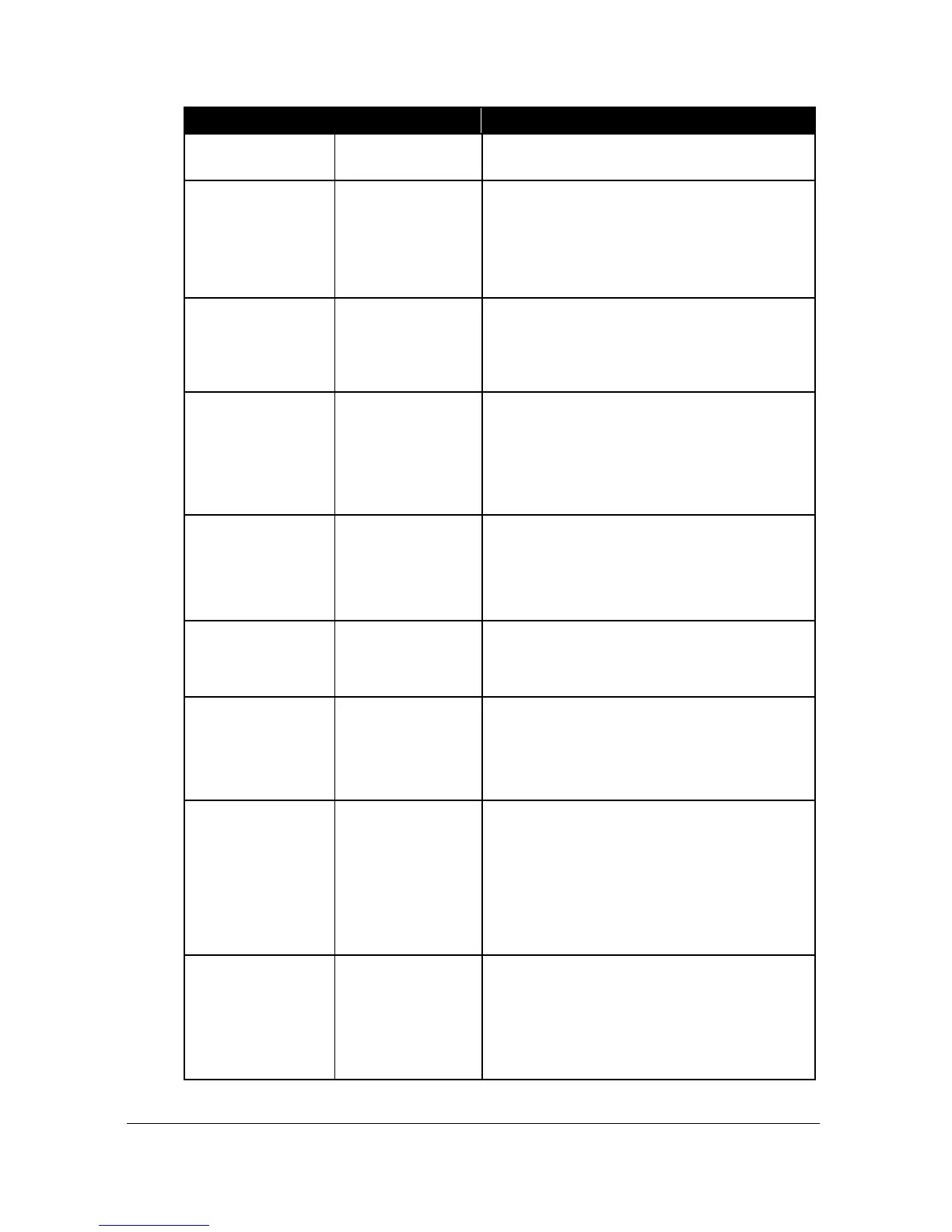Type of Transducer to be used.
Units of flow as on display and used
for calculations.
1=litres
3=cubic feet
5=US gallons
2 = cubic metres
4 = UK gallons
6 = Mil.USG
Units of time that volume units will
be displayed and calculated in.
1= units/sec.
3= units/hour
2= units/min.
4= units/day
Units used to enter dimensions, and
displayed where appropriate.
1 = metres
3 = millimetres
5 = inches
Distance from the end of the
transducer horn (dB Mach 3) or face
of the transducer to the material at
the bottom of the measuring element.
Distance from empty point (P105) to
zero flow.
Distance from zero flow to max
flow. It should be noted that any
change to P704 updates P106 Span
and vice versa.
Enables the flow totaliser, P820,
options are 0=Off, 1=On. Note this
totaliser can be viewed during run
via the totaliser “Hot Key” It can be
reset but only via P820, whilst in
“program mode”.
Enables the totaliser to be displayed
in the auxiliary display whilst in “run
mode”. Note this totaliser is
“resettable”, whilst in “run mode”,
via the totaliser hot key.
