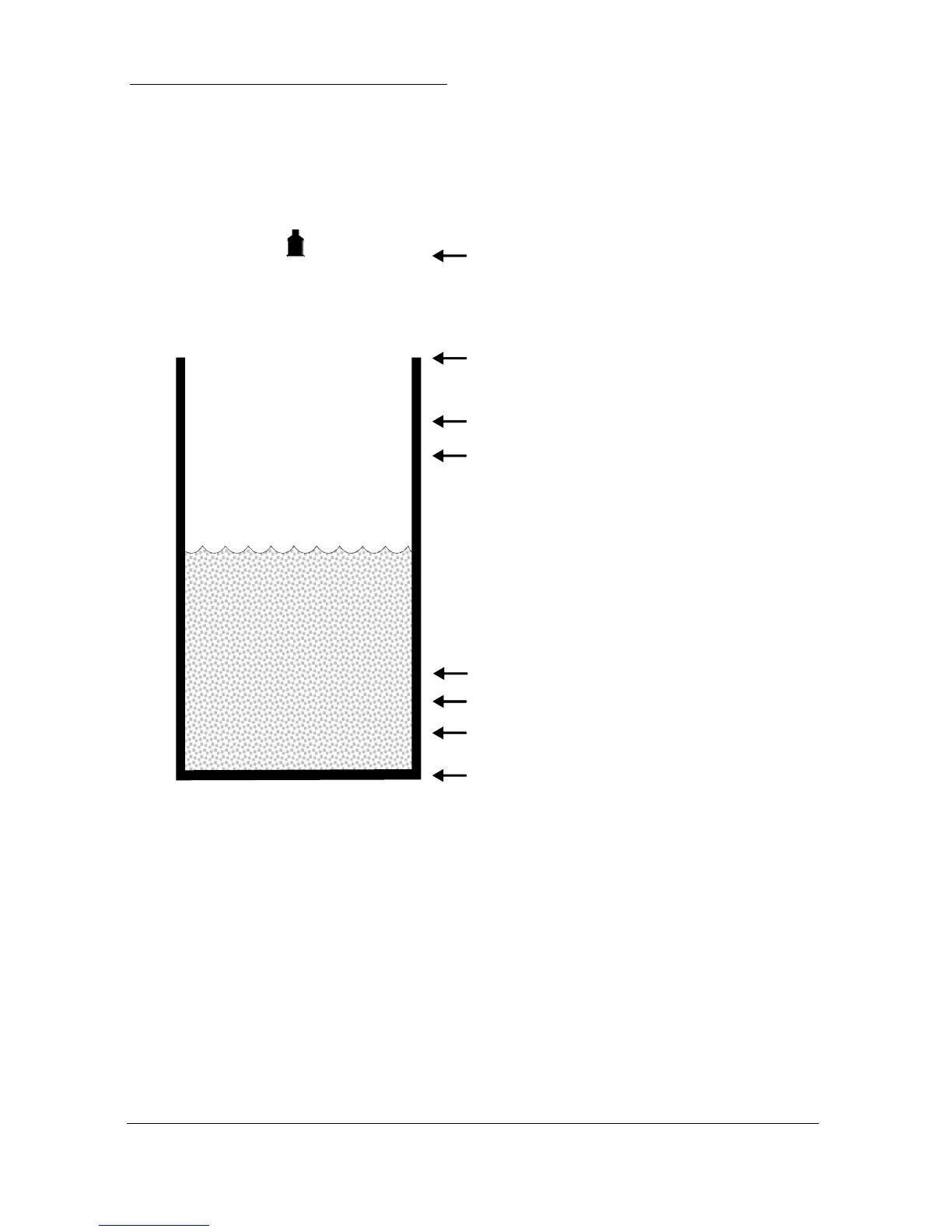Page 55
Example 3 Volume Application
A cylindrical tank with a diameter of 2m and a flat base that is typically
used to temporarily hold liquid, and you wish to know the volume of liquid.
You also require a high and low alarm and when the level reaches a specific
point, the vessel is pumped down, with the fluid being transferred to another
process.
empty distance (P105), 3.5m
85%, high alarm on (P243), 2.38m
80%, high alarm off (P244), 2.24m
80%, control (down) on (P213), 2.24m
15% , low alarm off (P254), 0.42m
10%, low alarm on (P253), 0.28m
20%, control (down) off (P214), 0.7m
In this example, there is a pump (relay 1), which will come on if the level
rises to 2.24 m, and go off when the level drops to 0.7 m. (control down). If
the level rises to 2.4 m, then the high-level alarm (relay 4) will come on
until the level drops to 2.24 m. If the level falls to 0.28m, then the low-level
alarm (relay 5) will come on until the level rises to 0.42 m.
The display will show the volume of fluid in the tank and the mA output
will be representative of Volume where 4mA = empty (0%) and 20mA =
Max Volume (100%).
