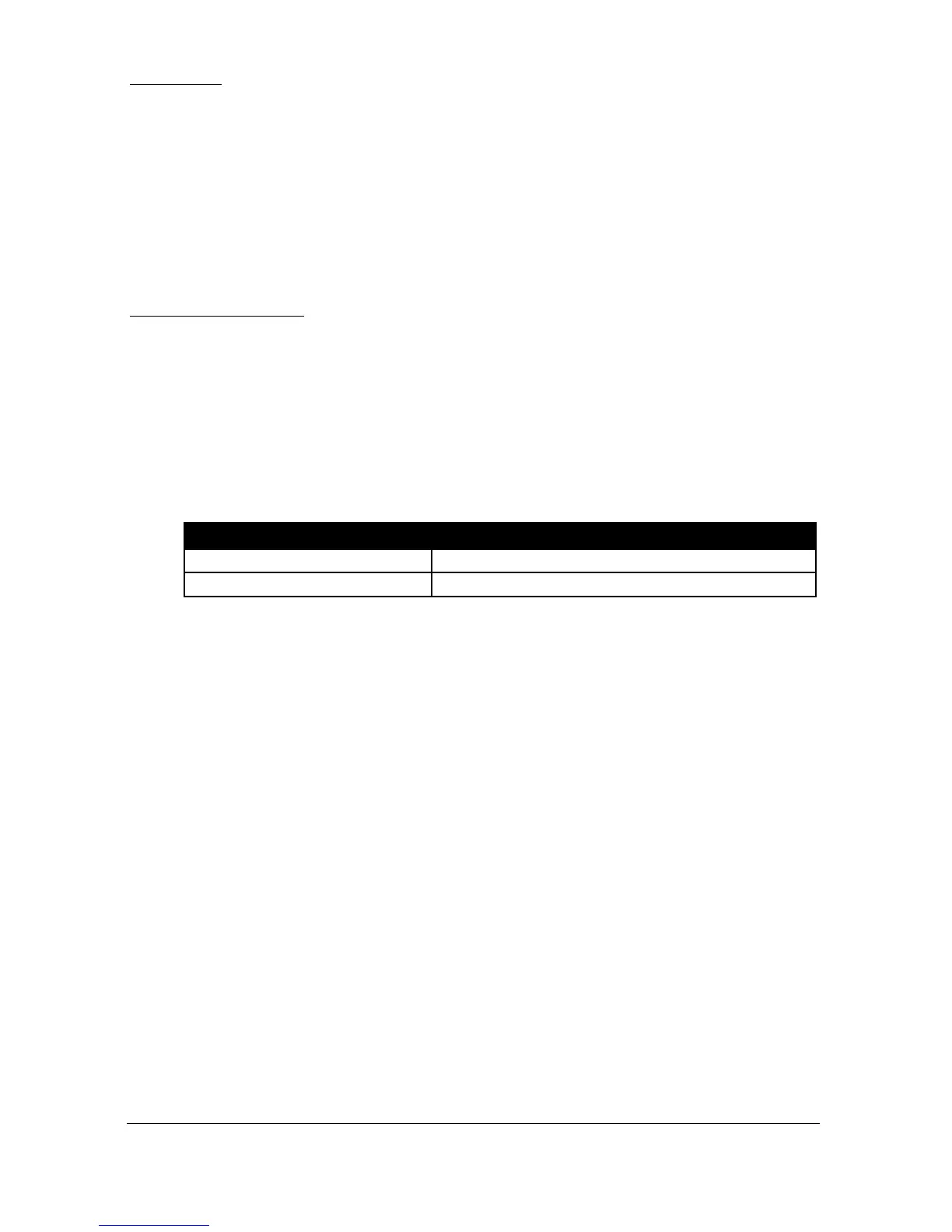Page 176
Stopping
If required, this feature will prevent pumps, with a common “OFF” point
being switched off all at the same time pumps will be switched “OFF” in
turn as determined by the delay set in P348 Stop Delay.
P348 Stop Delay
Set the required time period, in seconds, that should elapse between pumps
stopping. Default = 0.0 seconds.
Pump Exercising
This feature is used to reduce idle pump corrosion and sediment build up.
Pumps are allowed to run after a specified Idle Time (P355) for a
determined period of Exercise time (P356), providing a Minimum head
/level (P357) is present and all other pumps are switched off.
P354 Exercise Enable
This parameter determines if Pump Exercising is enabled or disabled.
P355 Idle Time
Sets the Idle Time to elapse before Pump Exercising is to be activated.
Set the required time period in minutes. Default = 720 minutes
P356 Exercise Time
Set the required Exercise Time in seconds. Default = 30 seconds
P357 Minimum Head
To prevent the dry running and the possibility of cavitation, of the pump,
enter the minimum level (head) of material, in metres, that is to be present
before permitting pump exercising to take place.
