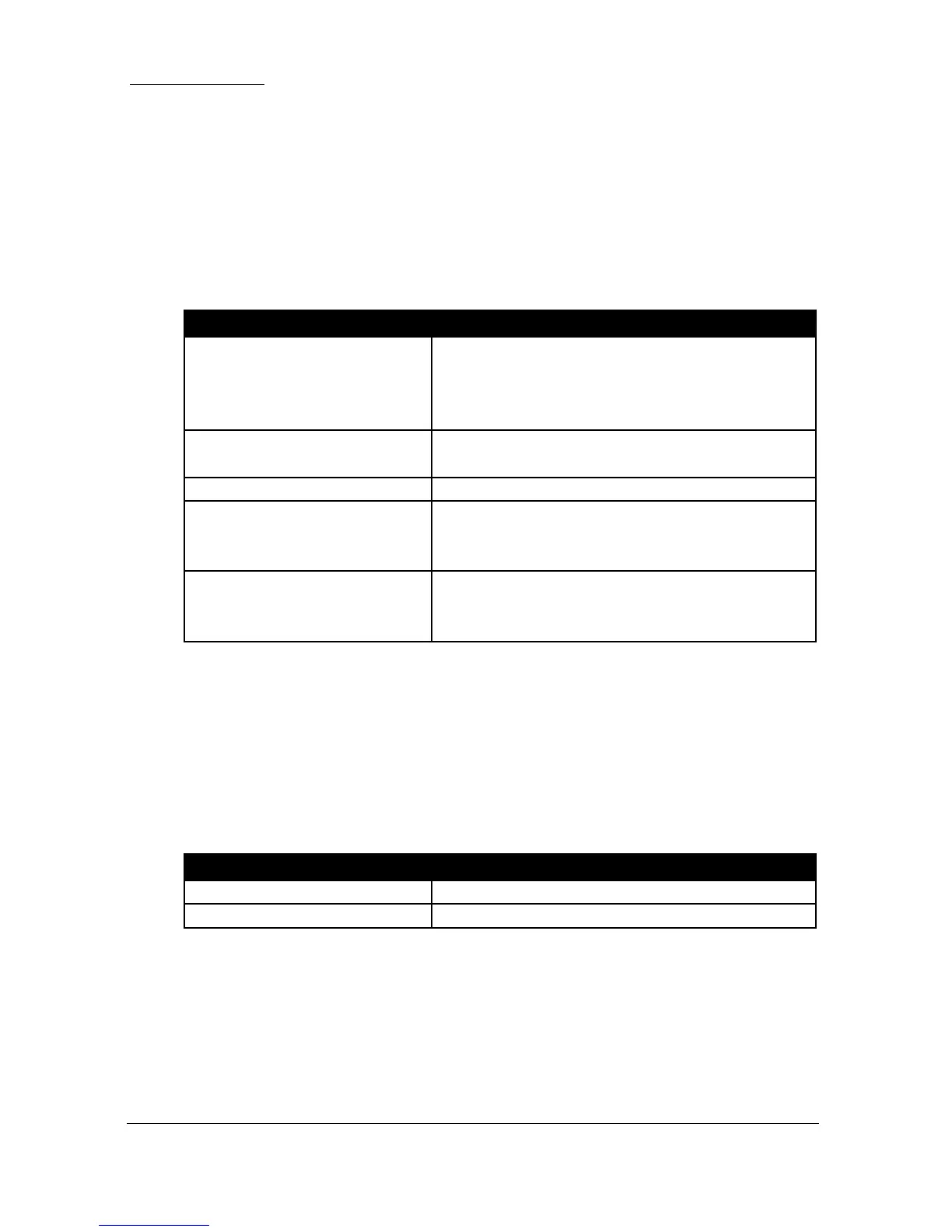Page 211
Temperature
P852 Temperature Source
This parameter determines the source of the temperature measurement. By
default, it is set to automatic (P852=1), which will automatically detect if a
temperature sensor is available from the transducer. If for any reason, no
temperature input is received, then the Fixed Temp value is used, as set by
P854.
The temperature source can be specifically set as follows:
Will automatically select transducer
temperature sensor, if available, or fixed
temperature (P854) if no temperature
sensor found.
Always uses temperature reading from
transducer.
Always uses fixed temperature (P854)
Uses an optional external temperature
sensor with an operating range of -25
o
C to
50
o
C.
Uses an optional external temperature
sensor with an operating range of -25
o
C to
125
o
C.
P853 Allocation
When Ultra Wizard = 1 Level/Volume or 2 Pump/Differential
This parameter indicates which transducer is being used to obtain the
temperature, in the case of the Ultra 5 this can be viewed but cannot be
changed.
Temperature obtained from Xducer 1.
Temperature obtained from Xducer 2.
P854 Fixed Temperature
This parameter sets the temperature, in degrees centigrade to be used if
P852 (Temperature Source) = 3. Default = 20
o
C
