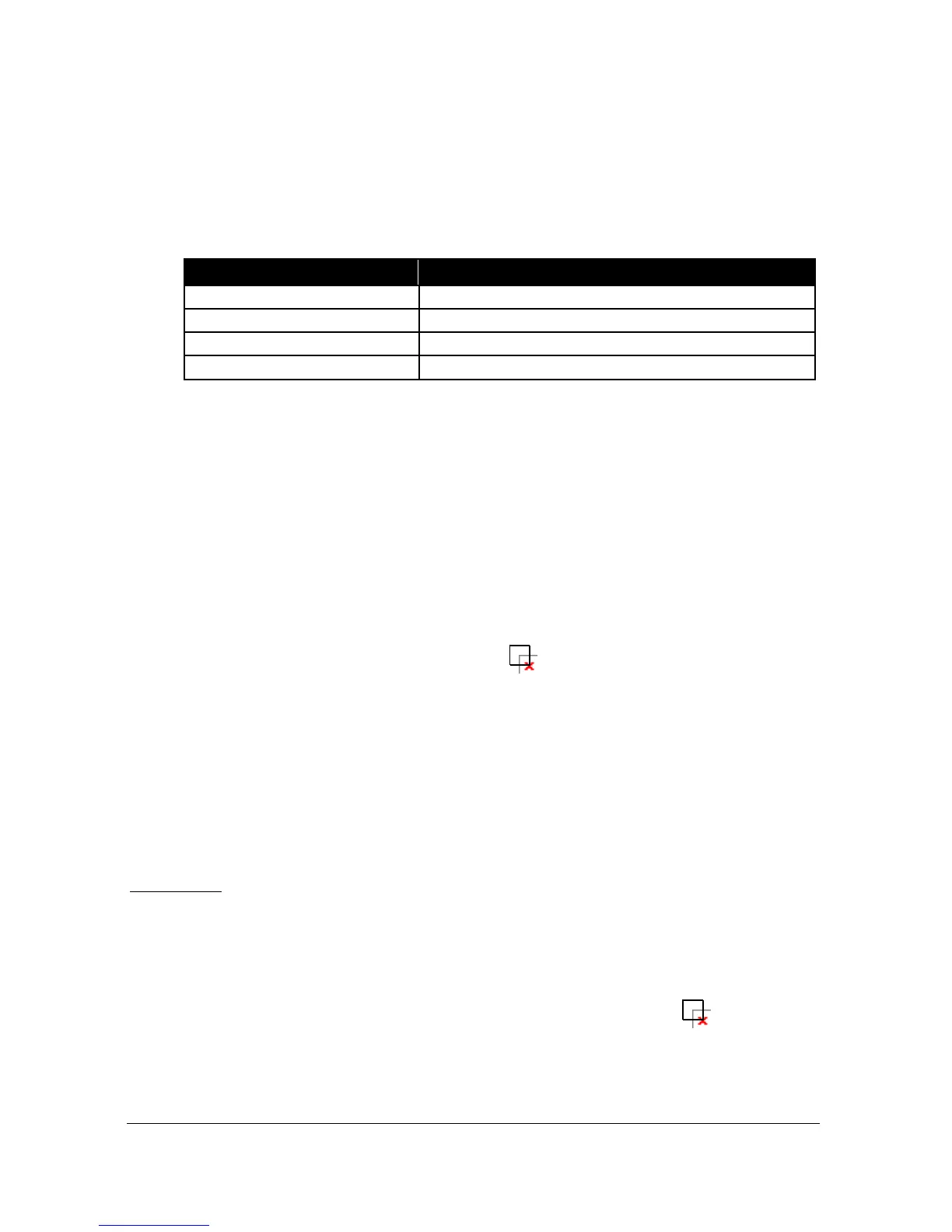Page 204
P815 Auxiliary Source
When Ultra Wizard = 1 Level/Volume or 2 Pump/Differential
When P100 = 4 (Average) or 5 (Differential) the auxiliary display line can
be used to display the level on any of the two points of measurement.
The options are as follows:
P816 Totaliser (R)
When Ultra Wizard = 2 Pump/Differential (Pumped Volume) or 3 Flow
This parameter determines whether or not the resettable totaliser will be
displayed in the auxiliary line of the display in run mode. When selected,
the auxiliary display will scroll between the resettable totaliser and the
totaliser units selected. Default = 0 (Off).
When being used to totalise Flow the resettable totaliser can be reset whilst
in run mode via the “Totaliser” hot key by pressing “0” whilst Total (R)
is displayed.
P817 Auxiliary Offset
When Ultra Wizard = 1 Level/Volume or 2 Pump/Differential
The value of this parameter is added to the reading of the auxiliary display
before it is displayed, in Measurement Units (P104).
Totaliser
When Ultra Wizard = 2 Pump/Differential (Pumped Volume) or 3 Flow
P820 Totaliser
Displays the current value of the, non-resettable totaliser. During run mode,
this totaliser can be viewed via the “Totaliser” hot key, . Unlike the
resettable totaliser this totaliser cannot be reset whilst in run mode, it can
however be reset whilst in program mode by accessing P820 Totaliser and
entering zero.
