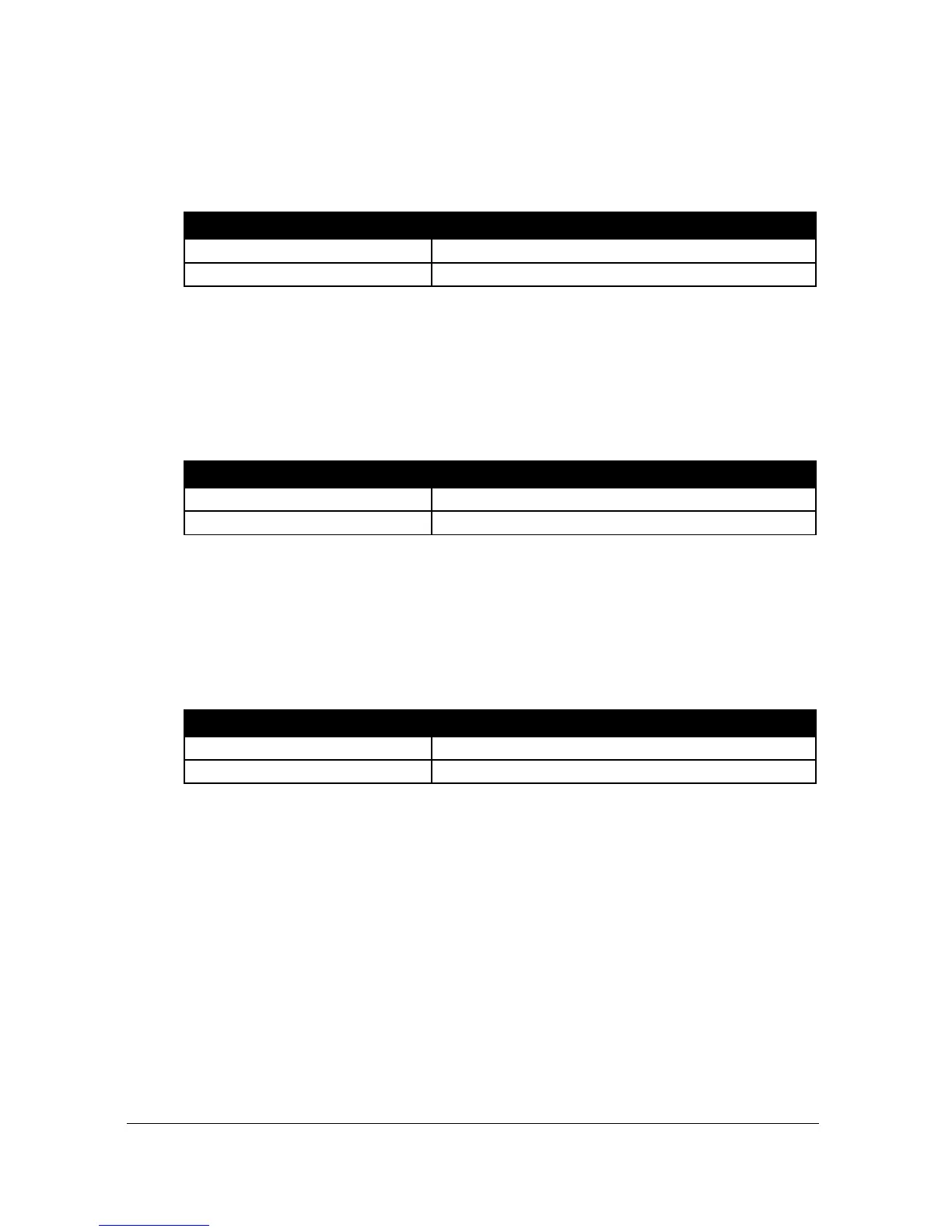Page 203
P812 General Control or Pump Messages
This parameter determines whether notification messages are displayed on
the auxiliary line of the display in run mode when a pump or general control
relay is switched on or off. The message is in the form “General 1 ON”,
where the number displayed is the number of the relay.
Pump messages will not be displayed
Pump messages will be displayed
P813 Control Messages
This parameter determines whether notification messages are displayed on
the auxiliary line of the display in run mode when a control relay is switched
on or off. The message is in the form “Time ON”.
Control messages will not be displayed
Control messages will be displayed
P814 Miscellaneous Messages
This parameter determines whether notification messages are displayed on
the auxiliary line of the display in run mode when a miscellaneous relay is
switched on or off. The message is in the form “Clock ON”.
Misc. messages will not be displayed
Misc. messages will be displayed
