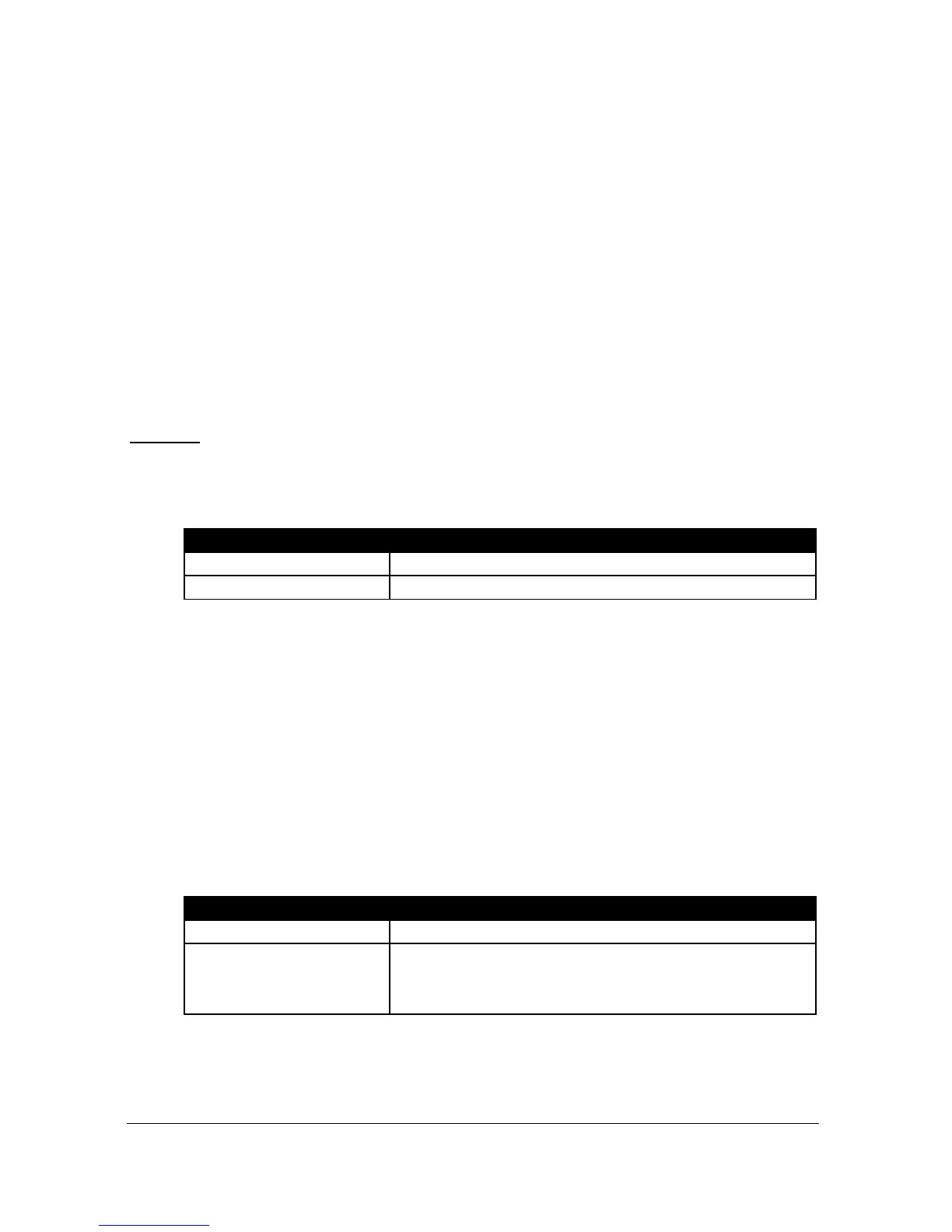Page 181
P522 - P527 Pump 3
These parameters contain the same information as above for Pump 3.
P528 - P533 Pump 4
These parameters contain the same information as above for Pump 4.
P534 - P539 Pump 5
These parameters contain the same information as above for Pump 5.
Pumped Volume
When Ultra Wizard = 2 Pump/Differential
Set Up
P205 Pump Vol. Enable
This parameter determines if Pumped Volume is in use or not.
Pumped volume calculation is switched Off
Pumped volume calculation is switched On
P206 Settle Time
This parameter determines the time allowed for the level to settle after all
pumps have switched Off, in order to avoid any effects of flow back or
turbulence, before calculating the Inflow Rate.
Enter desired time in minutes. Default = 1 minute
P207 Inflow Method
This parameter determines which method is used to calculate the inflow of
material during a pump down cycle.
Inflow during Pumping is not calculated
1 = Avg. Inflow
(Default)
Average between Inflow at time pump started
and Inflow after Settle Time used to calculate
Inflow during pumping.
