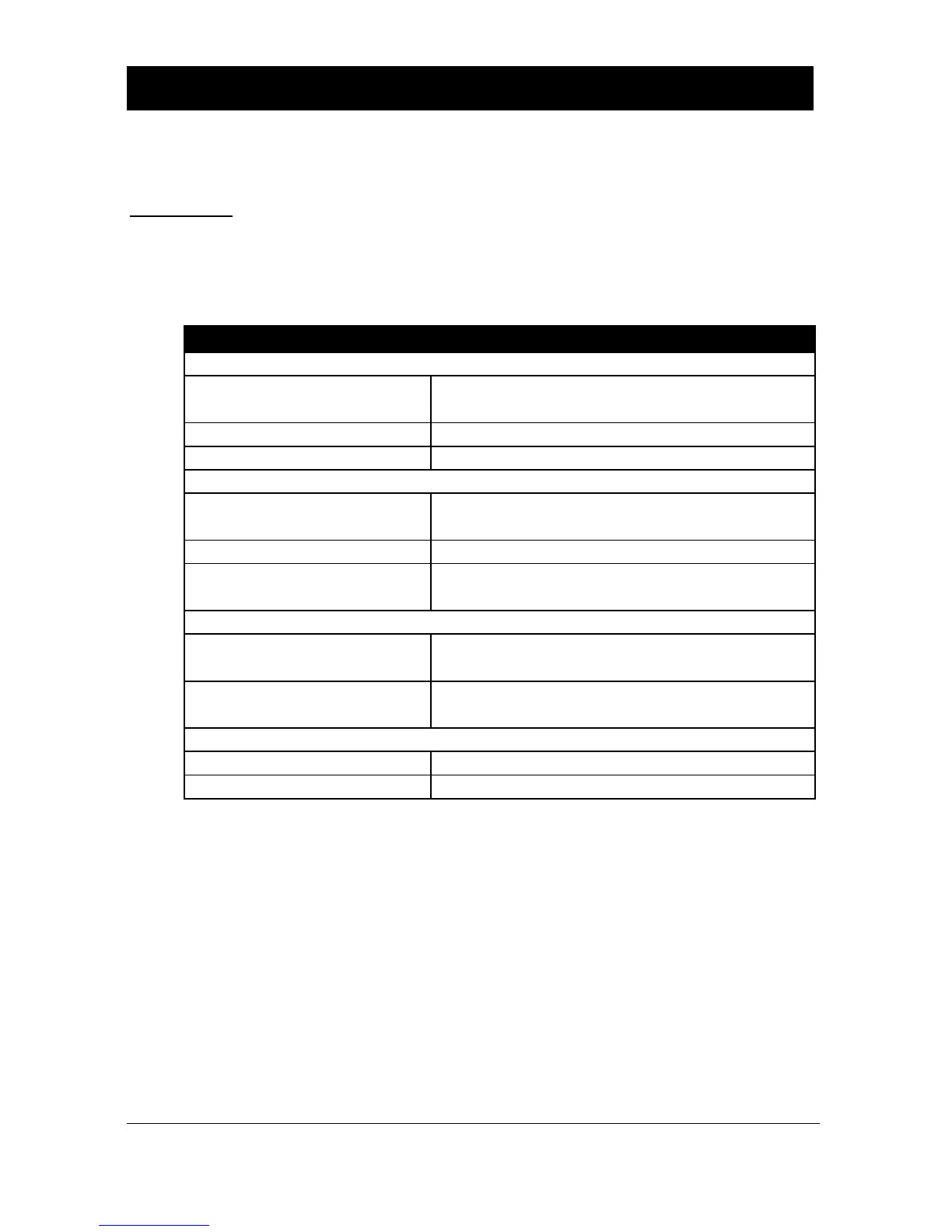Page 144
Chapter 8 Parameter Listing and Descriptions
Application Parameters
Operation
P100 Mode of Operation
This parameter sets the mode of operation, when in run mode, and can be set
to one of the following:
When Ultra Wizard = 1 Level/Vol., 2 Pump/Diff. or 3 Flow
Display shows the distance from the
transducer face to the surface.
Display shows how full the vessel is.
Display shows how empty a vessel is.
When Ultra Wizard = 1 Level/Volume
Display shows the average level of two
points of measurement
Display shows volume of the vessel.
Display shows volume of the vessel as the
average between two transducers.
When Ultra Wizard = 2 Pump/Differential
Display shows the average level of 2
points of measure.
Display shows the differential level
between 2 points of measurement.
When Ultra Wizard = 3 Flow
Display shows how high the head is.
Display shows the instantaneous flow.
