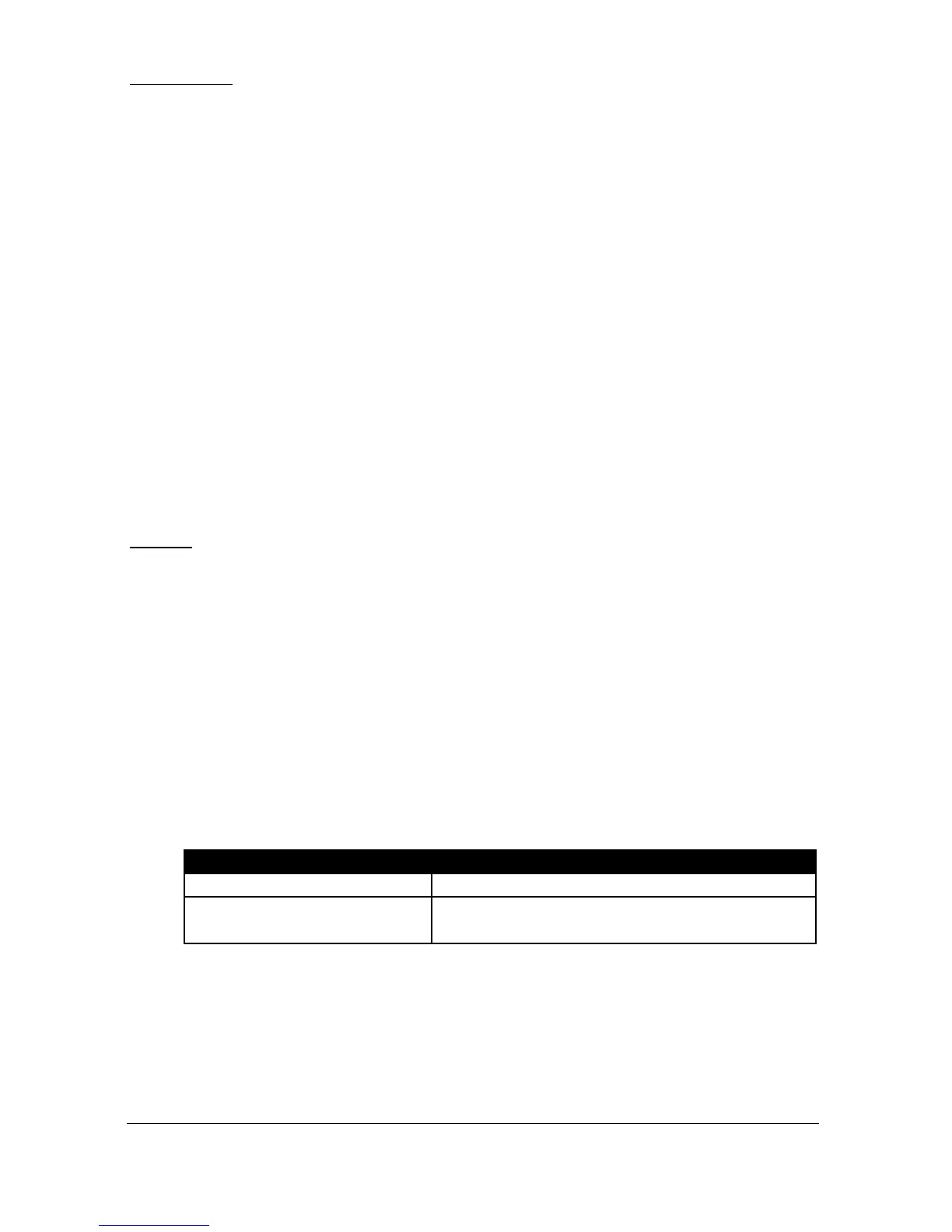Page 177
Wall Cling
To reduce material build up (such as fat), on the wall of the sump or vessel,
at the “normal” material level the pump setpoints can be varied within a
specified band.
For Pump Down applications the relay setpoints for the pumps will be
randomly varied within the band specified, somewhere below ON, but to a
maximum of the setting, and somewhere higher than OFF, but to a
maximum of the setting.
For Pump Up applications the relay setpoints for the pumps will be
randomly varied within the band specified somewhere higher than ON, but
to a maximum of the setting, and somewhere lower than OFF, but to a
maximum of the setting.
P360 Wall Cling
Enter the maximum band, of variation, required in measurement units
P104.
Storm
This facility enables all pumps to be disabled (P370) during a storm
condition to prevent the futile running or potential damage due to the
continued use of pumps during flood conditions. Provision is also made to
allow a maximum time period (P371) for which pumps will remain
disabled during such conditions. For this function to operate a relay must
have been assigned to Storm and have Upper and Lower storm setpoints set.
See P210, 220, 230, 240, 250 = 3 (Control) P211, 221, 231, 241, 251,
Relay Function =2 (Storm) for further details.
P370 Pump Disable
This parameter sets the action required during a flood condition.
