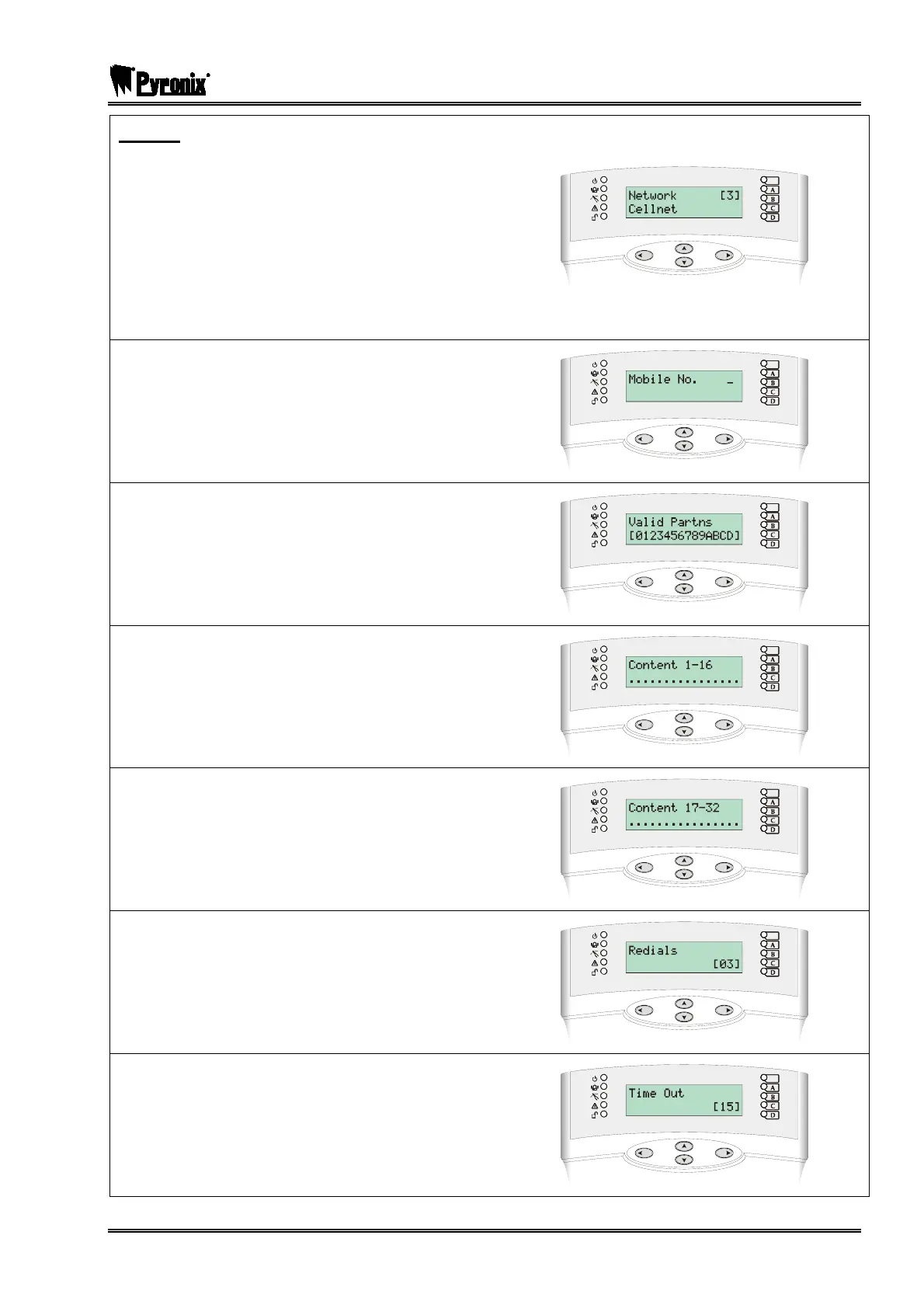PCX SMS AND PCX 256 SYSTEM MANUAL
RINS871-3 Page: 107
Network
Enter : for Vodafone
Enter : for one2one
Enter #: for Orange
Enter : for Cellnet (O2)
Enter : for Virgin
Press the Okey
Enter the mobile number
Press the Okey.
Select the partitions that you wish to be used.
Please note the primary partitions are A, B, C and D.
Press the Okey.
Using the numeric keys select the content types you
would like to use for SMS for the different types.
Press the Okey.
Using the numeric keys select the content types you
would like to use for SMS for the different types.
Press the Okey.
Select the number of redials you require (0-15). Press
the Okey.
Select the time that the panel will wait for a reply (0-
99). Press the Okey.