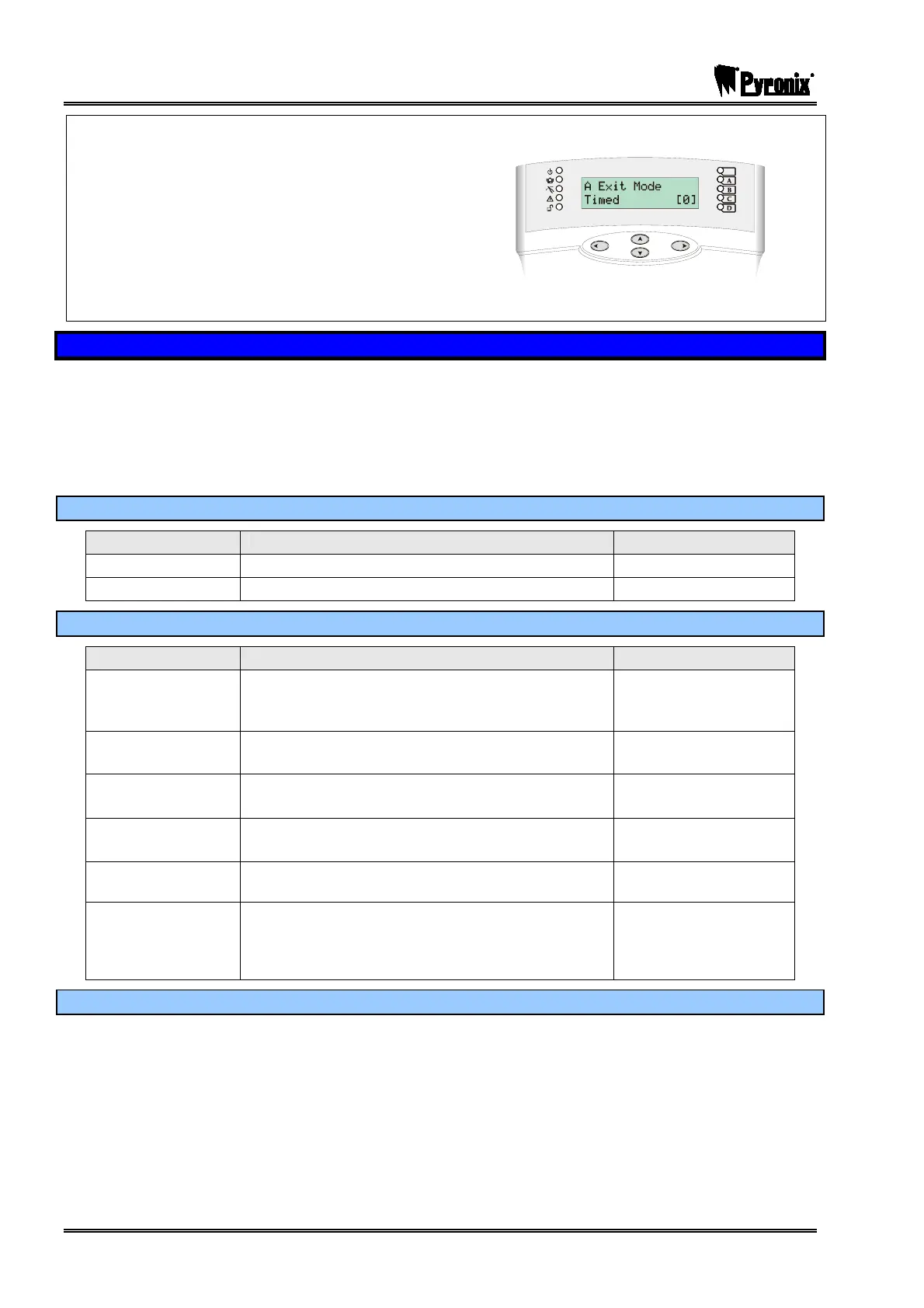PCX SMS AND PCX 256 SYSTEM MANUAL
Page: 68 RINS871-3
Enter : for Timed
Enter : for Final Door
Enter #: for Timed/Final
Enter : for Push To Set
Press the Okey
Repeat for each partition or press the Pkey to return
to the Engineer Menu.
13.12 Change Codes (Duress/Guard Only)
All codes may be 4, 5, or 6 digit or proximity tags. Using a 5 or 6 digit code will automatically block several
possible 4 digit codes that clash with it. Please note that the PCX System will only comply with Grade 3 if
you have “5 digit codes” enabled.
NOTES: Only Duress or Guard codes can be changed by the Engineer, Normal user codes can only
be changed in The Manager Mode. See page: 40. The Master User and Engineer Codes cannot be
deleted.
13.12.1 Code Types and Numbers.
PCX System User/Manager Codes Duress/Guard Codes
PCX 26/SMS 20 10
PCX 256 500 20
13.12.2 User Types
User Type Functions Operation
User
Default: 1234
Arm and Disarm System
Also for Access Control and Sub Partition Control
functions
Programmed by
Manager only.
Manager
Arm and Disarm System
Also access to Manager menu functions
Programmed by
Manager only.
Manager Manager
Default: 5678
Arm and Disarm System.
Also access to Manager menu functions
Programmed by
Manager or Engineer.
Engineer
Default: 9999
Access to all engineering functions, also
arm/disarm system for test purposes.
Programmed by
Engineer.
Duress
Disarm system, generating silent ‘Duress’ or ‘Hold
Up’ signal
Programmed by
Engineer.
Guard
Disarm system, but only after an alarm has been
active for a minimum time (programmable). Also
arm system. An output type is available to signal
whenever this code is used.
Programmed by
Engineer.
13.12.3 User Arm Options
The User Codes can be programmed as the following:
Disarm/Arm: The code will arm and disarm the PCX system
Disarm Only: The code will only disarm the PCX system once it is fully armed.
Arm Only: The code will only arm the PCX system.
None: The code will not be used to arm and disarm the system.