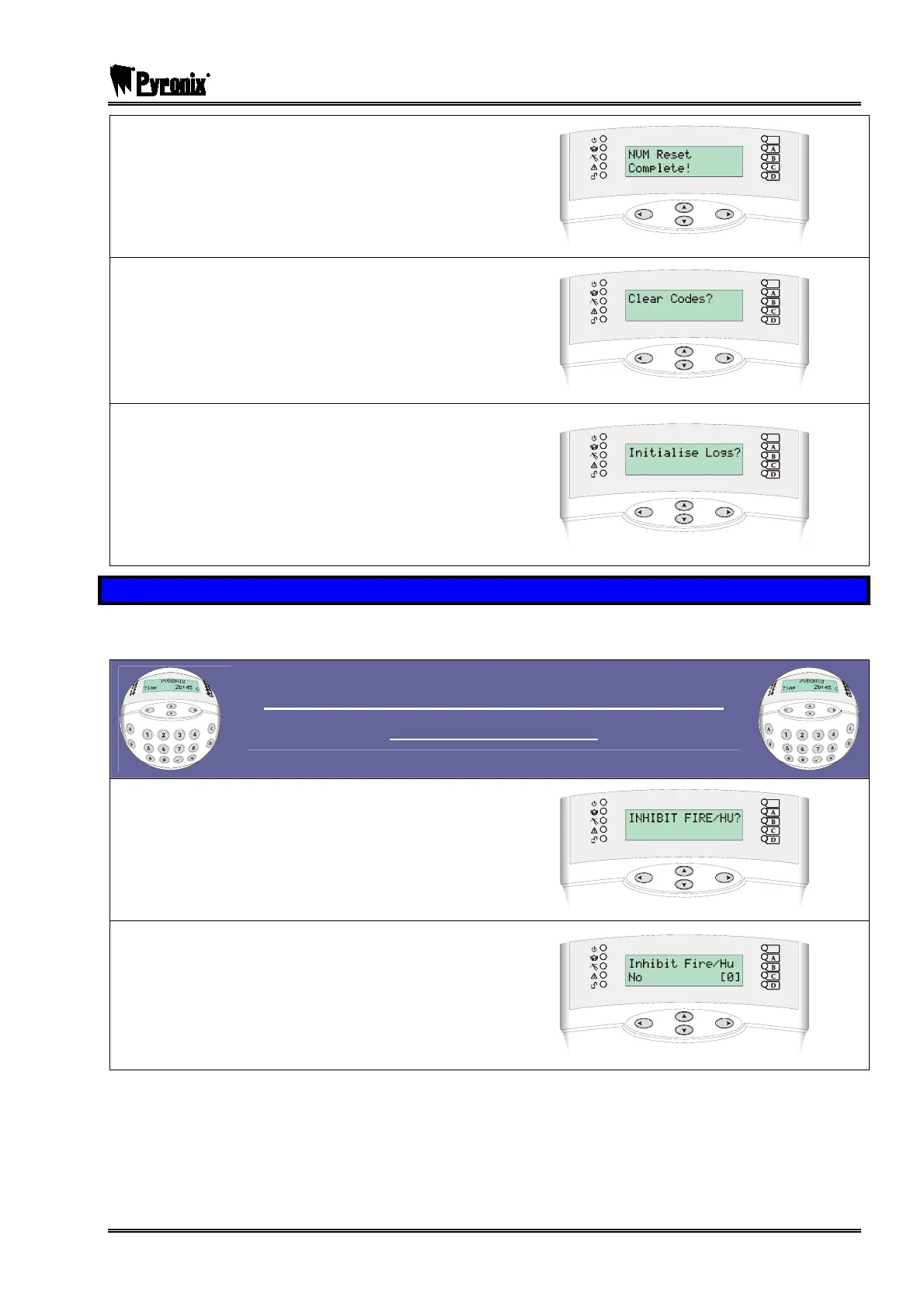PCX SMS AND PCX 256 SYSTEM MANUAL
RINS871-3 Page: 45
“Please Wait” will be displayed, and then the
following:
Press the Okey. “Clear Codes will be displayed”.
If you would like to clear all the codes then press the
Okey now. “Codes have been cleared” will be
displayed. Otherwise press the Pkey.
“Initialise Logs” will be displayed.
If you would like to clear the logs then press the
Okey now. “Logs have been initialised” will be
displayed. Otherwise press the Pkey.
You will be returned to the Engineer Menu.
NOTE: Not available on PCX 26/SMS
13.2 Inhibit Fire/HU
This function allows you to select if you would like the PCX system to respond to or inhibit Fire and Hold Up
Alarms during the Engineers Menu.
Visual Keypad Programming Procedure
INHIBIT FIRE/HU?
Using the mand Pkeys, scroll to ‘INHIBIT
FIRE/HU?’
Press the Okey
The following will be displayed:
Enter : for NO
Enter : for YES
Press the Okey
You will be returned to the Engineer Menu.