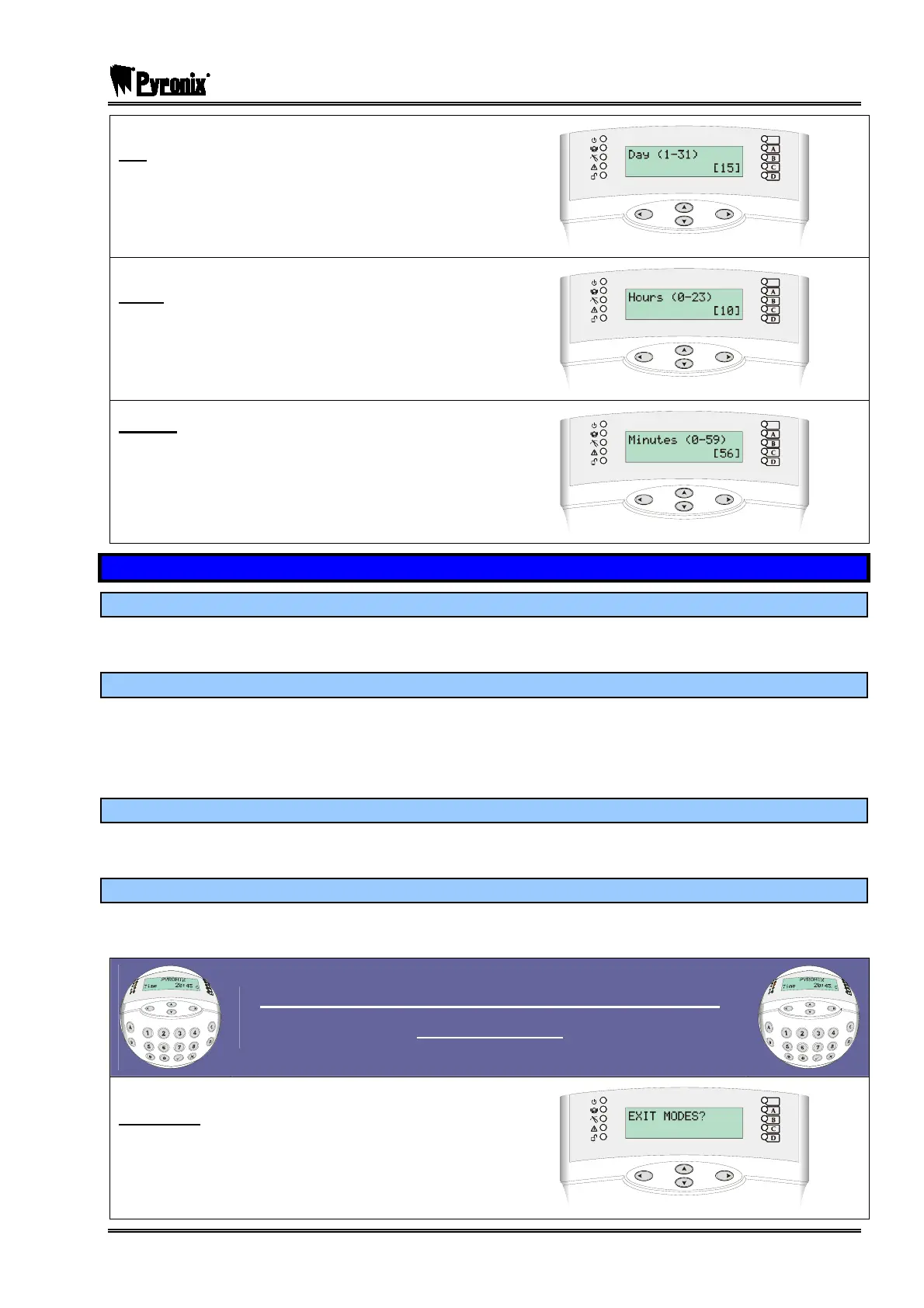PCX SMS AND PCX 256 SYSTEM MANUAL
RINS871-3 Page: 67
Day
Adjust the day using the numeric keys
Press the Okey
Hours
Adjust the hours using the numeric keys
Press the Okey
Minutes
Adjust the minutes using the numeric keys
Press the Okey
You will be returned to the Engineer Menu.
13.11 Exit Modes
13.11.1 Timed
The PCX system will only arm when the programmed Exit Time has expired (See ‘Change Timers’ page 66)
providing that all inputs are closed.
13.11.2 Final Door
The PCX system will only arm when an input programmed as Entry/Exit (EE) is either closed (if the input was
opened when arming started) or its single opening and then closing (if the input was closed).
This mode may also be used for ‘lock arm’ operation: securing the lock completes the arming procedure,
unlocking starts the entry time.
13.11.3 Timed/Final
This function follows ‘timed’ operation, except that the timer will be overridden if an Entry/Exit input is opened
and closed before the timer expires (See above: Final Door).
13.11.4 PTS (Push To Set)
PTS = Push to Set. The PCX system will only arm when a ‘Push to Set’ button has been pressed. This
function will override the programmed Exit Time.
Visual Keypad Programming Procedure
EXIT MODES
Exit Modes
Using the mand Pkeys, scroll to ‘EXIT MODES?
Press the Okey