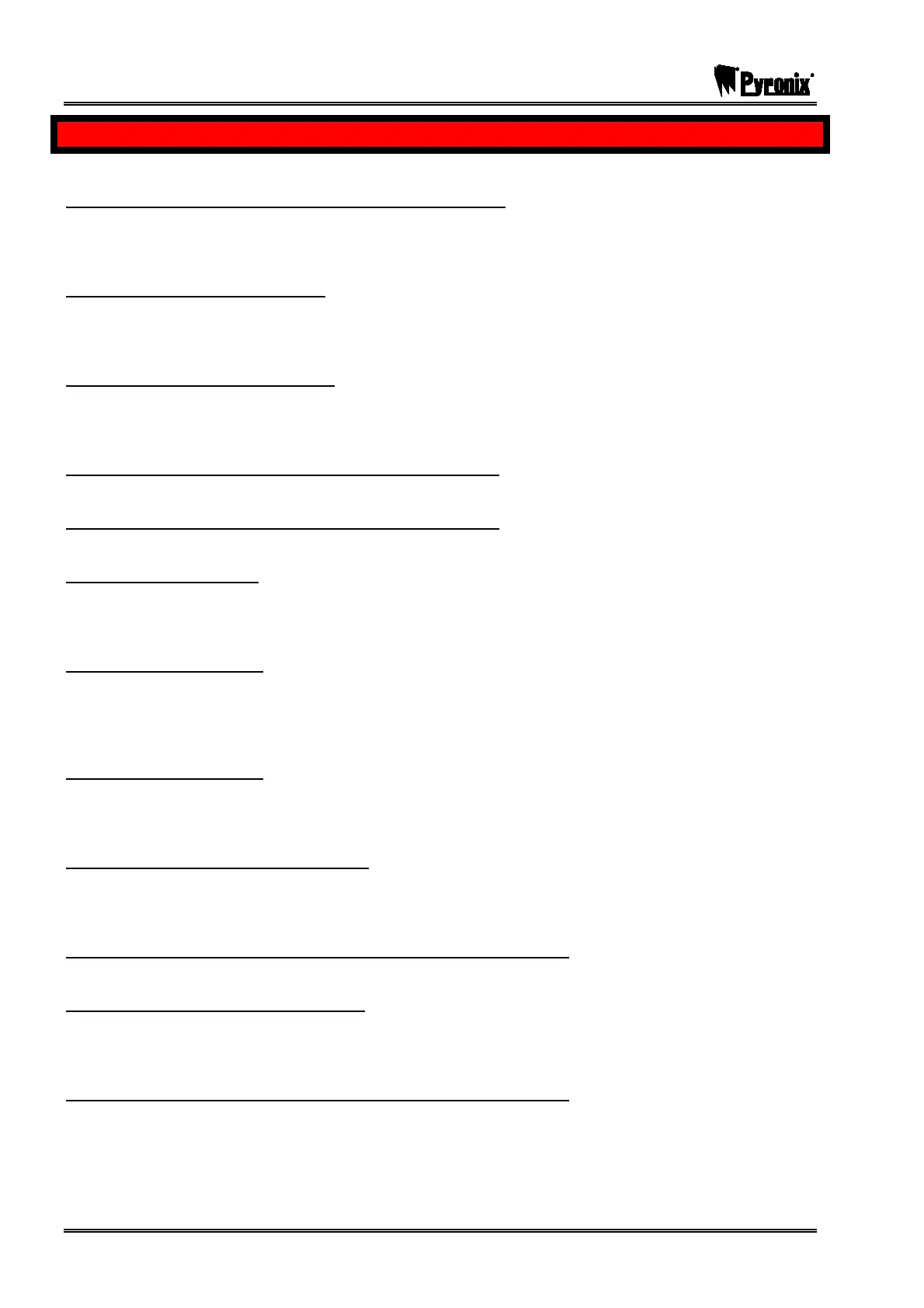PCX SMS AND PCX 256 SYSTEM MANUAL
Page: 34 RINS871-3
CHAPTER 9: THE PCX DEVICES
This section summarises the components available to complete the PCX systems.
PCX-LCD/UK: LCD English Keypad (with integrated tag reader)
Assign the keypads in the function ‘Assign Keypads/Readers’. Please see page: 60
Please note that the first keypad on the system will always be addressed as ‘00’.
The keypads are joined to the same data bus as: PCX-PROX/INT, PCX-PROX/EXT, PCX-RIX2.
PCX-PROX/INT : Internal Tag Reader
Assign the readers in the function ‘Assign Keypads/Readers’. Please see page: 60
Please note that the first reader on the system will start addressing at ‘01’.
The readers are joined to the same data bus as: PCX-LCD/UK, PCX-PROX/EXT, PCX-RIX2.
PCX-PROX/EXT: External Tag Reader
Assign the readers in the function ‘Assign Keypads/Readers’. Please see page: 60
Please note that the first reader on the system will start addressing at ‘01’.
The readers are joined to the same data bus as: PCX-LCD/UK, PCX-PROX/INT, PCX-RIX2
PCX-PROXSHROUD/S: Metal Shroud for the PCX-PROX/EXT
Stainless Steal
PCX-PROXSHROUD/P: Metal Shroud for the PCX-PROX/EXT
Black painted
PCX-PTAG: Proximity Tags
All tags can be used on the PCX-LCD/UK, PCX-PROX/INT and PCX-PROX/EXT.
They can be programmed in the master manager function ‘Change Codes’
These come in packs of 5.
PCX-RIX2: 2 input expander
Assign the RIX2 in the function ‘Assign Keypads/Readers’. (the RIX2 is programmed as a reader)
Please see page: 60.
Please note that the first RIX2 on the system will start addressing at ‘01’.
The readers are joined to the same data bus as: PCX-LCD/UK, PCX-PROX/INT, PCX-RIX2
PCX-RIX8: 8 input expander
Assign the RIX8 in the function ‘Install RIX’. Please see page: 48
RIX’s are on their own data line, therefore the addressing will start at ‘00’. These are recognised by the dip
switches on the RIX.
PCX-RIX8+: 8 input expander with 4 PGMs.
Assign the RIX8 in the function ‘Install RIX’. Please see page: 48
RIX’s are on their own data line, therefore the addressing will start at ‘00’. These are recognised by the dip
switches on the RIX.
PCX-RIX8+/PSU: 8 input expander with 4 PGMs with 1.5A Power Supply
See ‘PCX-RIX8+’.
PCX-ROX16R: 16 way relay output module
Assign the ROX16R in the function ‘Change Outputs’ and select ‘ROX Module PGMs’. Please see page: 80
ROX’s are on their own data line, therefore the addressing will start at ‘00’. These are recognised by the dip
switches on the ROX.
PCX-ROX16R/PSU: 16 way relay output module with 1.5A Power Supply
See ‘PCX-ROX16R’.