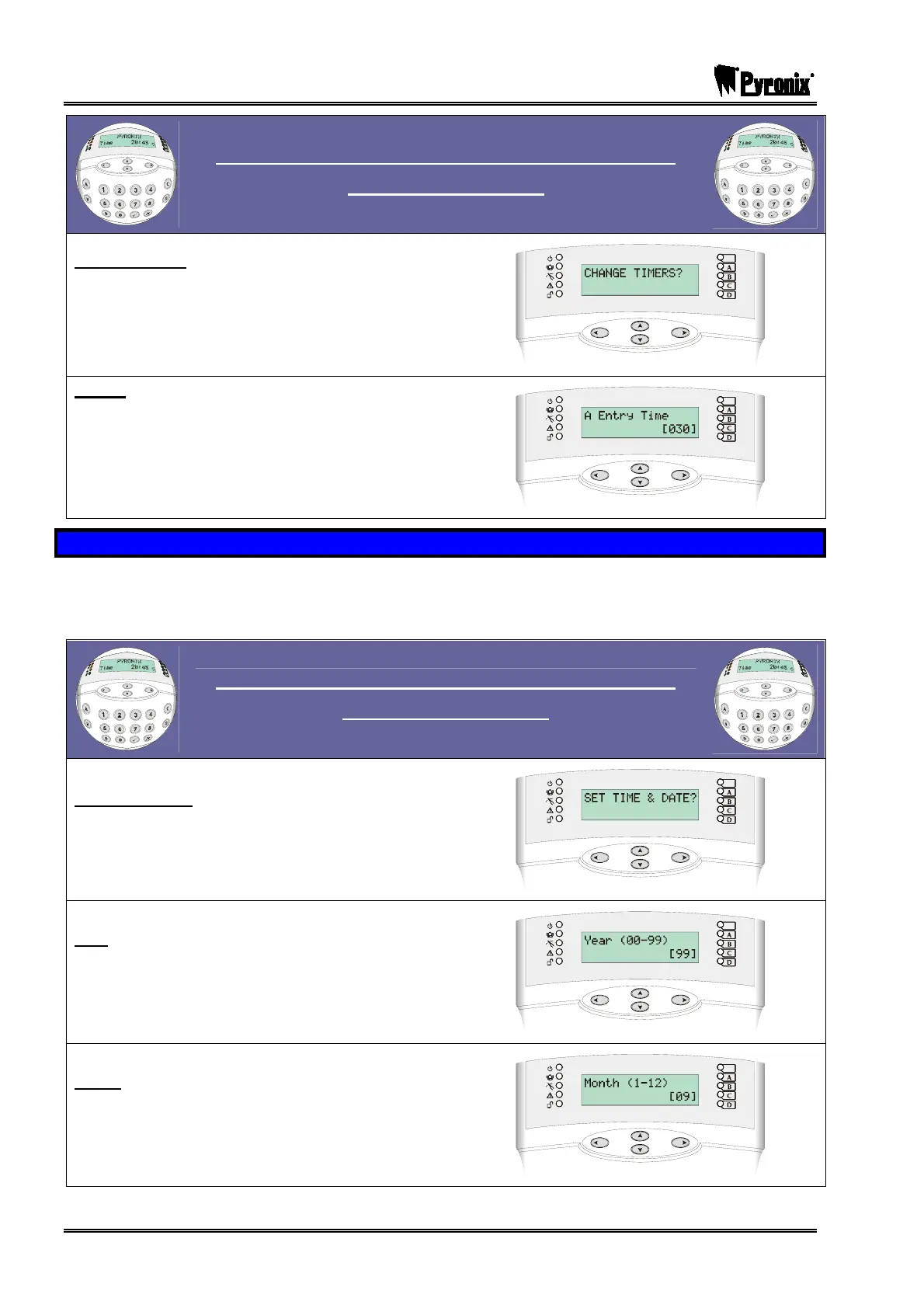PCX SMS AND PCX 256 SYSTEM MANUAL
Page: 66 RINS871-3
Visual Keypad Programming Procedure
CHANGE TIMERS
Change Timers
Using the mand Pkeys, scroll to ‘CHANGE
TIMERS?’
Press the Okey
Timers
The timers as displayed in the table on the previous
page will be displayed, adjust the time as required
and press the Okey. Once you have finished, press
the Pkey, you will be returned to the Engineer
Menu.
13.10 Set Time and Date
All log entries and the system display include the time and date. This may be also programmed in the Master
Manager Mode.
NOTE: Please note that powering down the PCX system will reset the time and date information.
Visual Keypad Programming Procedure
SET TIME & DATE
Set Time & Date
Using the mand Pkeys, scroll to ‘SET TIME &
DATE?’ Press the Okey
Year
Adjust the year as required using the numeric keys
Press the Okey
Month
Adjust the month using the numeric keys
Press the Okey