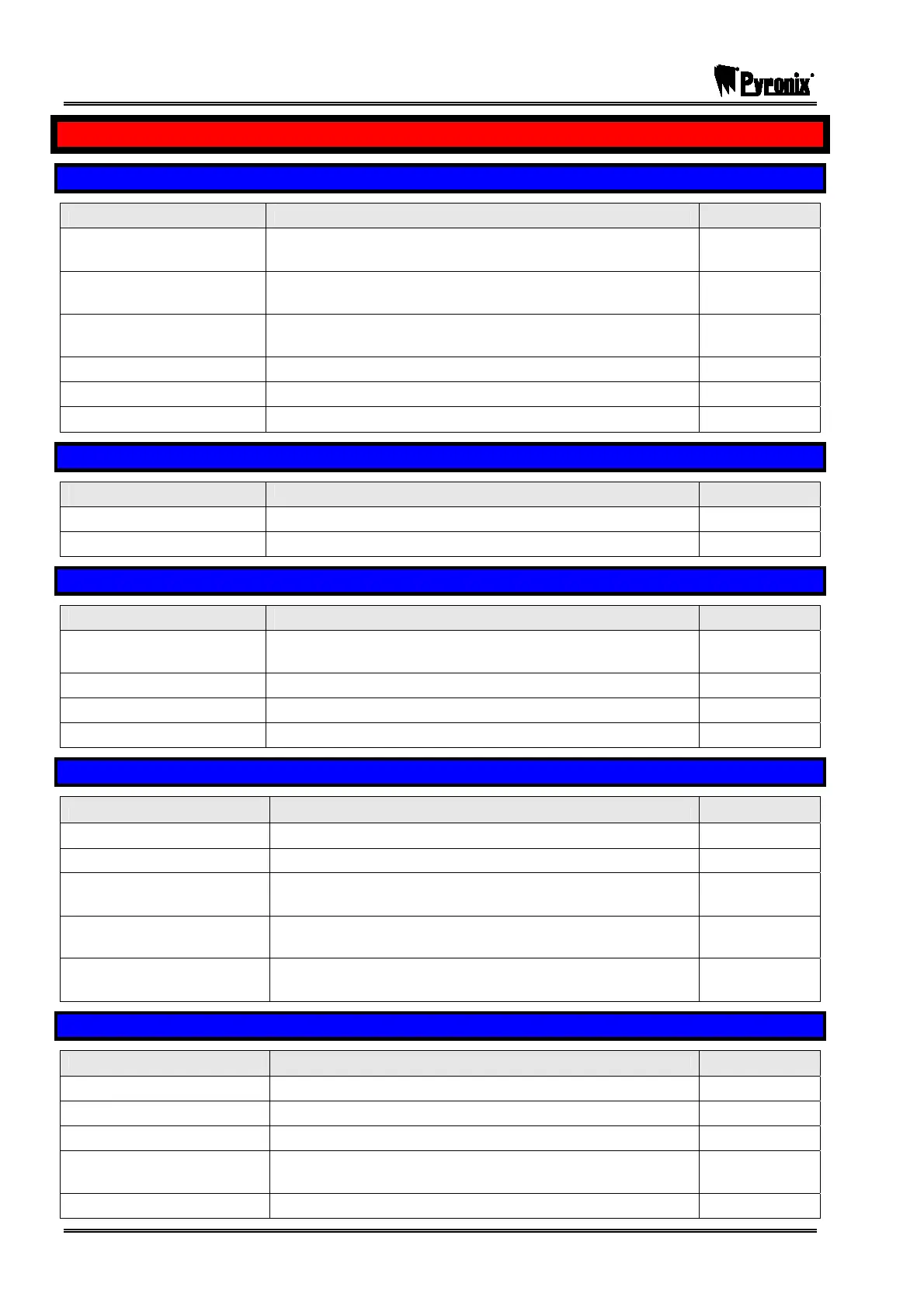PCX SMS AND PCX 256 SYSTEM MANUAL
Page: 12 RINS871-3
CHAPTER 2: QUICK FIND GUIDE
2.1 COMMUNICATION
Function Description Pages
PROGRAM DIGI/SMS?
Programming of telephone numbers, Digi channels and SMS
details.
Page: 97
ENGINEER RESTORE
OPTIONS?
Anti code and Engineer resets after alarms Page: 85
SET UP DOWNLOADING?
Makes the system available for upload/download via a
modem or RS232 lead.
Page: 94
DIAL OUT MENU?
Makes the system dial to a PC. Page: 109
ALARM RESPONSE?
Disable Confirm on Entry, Inputs to Confirm Page: 73
SITE OPTIONS?
ATE Inputs Page: 83
2.2 ENGINEER TEST FUNCTIONS
Function Description Pages
ENGINEER TESTS?
Walk Test, PGM test, PHC Communications Test Page: 87
DIAGNOSTICS?
Readings of the PSU, Input Resistances, etc. Page: 92
2.3 ADDRESSING / CONNECTING DEVICES
Function Description Pages
ASSIGN
KEYPADS/READERS?
Address Keypads, Readers, Access Control Page: 59
INSTALL RIX?
Address Remote Input Expanders Page: 48
CHANGE OUTPUTS?
Address Remote Output Expanders Page: 75
WIRING DIAGRAMS
Wiring diagrams of all PCX components Page: 113
2.4 PROGRAMMING OPTIONS
Function Description Pages
CHANGE INPUTS?
Programs input types, attributes etc Page: 49
CHANGE OUTPUTS?
Programs output types Page: 75
CHANGE TIMERS?
Programs bell time, confirm time, entry/exit time, bell delay
etc.
Page: 65
CHANGE CODES?
Programs Duress, Manager & Engineer codes. For user
please see page: 40
Page: 68
THE RADIO EXPANDER
Addressing up the radio expander, Assigning and deleting
detectors
Page: 113
2.5 TABLES
Function Description Pages
FAULTS / DEVICE FAIL
Fault descriptions Page: 143
INPUT TYPES
Table of all the input types available Page: 148
OUTPUT TYPES
Table of all the output types available Page: 150
USER / ENGINEER
OPERATIONS
Details of user / engineer operations in day mode. Page: 153
MASTER MANAGER MENU
Details of the master manager functions Page: 156
