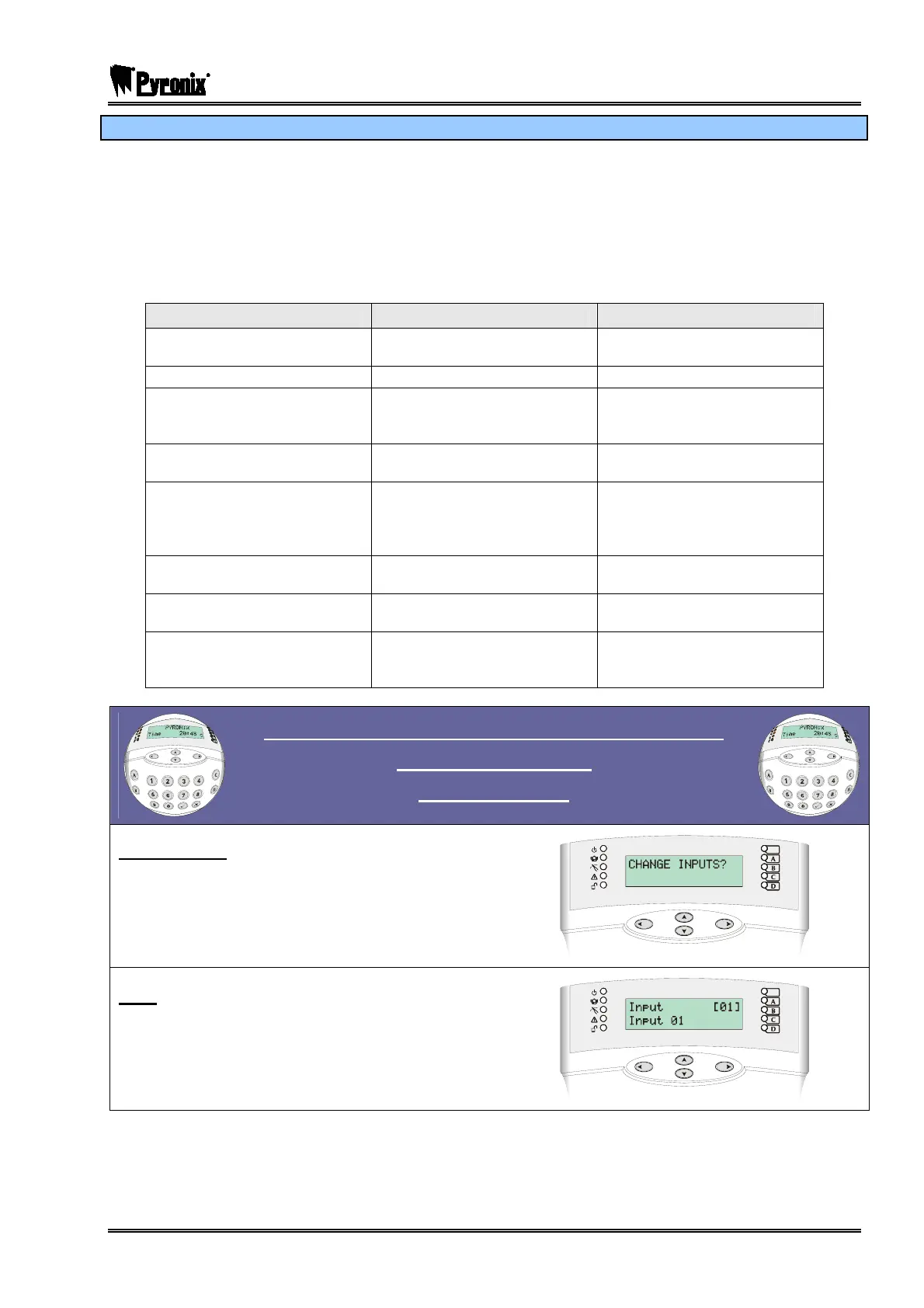PCX SMS AND PCX 256 SYSTEM MANUAL
RINS871-3 Page: 55
13.6.5 Shunt Inputs
A shunt group may consist of any number of inputs programmed as Immediate, Tamper, 24hr and Access
types. These must all be allocated in the same partition. NOTE: These will need to be programmed first.
A maximum of 13 shunt inputs can be programmed on the PCX 26/SMS and a maximum of 128 on the PCX
256 (i.e. half the number of inputs on the system).
The inputs in the shunt group/list will only activate after 10 seconds of the nominated shunt input. For
example, if input 1 is programmed as ‘Shunt Input’, and inputs 2 and 3 are programmed as “24hr”, then once
input 1 has been opened, after 10 seconds inputs 2 and 3 become active.
Action Status Outputs
Shunt Input closed (shunted)
Inputs within the shunt list are
inactive
The ‘Follow Input’ PGM output
live
Shunted Input triggered No response
Shunt Input opened
(unshunted)
-
The ‘Follow Input’ PGM output
clears. The ‘Shunt Fault’ PGM
output is live for 10 seconds.
After 10 seconds
Inputs in the shunt list are
active
Indications off.
Shunt Input opened with an
active detector (attempting to
unshunt)
-
The ‘Follow Input’ PGM output
clears. The ‘Shunt Fault’ PGM
output pulses until the shunt is
reset or the input fault clears.
Active input clears -
The ‘Shunt Fault’ PGM output
is live for 10 seconds.
After 10 seconds
Inputs in the shunt list are
active
Indications off.
Shunted input triggered
(whilst not triggered)
Normal input response
(Note: depends upon the
status of the partition in which
the shunt is located).
Visual Keypad Programming Procedure
CHANGE INPUTS
Shunt Inputs
Change Inputs
Using the mand Pkeys, scroll to ‘CHANGE
INPUTS?’
Press the Okey
Input
Select the input number you wish to program as the
shunt input. Press the Okey.