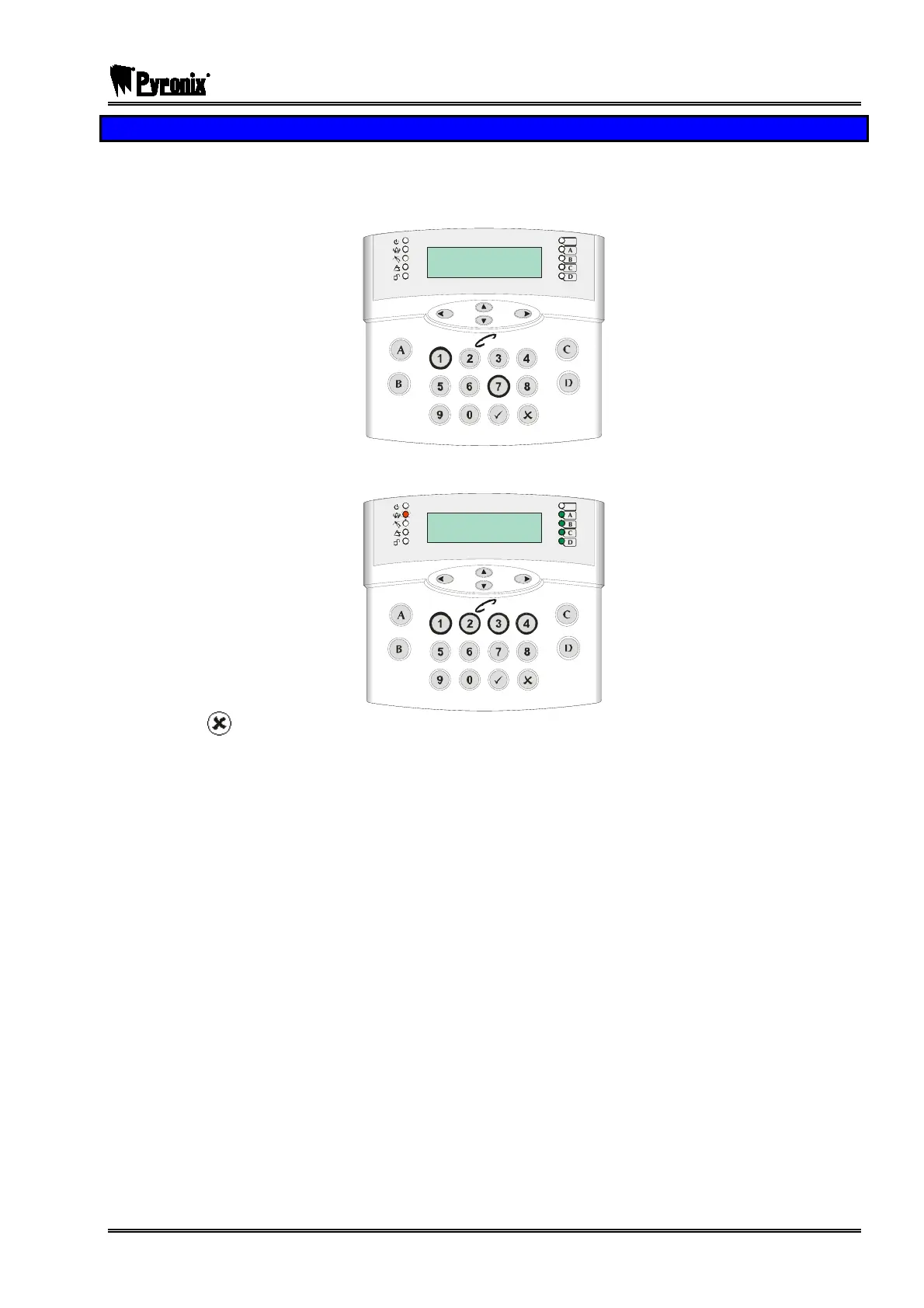PCX SMS AND PCX 256 SYSTEM MANUAL
RINS871-3 Page: 155
Hold up Alarm
The PCX LCD keypad can be used to produce a Hold Up alarm if enabled by the engineer. If this is enabled,
you can produce a Hold Up Alarm as follows:
1. Press the and keys at the same time:
D
C
B
A
PCX 256.v5.e
Time 11.09 c
Tag
,/+.
JKL
ABC
MNO
DEF
PQRS
GHI
TUV
WXYZ
SPACE
2. An alarm will be activated. To disarm the Hold Up alarm, enter your user code (default: 1234) or present
a card/tag. The following will be displayed:
D
C
B
A
Alarm Silenced
2 Key HU
Tag
,/+.
JKL
ABC
MNO
DEF
PQRS
GHI
TUV
WXYZ
SPACE
3. Press the
key to reset the display.
PLEASE NOTE: If engineer restores or anti code restores are enabled you will not be able to reset the
system until a valid engineer code or anti-code has been entered.