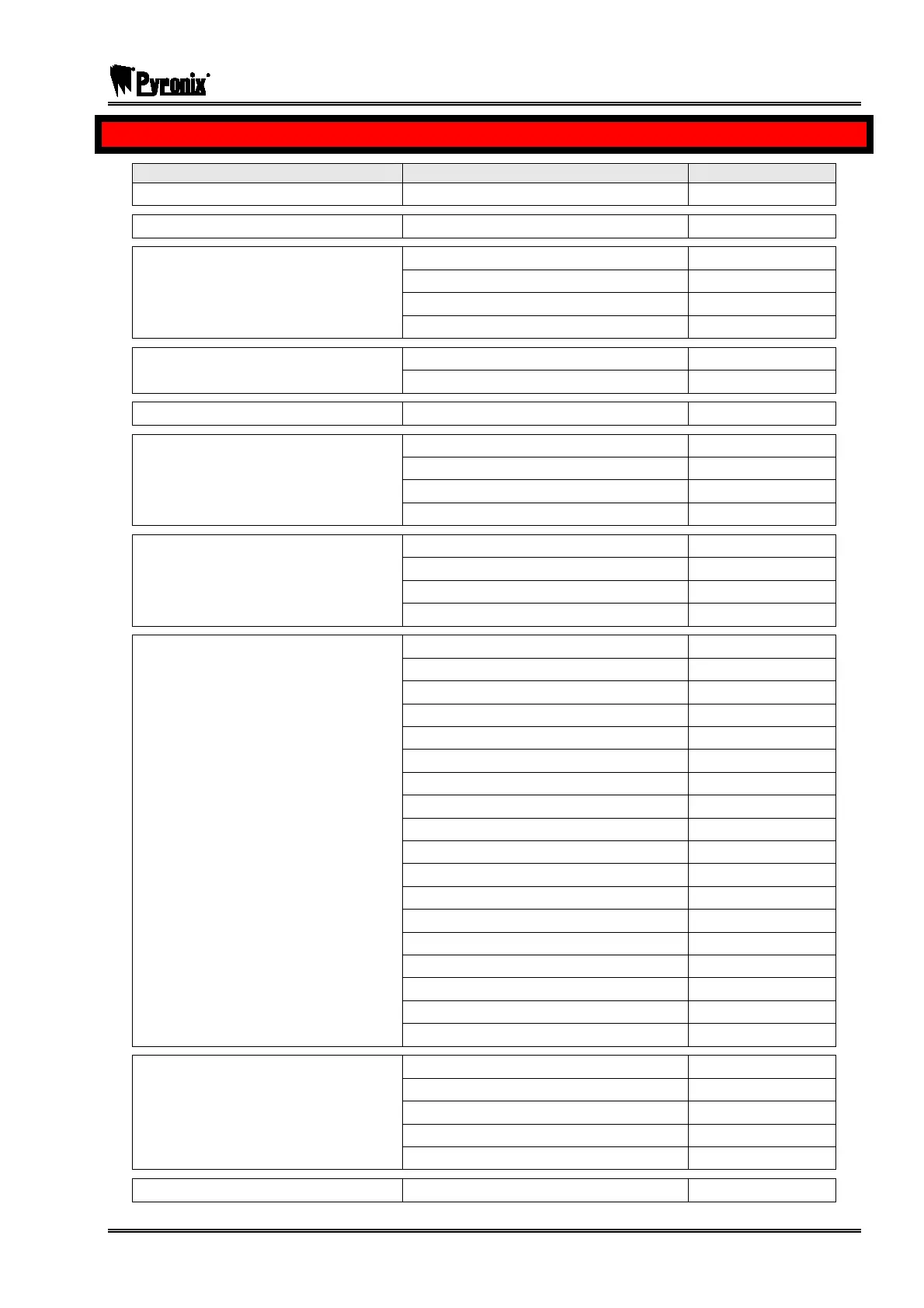PCX SMS AND PCX 256 SYSTEM MANUAL
RINS871-3 Page: 9
CHAPTER 1: ENGINEER MENU STRUCTURE
MENU
Sub-Menu Page:
INHIBIT FIRE/HU?
Inhibit Fire/HU Page: 45
SOFTWARE REVISION?
Page: 46
CHOOSE MODE?
EOL Range* Page: 47
EOL Mode Page: 47
Input Response Page: 47
Input XDF Page: 47
INSTALL RIX?
RIX Address Page: 48
RIX Installed Page: 48
CHANGE INPUTS?
Input Page: 52
ASSIGN KEYPADS/READERS?
Address Page: 60
Type Page: 60
Default Level / Arming Points Page: 60
Arm Point Name Page: 60
SYSTEM DISPLAYS?
Partition Text Page: 64
Sign On Message Page: 64
Site Name Page: 64
Display When Armed* Page: 64
CHANGE TIMERS?
Partition Entry Time Page: 66
Partition Exit Time Page: 66
Partition Bell Time Page: 66
Confirm Time Page: 66
Bell Delay Page: 66
Strobe Time Page: 66
Re-Arm No. Page: 66
AC Signal Delay Page: 66
Speaker Page: 66
Final Exit Delay Page: 66
Double Knock Page: 66
Pre-Alarm Page: 66
Line Fault Page: 66
Arm Fail Page: 66
Guard Code Alarm Page: 66
Fire Bell Time Page: 66
Input NAT Days* Page: 66
Input NAT Hours* Page: 66
SET DATE & TIME?
Year (00-99) Page: 66
Month (1-12) Page: 66
Day (1-31) Page: 67
Hours (0-23) Page: 67
Minutes (0-59) Page: 67
EXIT MODES?
Partition Exit Mode Page: 67