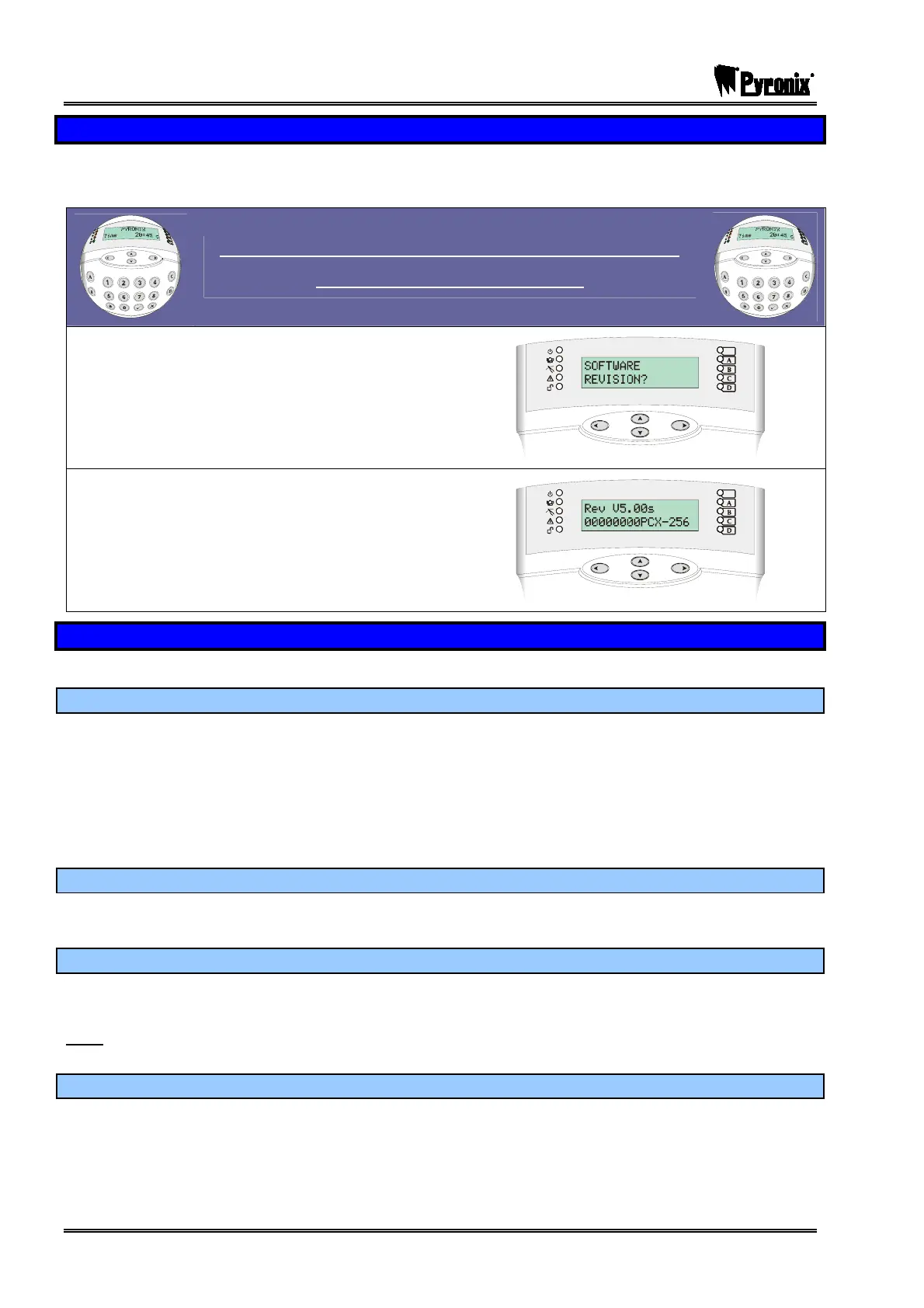PCX SMS AND PCX 256 SYSTEM MANUAL
Page: 46 RINS871-3
13.3 Software Revision
This option identifies the software version number, software serial number and product, and should always
be checked before contacting Customer Support.
Visual Keypad Programming Procedure
SOFTWARE REVISION?
Using the mand Pkeys, scroll to ‘SOFTWARE
REVISION?’
Press the Okey
The following will be displayed (on a PCX 256)
Press the Okey
You will be returned to the Engineer Menu.
13.4 Choose Mode
This option allows you to select the following options:
13.4.1 The End of Line Range
Please note this feature is not on the PCX 26/SMS
This programs the panel to operate with different resistor values:
1K1 = Alarm: 1K1, Tamper: 1K1.
2K2 = Alarm: 4K7, Tamper: 2K2.
4K7 = Alarm: 4K7, Tamper: 4K7.
13.4.2 SEOL or DEOL
This programs whether the alarm panel and any Remote Input Expanders will be used in Singe End of Line
(SEOL) or Double End of Line (DEOL) resistor mode. This is a global selection, including keypads, etc.
13.4.3 Input Response Time
This selects the time that a input trigger must be present before the system responds by generating an
alarm, and is programmable from 100ms (0.1 seconds) to 3000ms (3 seconds). This is a global selection.
Note:
Settings below 400ms or above 800ms do not comply with EN50131 (or BS4737), and are provided
purely for diagnostic purposes. Higher settings are more resistant to false stimuli.
13.4.4 Input XDF
DO NOT CHANGE THIS SETTING UNLESS INSTRUCTED TO BY CUSTOMER SUPPORT.