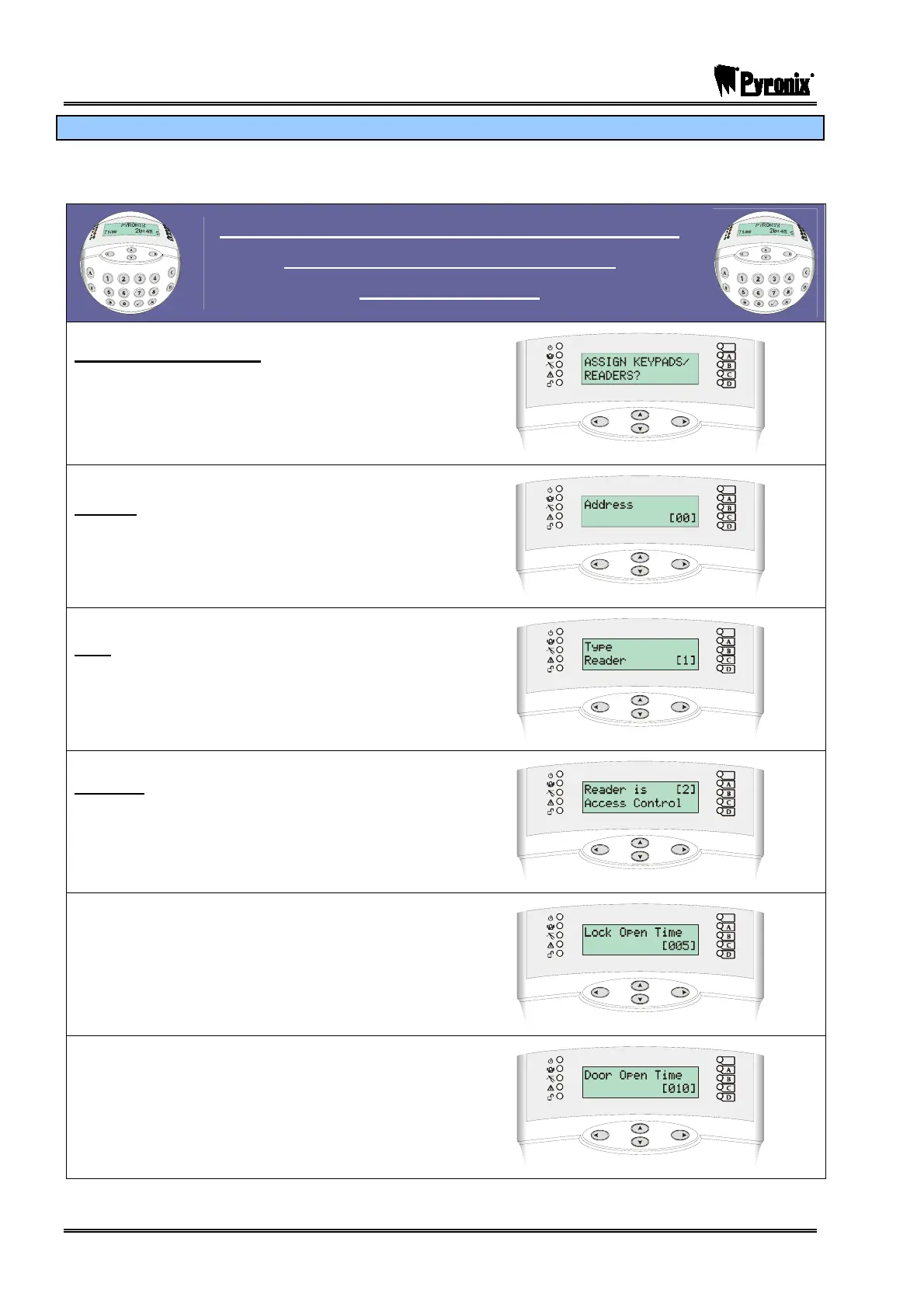PCX SMS AND PCX 256 SYSTEM MANUAL
Page: 62 RINS871-3
13.7.5 Access Control
The following programming shows how to set up the Access Control facility if you are using it. For connection
details please see page: 138. This is not available on the PCX 26/SMS.
Visual Keypad Programming Procedure
ASSIGN KEYPADS/READERS
Access Control
Assign Keypads/Readers
Using the mand Pkeys, scroll to ‘ASSIGN
KEYPADS/READERS?’
Press the Okey
Address
Enter the address of the keypad/reader you wish to
assign. Press the Okey
Type
Enter : for Reader
Press the Okey
Reader Is
Enter #: for Access Control
Press the Okey
Enter the Lock Open Time (max: 250 seconds).
This is the time the door release is going to be active
when a valid tag’s presented.
Press the Okey.
Enter the Door Open Time (max: 250 seconds).
This is the time the door is allowed to be open before
triggering an alarm.
Press the Okey.