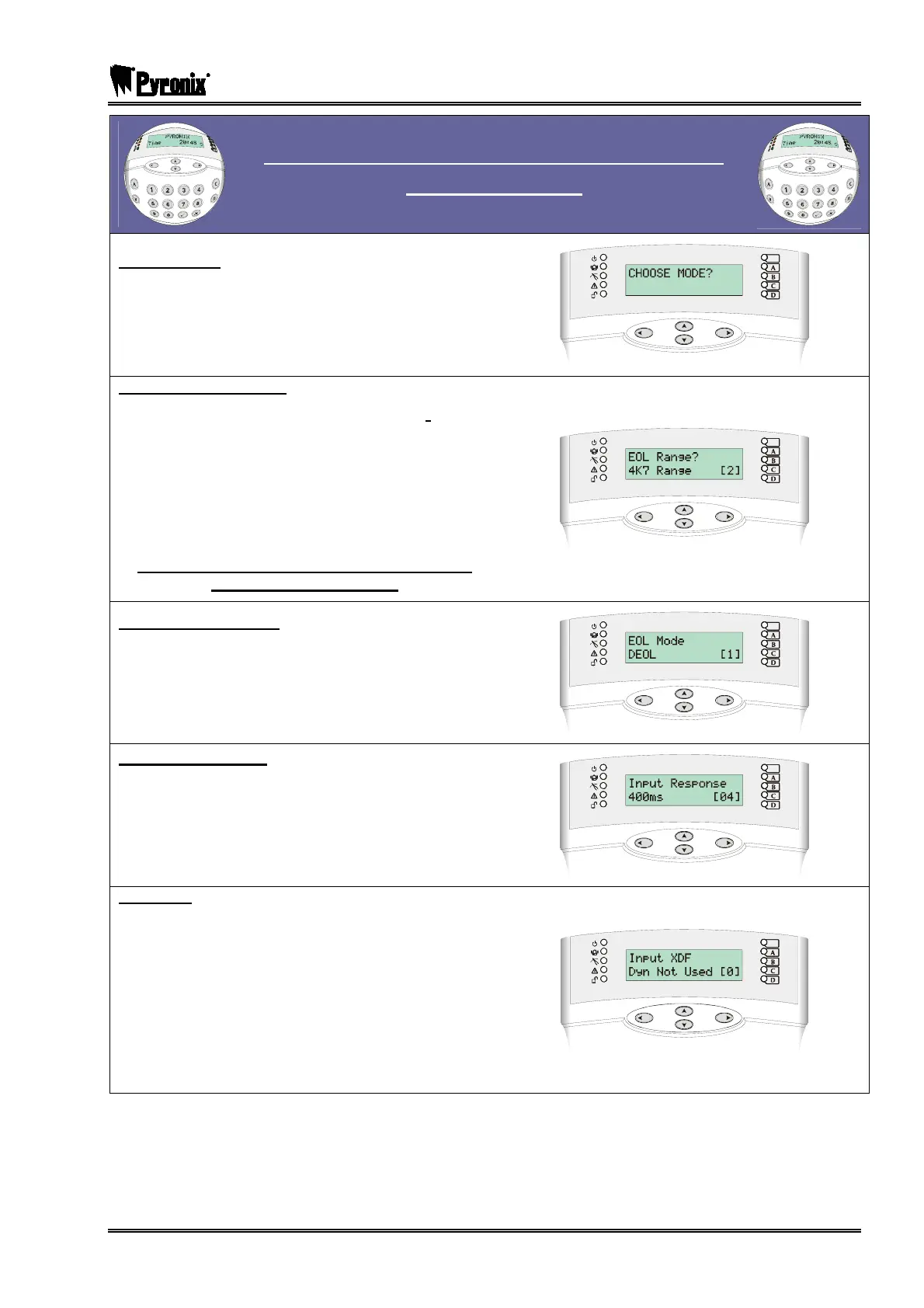PCX SMS AND PCX 256 SYSTEM MANUAL
RINS871-3 Page: 47
Visual Keypad Programming Procedure
CHOOSE MODE
Choose Mode
Using the mand Pkeys, scroll to ‘CHOOSE
MODE?’
Press the Okey
The End of Line Range
(NOT AVAILABLE IN PCX 26/SMS)
Enter : for 1K Range
Enter : for 2K2 Range
Enter #: for 4K7 Range
Press the Okey
NOTE: ONLY 4K7 RESISTORS CAN BE USED
UNTIL FURTHER NOTICE
The End of Line Mode
Enter : for SEOL (Single End of Line)
Enter : for DEOL (Double End of Line)
Press the Okey
The Input Response
Select the required input response – using
(100ms) all the way to (3000ms).
This should be left at default (400ms).
Press the Okey.
Input XDF
Enter : for Dyn Not Used
Enter : for Safe
Enter #: for Normal
NOTE: DO NOT CHANGE THIS SETTING
Press the Okey
You will be returned to the Engineer Menu.