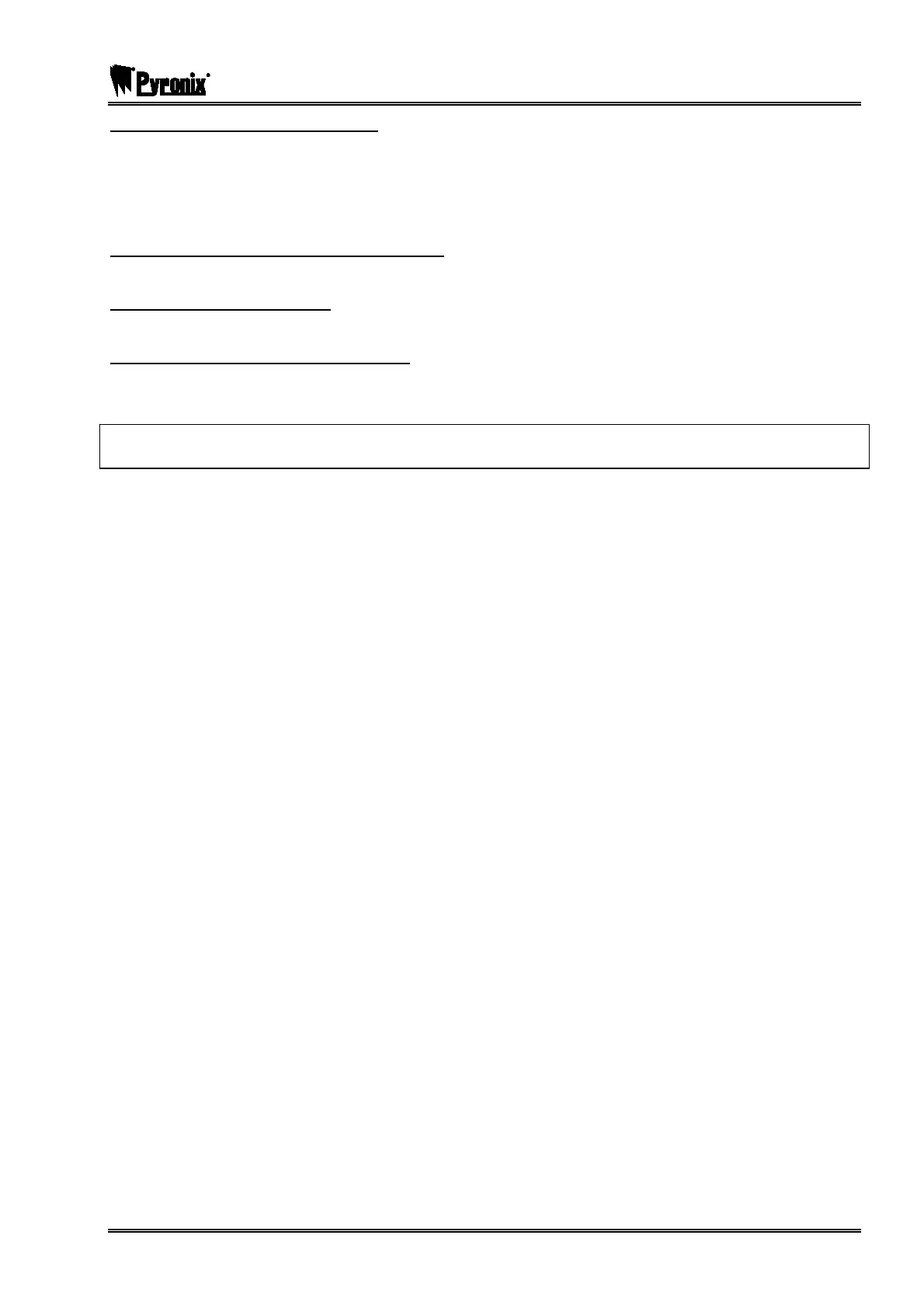PCX SMS AND PCX 256 SYSTEM MANUAL
RINS871-3 Page: 35
PCX-ACCESS: Access control module
Assign the PCX-ACCESS as a reader (and then as access control) in the function ‘Assign
Keypads/Readers’.
Please note that the first reader on the system will start addressing at ‘01’.
These are recognised by the dip switches on the Access PCB.
Please note the PCX-ACCESS is not available on the PCX 26/SMS.
PCX-RS232L: RS232 Lead for upload/download
Assign uploading/downloading in the function ‘Set up Downloading’. Please see page: 95
PCX-DIGI+ARM: Digi/Arm Card
Assign the digi in the function ‘Programme Digi/SMS’. Please see page: 97
PCX-CABINET: Metal Housing for the PCX
NOTE: For the part codes of these products add “FP” in front of the “Name”, e.g. FPPCX-RIX2 for a
RIX2 Module. For all radio products please contact our sales department.
When a new device has been installed, it must be addressed and programmed into the PCX system
via Engineers Mode.