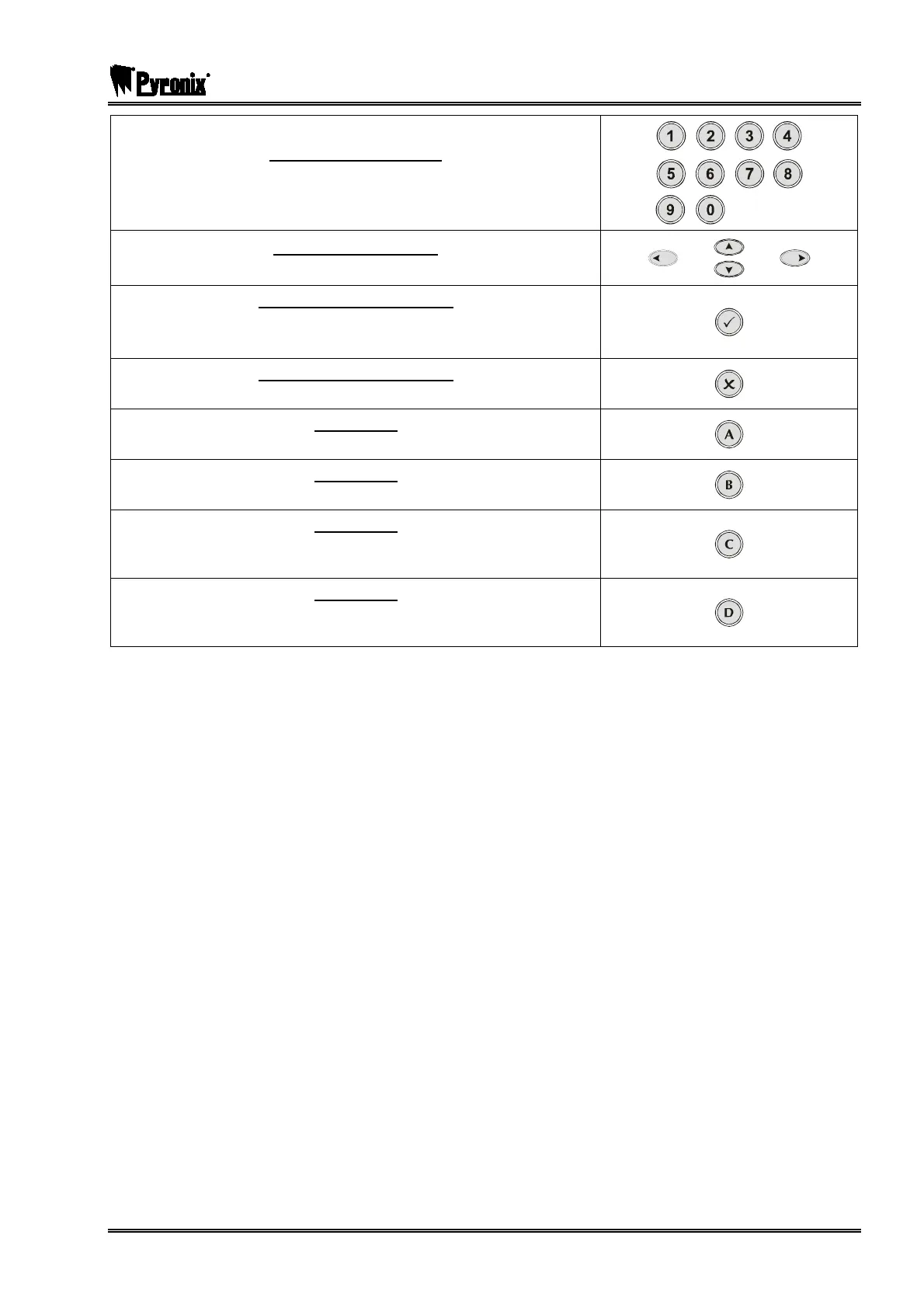PCX SMS AND PCX 256 SYSTEM MANUAL
RINS871-3 Page: 31
NUMERICAL BUTTONS
Used to enter user codes, programming the system and text
programming.
DIRECTION BUTTONS
Used to select options and scroll display.
OPERATIONAL BUTTON 1
Selects items and enters sub menu indicated.
Used to arm the panel when flexi-arm is enabled.
OPERATIONAL BUTTON 2
Moves forward to the next main menu item, also clears faults.
THE A KEY
Exit Engineers Mode (from a main menu item)
THE B KEY
Moves backwards to the previous menu item
THE C KEY
Chime Button and displays additional information in the log and the
diagnostic functions.
THE D KEY
Moves forward to the next option, or toggles between ‘YES/NO’
choices. Enters the manager mode.
The emergency buttons for the PCX system consist of 2 buttons being pressed to activate a Hold Up. These
are the keys and. On default these are disabled to comply with PD6662. If you wish for these to be
enabled please see the function ‘2 Key HU’ in ‘Site Options’ on page: 84.