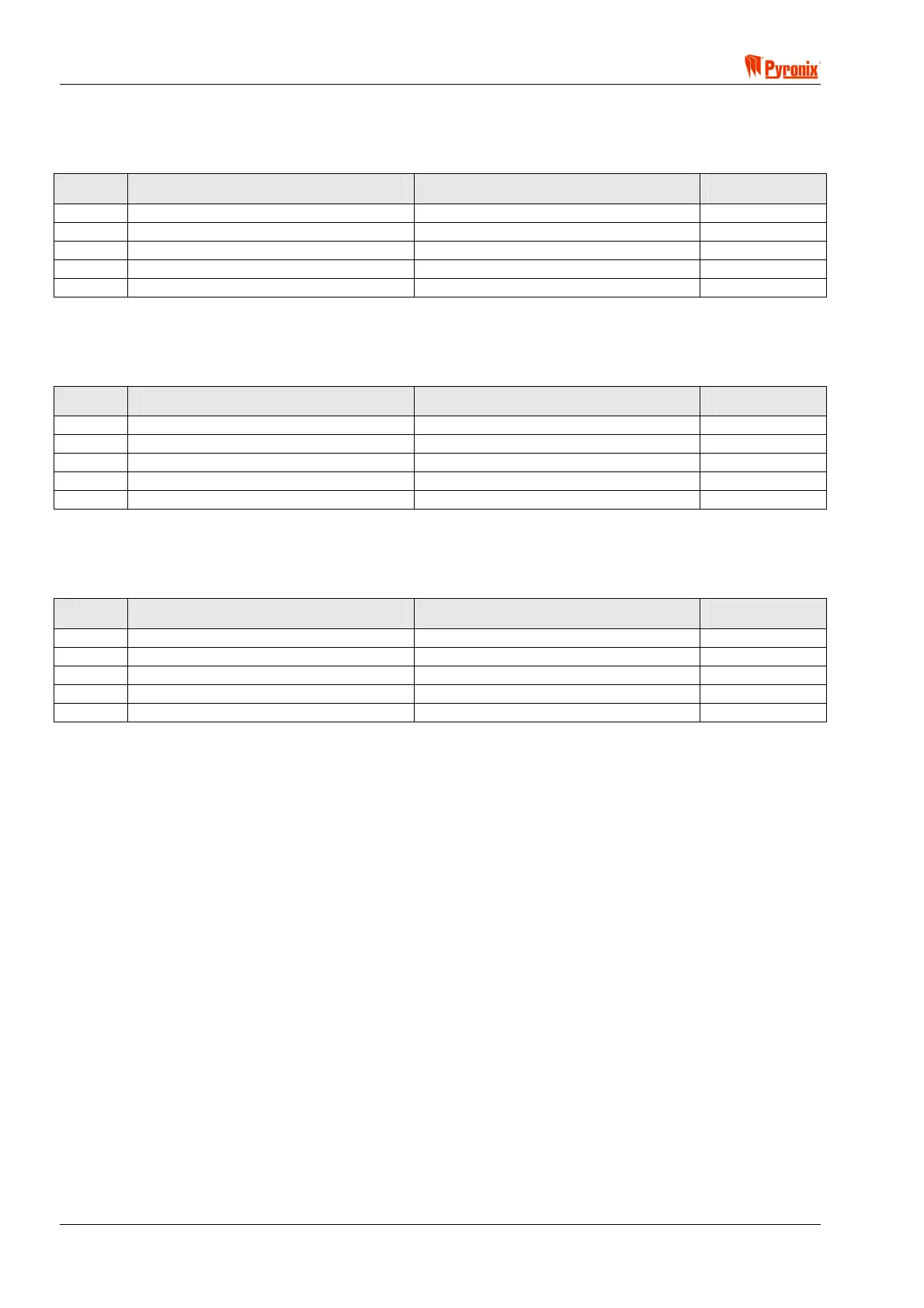Matrix 832 / 832+ / 424
Page 46 RINS428-5
The attributes for Arm B will now be displayed
To select an option use the
> and ? buttons. To change an option press the C button. To save the
changes press
B. An acceptance tone will be played.
Option Option Off = Alarm LED Off Option On = Alarm LED On Default
1 Chime Disabled Chime Enabled Off
2 Test Disabled Test Enabled Off
3 Mask Disabled Mask Enabled Off
4 Double Knock Disabled Double Knock Enabled Off
5 Normally closed Normally Open Off
The attributes for Arm C will now be displayed
To select an option use the
> and ? buttons. To change an option press the C button. To save the
changes press
B. An acceptance tone will be played.
Option Option Off = Alarm LED Off Option On = Alarm LED On Default
1 Chime Disabled Chime Enabled Off
2 Test Disabled Test Enabled Off
3 Mask Disabled Mask Enabled Off
4 Double Knock Disabled Double Knock Enabled Off
5 Normally Open Normally Closed Off
The attributes for Arm D will now be displayed
To select an option use the
> and ? buttons. To change an option press C button. To save the
changes press
B. An acceptance tone will be played.
Option Option Off = Alarm LED Off Option On = Alarm LED On Default
1 Chime Disabled Chime Enabled Off
2 Test Disabled Test Enabled Off
3 Mask Disabled Mask Enabled Off
4 Double Knock Disabled Double Knock Enabled Off
5 Normally Open Normally Closed Off
The partition number allocated to this zone will then be displayed
Enter a partition number [1], [2], [3] or [4] to allocate the zone to. Press
B to save the partition
allocation. An acceptance tone will be played.
The procedure will now return to the beginning to program the next zone. Repeat the above procedure for
each zone to be programmed.
Press
BB to exit this function.
