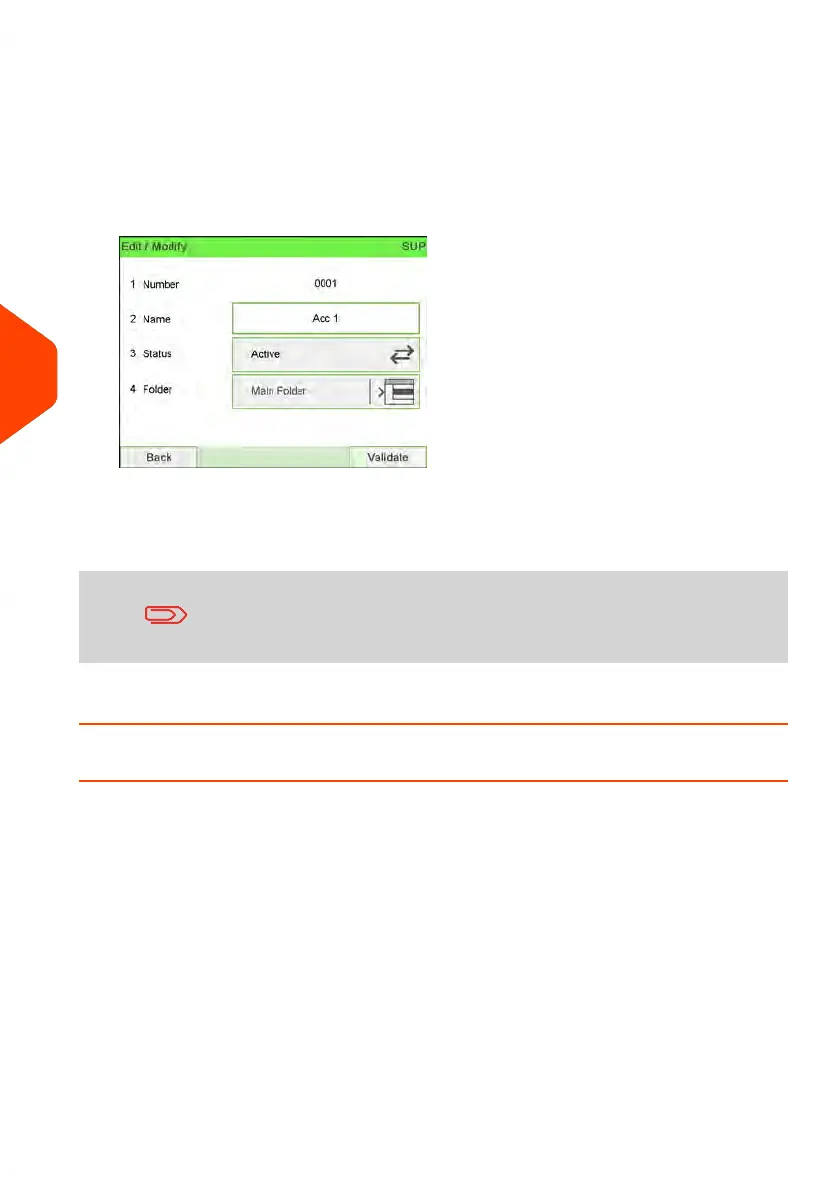2. Select the account (or type the account number) and press [OK].
If the account is not contained in the list, select the group or the subgroup that
contains the account, press Edit / Del. or [OK] and then press View/Edit content
until you can select the account by pressing [OK].
3. Select Edit / Modify.
The Edit / Modify screen appears.
4. Select each parameter and change it using the keypad (use key [C] to clear
characters), and then press [OK].
The Account modification summary screen is displayed.
The Budget and Surcharge parameters are only available when
Advanced Reporting option is activated. See Budget and
Surcharge Preferences on page 238.
5. Press [OK] to accept the changes.
How to Activate / Deactivate an Account
This function allows you to create accounts in advance and prevent them being used
before your account structure is complete.
To activate or deactivate an account:
1. Perform procedure How to View/Edit Account Information on page 165.
166
| Page 166 | Apr-15-2022 12:02 |
6
Accounts and Access Control
