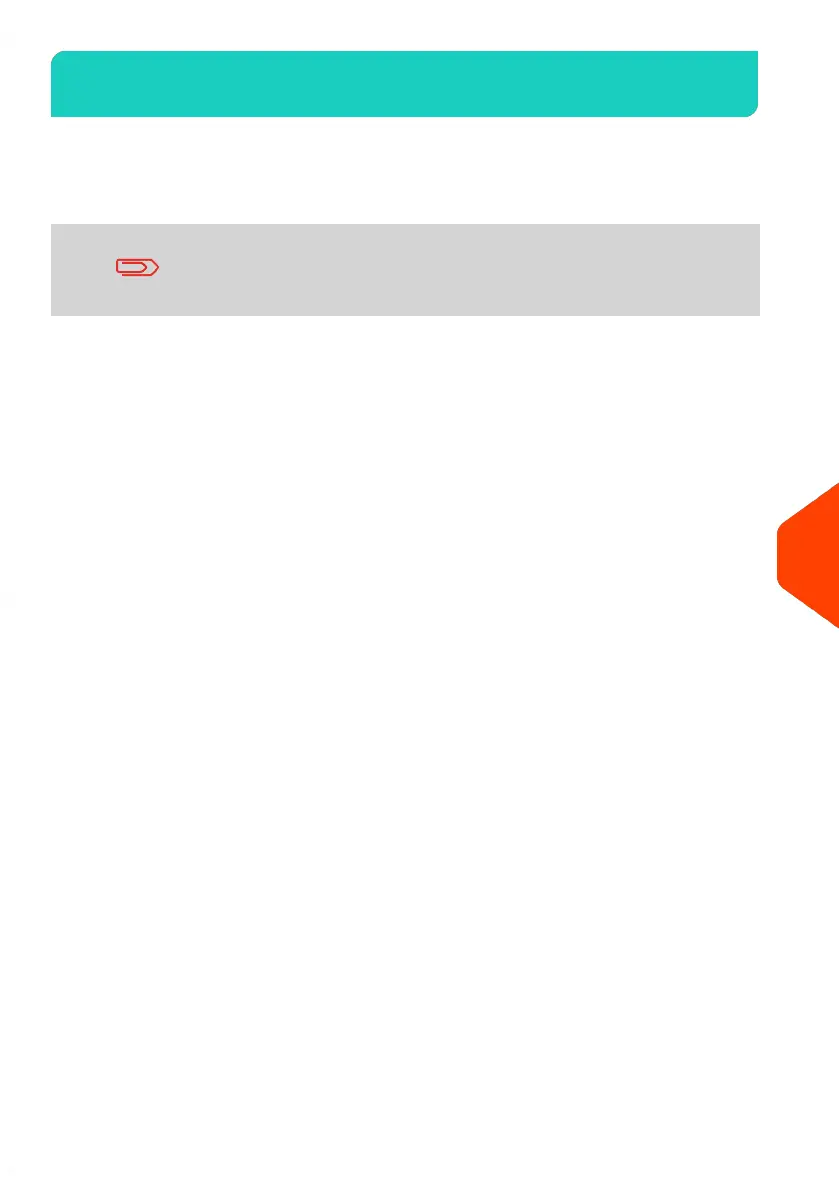Settings Overview10.1
This section describes two types of settings that are available on your system:
• User settings, that only last as long as the user who applies them is logged in.
• Supervisor settings, sets the default or permanent settings of your Mailing System.
Other user settings are described in the corresponding sections:
Processing Mail on page 29, Maintaining your Mailing System
on page 355, etc.
267
| Page 267 | | Apr-15-2022 12:02 |
10
Configuring your Mailing System
