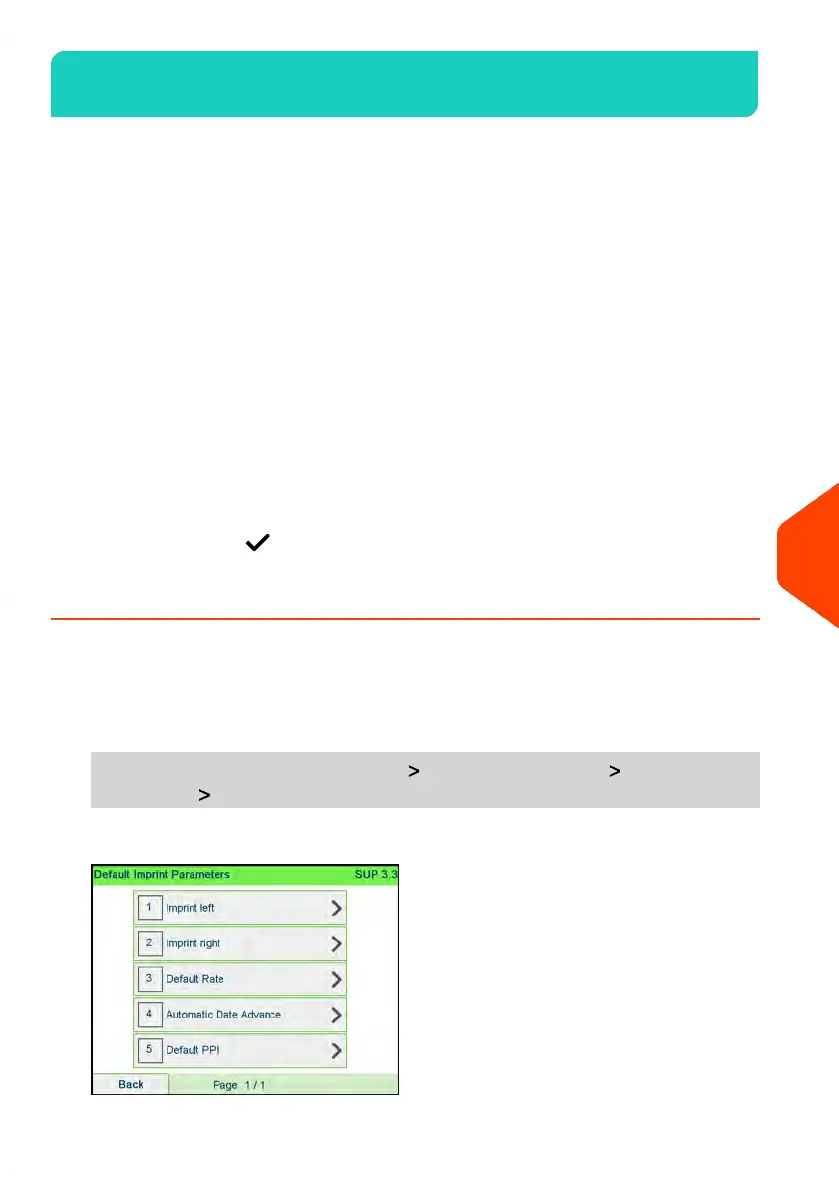Postage Imprint Default Settings10.7
The settings of the postage imprint 'by default' include:
• Stamp default settings: sets the default rate, text and slogan for mailing
operations.
• Automatic Date Advance: enables early date change to continue printing postage
with the new date after post office closing hours.
• Printing offset: sets the default offset print position from the right side of the
envelope.
Stamp Default Settings
You can set default parameters for the stamp elements that follow:
• Rate
• Text
• Slogan
You can create up to nine custom text messages.
On list screens, a mark indicates the default parameter.
How to Change the Default Rate
Use the procedure below to change the rate the machine activates at start-up.
To change the default rate:
1. As supervisor (see How to Log in as Supervisor on page 269):
From the main menu, select the path: Default user settings Default imprint
parameters Default rate
299
| Page 299 | | Apr-15-2022 12:02 |
10
Configuring your Mailing System
