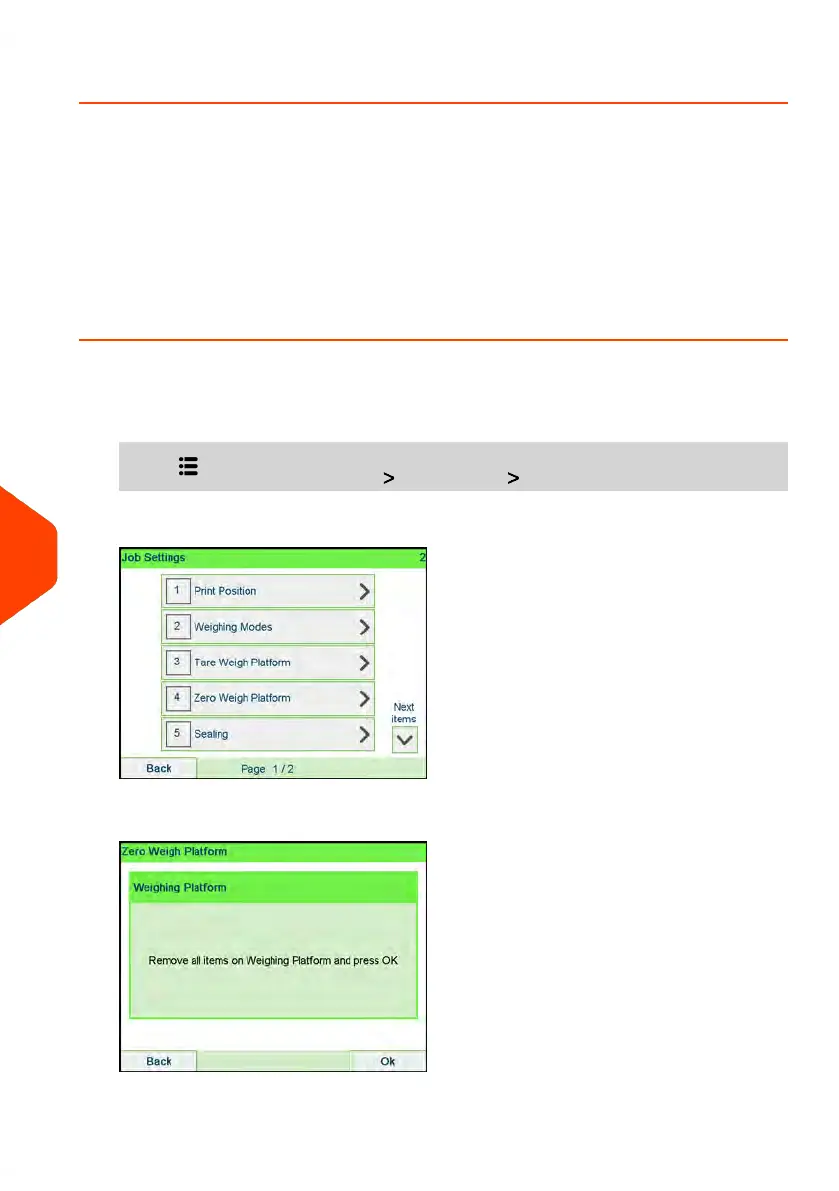3. Press [OK] to validate.
Zeroing the Weighing Platform
You can reset the Weighing Platform in the following ways:
• Set to zero: resets the weight to zero
• Tare: sets the weight to zero with an additional tray on the Weighing Platform
• Rezero: physically adjusts the Weighing Platform to zero
How to Zero the Weighing Platform
To zero the Weighing Platform as a user:
1. As a user:
Press and select the path: Job settings Zero Weigh Platform
2. Remove all items from the Weighing Platform.
286
| Page 286 | Apr-15-2022 12:02 |
10
Configuring your Mailing System
