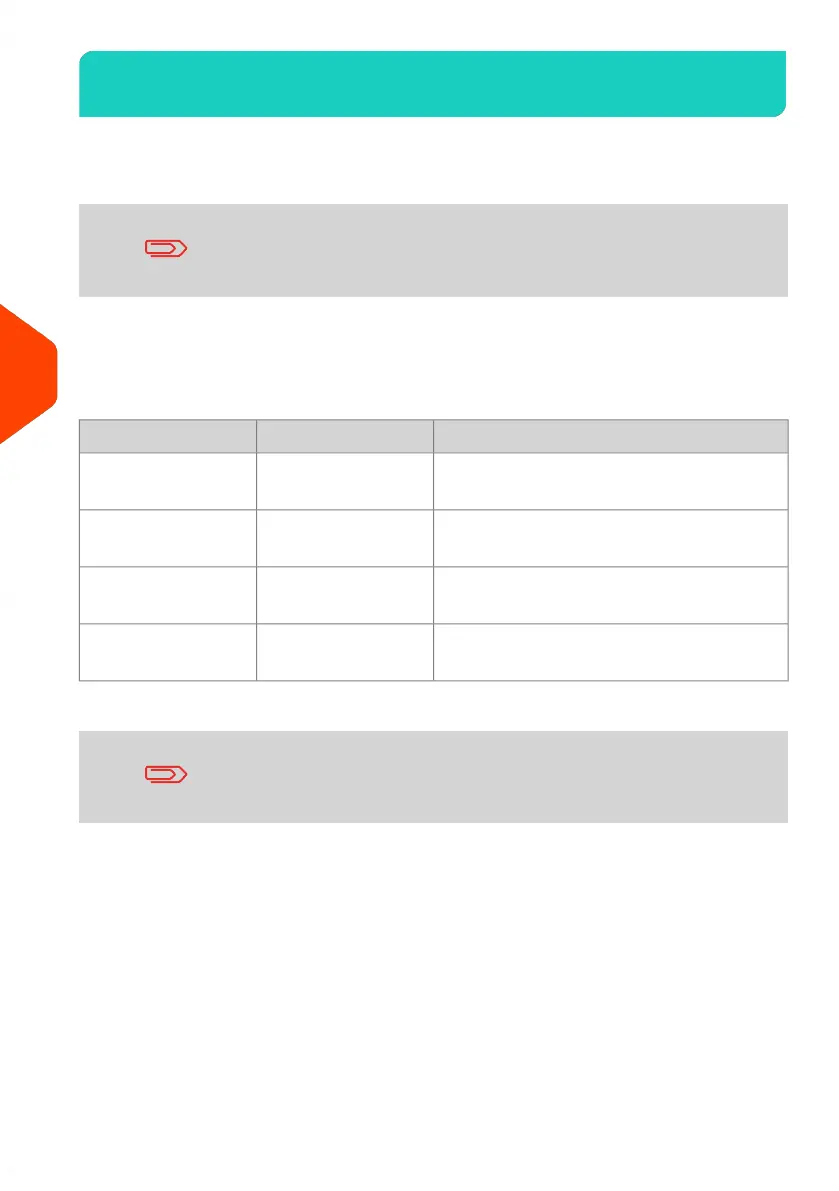Managing Operators6.8
In Account with Access control Mode and as supervisor, you can create up to 50
'operators' that each correspond to a PIN code (see Postage Tracking and Access
Control on page 149).
This section only applies to the Account with Access Control
Mode (see Postage Tracking and Access Control on page 149).
Operator Options
The following options must be specified when creating operators.
DescriptionFormatOption
Operator PIN code. Two Operators cannot
have the same PIN code.
4 digitPIN code
Operator name. Two Operators cannot
have the same name.
20 alphanumeric
characters
Name
Users can only log in using active
Operator's PIN codes.
Active/InactiveStatus
Accounts that the Operator may use.List of accounts and
groups *
Only active accounts are displayed on the User screens.
* User screens never display groups or subgroups.
184
| Page 184 | Apr-15-2022 12:02 |
6
Accounts and Access Control
