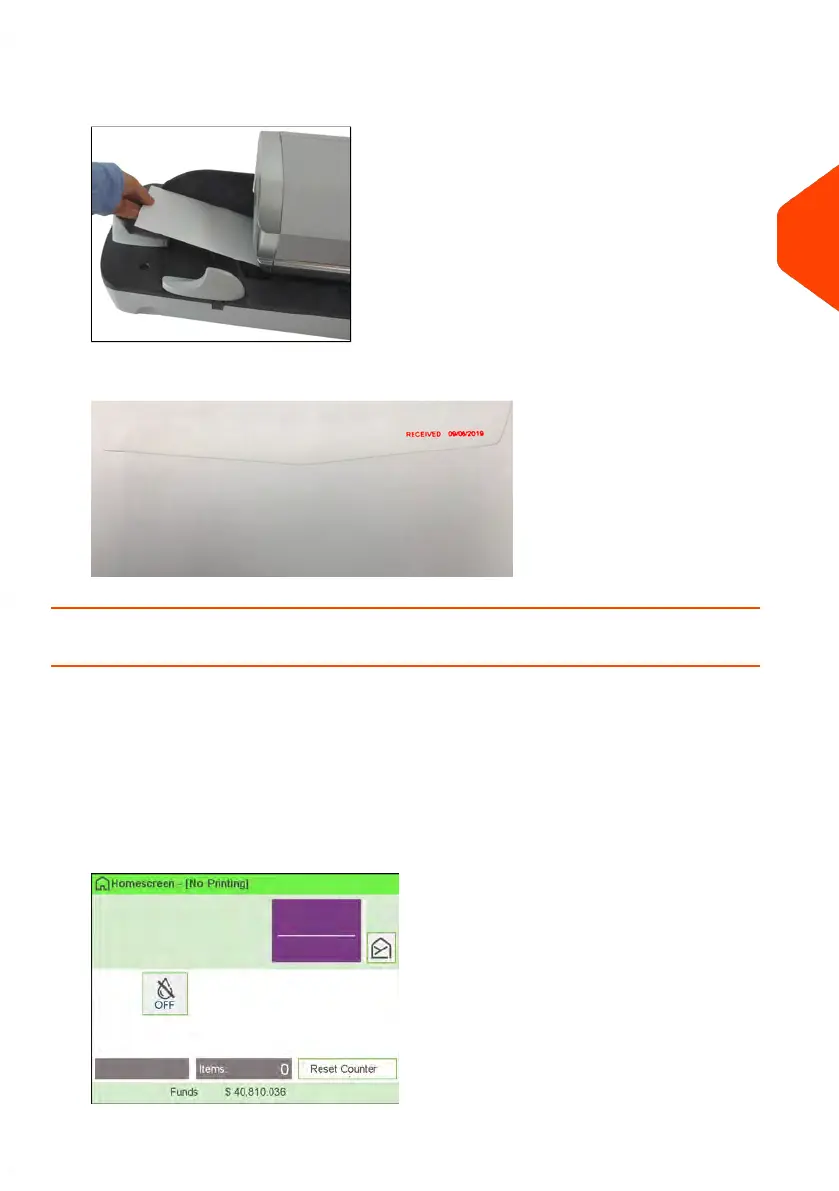2. Insert the mail piece into the mail path against the rear-guide wall, side to be
printed facing upwards.
The Mailing System applies the imprint and the mail piece is sent to the catch tray.
How to Set [No Printing] Mail processing
This section describes how to use the [No Printing] type of stamp, for:
• Sealing envelopes using the auto-feeder sealer (if installed).
• Only conveying mail, for counting or testing purposes.
Main setting:
1. Make sure you are on the home screen of the [No printing] type of stamp.
The type of stamp is indicated at the top of the home screen as illustrated.
3
Processing Mail
69
| Page 69 | Apr-15-2022 12:02 |
