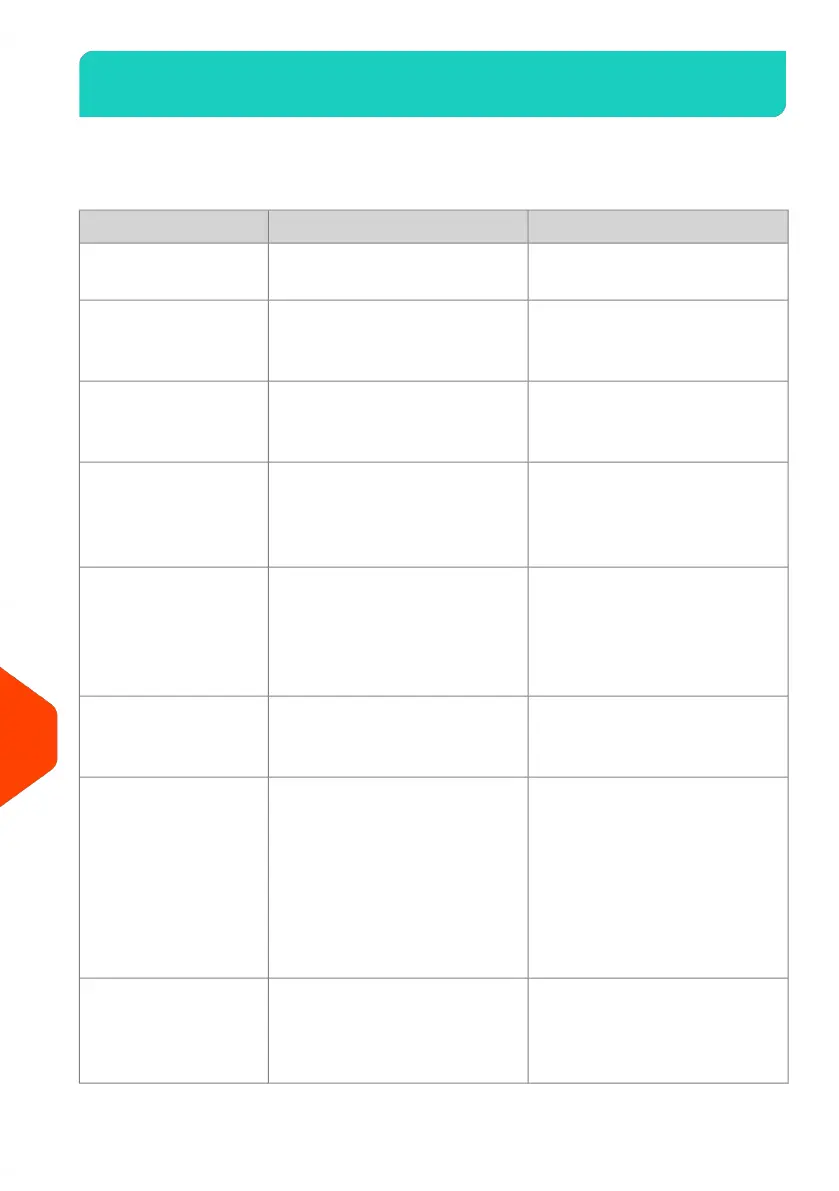System Changes14.5
Major Changes
LinkDescriptionFunction
• Managing Imprint
Memories on page 306
This function is to memorize a
specific task used regularly.
Imprint memory
management
• How to Set LAN
(High-speed Internet)
Parameters on page 314
Proxy settings in Lan
configuration.
Kerberos
• How to Set LAN
(High-speed Internet)
Parameters on page 314
Option is available when
DHCP in Lan Configuration is
on screen.
Option 12/60
• Printing [Amount
Correction] Mode on
page 78
This function allows manual
input of the indicium amount.
The use of this function is
strictly delimited.
Manual amount
entry
• Printing [Redate] Mode
on page 81
• Printing [Amount
Correction] Mode on
page 78
The Amount and Date
Correction functions allow the
postage and date is set by the
user.
Correction mode
• Using Imprint Test on
page 127
This layout is dedicated to give
an overview of the indicia
appearance for the customer.
Test indicium
• Manual Call on page 137To fulfill IMI specifications,
when customer prints an item
a “tea timer” must be started.
The tea timer is a dedicated
timer that is used to force a call
to the postal server in the next
24h or/ and lock the franking
machine in the 72h.
Post calls functions
This mailing system is not
compatible with a remote
account management software
(MAS or similar).
No remote account
system
554
| Page 554 | Apr-15-2022 12:02 |
14
Specifications
