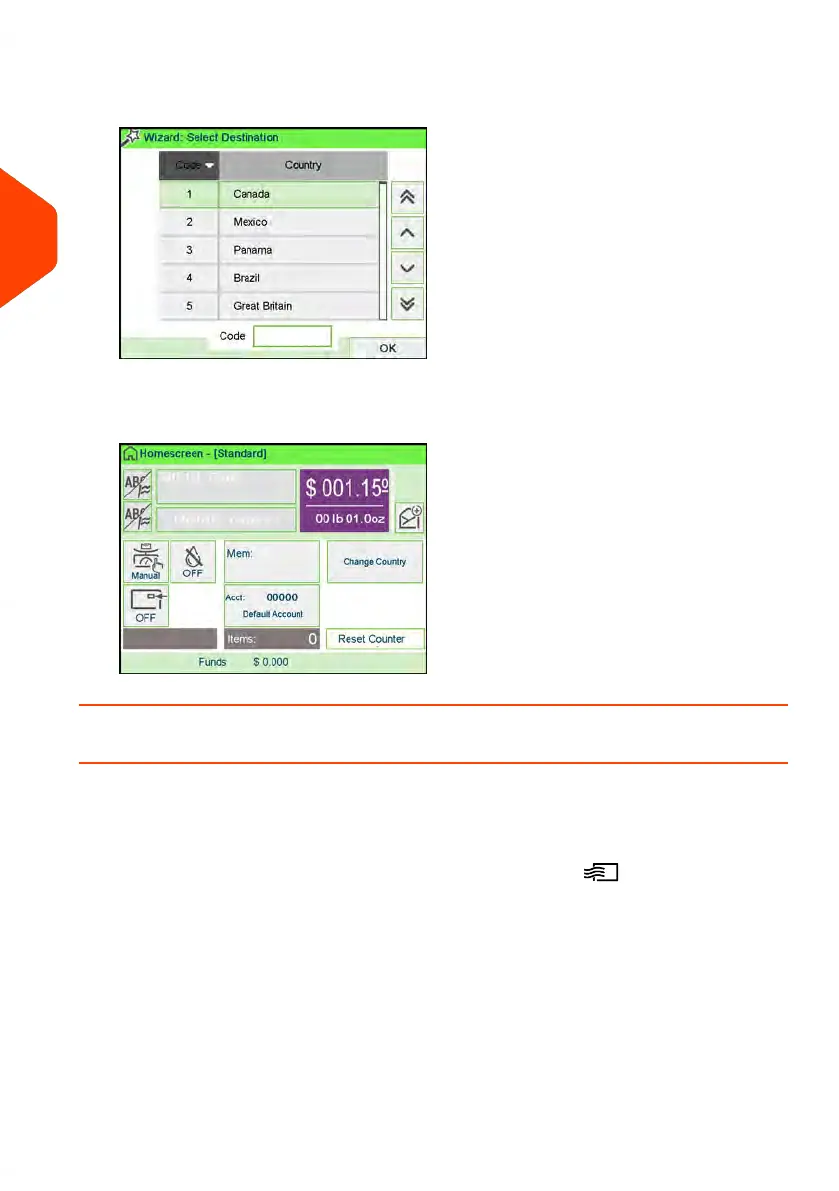4. Select the destination country by entering the country number or by selecting the
country from the list.
5. Press the [OK] button to save and exit to the home screen. The cost of International
is now displayed on the screen.
How to Process a Postcard
The mailing system allows you to process Postcards by selecting the appropriate mail
class when processing.
1.
Place the postcard on the weighing platform and press .
62
| Page 62 | Apr-15-2022 12:02 |
3
Processing Mail
